Configure authentication webhooks
Use webhooks to send an HTTP POST request to a server when a specific event occurs during an authenticated session, such as a user logging out.
Webhooks are used from within authentication journeys, by the Register Logout Webhook node.
To create a webhook:
-
Under Native Consoles > Access Management, go to Realms > Realm Name > Authentication > Webhooks.
-
Select Create Webhook, specify a Webhook Name, and select Create.
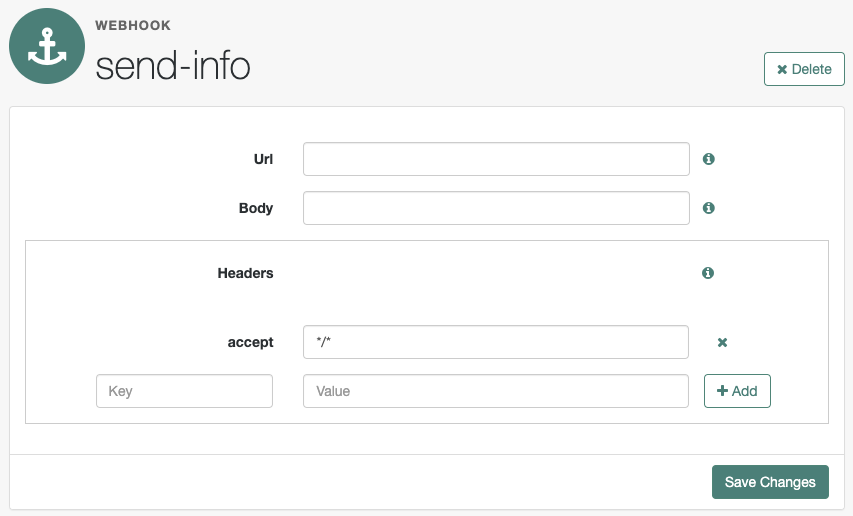
-
Configure the following settings:
- Url
-
The URL to which the HTTP POST is sent when the event occurs.
- Body
-
The body of the HTTP POST. To send different data formats, set the correct Content-Type header in the
Headerproperty, for example:-
Form Data. Enter the body value in the format
parameter=value¶meter2=value2, and set aContent-Typeheader ofapplication/x-www-form-urlencoded. -
JSON Data. Enter the body value in the format
{"parameter":"value","parameter2":"value2"}, and set aContent-Typeheader ofapplication/json.
-
- Headers
-
Any HTTP headers to add to the POST.
To add a header, enter the name of the header in the
Keyfield, and the value, and then click Add (➕).To remove a header, click Delete (✖).
The fields in a webhook support variables for retrieving values from the user’s session after successfully authenticating. Specify a variable in the following format:
${variable_name}.To access the type of webhook event, use the
WebhookEventTypeparameter key to return one of the following possible values:-
LOGOUT -
UPGRADE -
DESTROY -
MAX_TIMEOUT -
IDLE_TIMEOUT
For example, to retrieve the event type as a query parameter:
&event=${WebhookEventType}You can use a variable to access custom properties added to the session with the Set Session Properties node as well as the following default session properties:
Default session properties
Property Example value Description AMCtxId22e73c81-708e-4849-b064-db29b68ef943-105372
The audit ID for the session. This is logged as the
trackingIdsfield in Advanced Identity Cloud access audit logs.authInstant2022-02-28T14:06:31Z
The exact time that authentication completed.
AuthLevel5
The authentication level of the session, determined by the login mechanism used to create the session. For example, a journey can have an authentication level of 10.
Step-up authentication is triggered if an authentication level specified by an agent or policy that is designed to protect a resource, is greater than or equal to the value of the
AuthLevelsession property.Learn more in Session upgrade with MFA.
CharSetUTF-8
The character set for the session, set to
UTF-8.clientTypegenericHTML
The type of client, set to
genericHTML.FullLoginURLhttps://example.forgeblocks.com/platform/?realm=alpha
The full login URL, including query parameters.
Host192.0.2.1
The originating IP address of the authentication request.
HostName192.0.2.1
The host name that was used when the session was authenticated.
IndexTypeservice
Based on the value of the
authIndexValuequery parameter during authentication. Typically, this is set toservice.Localeen_US
The session locale.
loginURL/am/XUI
The base login URL. A subset of
FullLoginURL.OidcSidg0wmSpoAIwH6HAwCnurvRcfYqh4
Unique session ID used by Advanced Identity Cloud to determine whether OIDC ID tokens granted for the same client relate to the same session. This appears when
Enable Session Management(storeOpsToken) is set to true in the OAuth 2.0 provider settings.Organizationo=alpha,ou=services,dc=am,dc=example,dc=com
The DN of the realm where authentication took place.
Principalid=bjensen,ou=user,o=alpha,ou=services,dc=am,dc=example,dc=com
The value of
sun.am.UniversalIdentifier.Principalsbjensen
The username for the session.
ServiceExample
The name of the journey that was used to authenticate this session.
successURL/am/console
The URL that was redirected to, upon a successful login request.
sun.am.UniversalIdentifierid=bjensen,ou=user,o=alpha,ou=services,dc=am,dc=example,dc=com
The DN of the user (username is lowercase).
UserIdbjensen
The
idvalue from thePrincipalproperty.UserProfileRequired
Can be one of:
Required,Create,Ignore, orCreateWithAlias. Based on the value of thedynamicProfileCreationauthentication configuration. Values other thanIgnoreindicates that user profile attributes were mapped based on theUser Attribute Mapping to Session Attributesetting. Learn more in authentication configuration.Default:
Required.UserTokenbjensen
The username, as defined in the
Principalproperty.The following figure shows an example webhook, using variable substitutions:
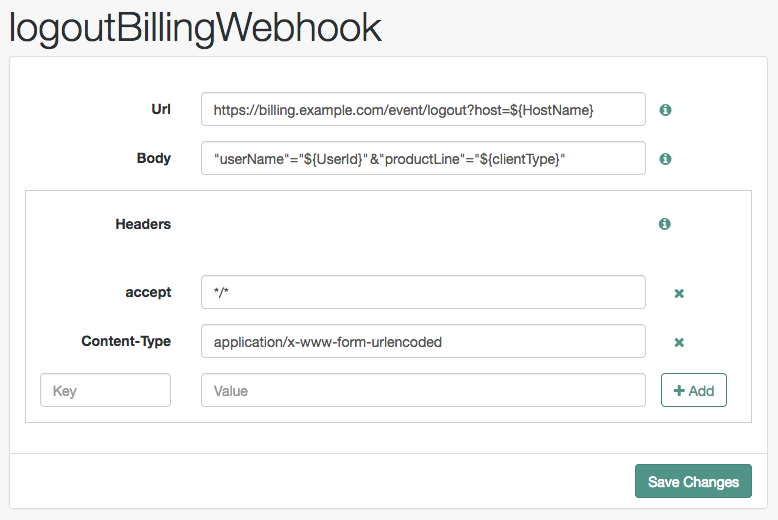
Specifying a variable that isn’t present in the user’s session puts the literal variable text in the HTTP POST request, for example
user=${UserId}, rather thanuser=bjensen.