Violation workflow example
In this example, an administrator creates a workflow that:
-
Processes a single violation task.
-
If the violation outcome is
Remediate, it remediates the violation, validates the result, and removes the entitlements. -
If the violation outcome is
Allow, it creates an exception. -
If the violation outcome is
expiration, it goes to a manual decision using the fulfillment node. -
If the end user tasked with the manual fulfillment approves of the various outcomes, the workflow is complete.
-
If the end user tasked with the manual fulfillment denies the resulting outcomes, the workflow calls a reject requests script, and loops back for another manual confirmation.
Example
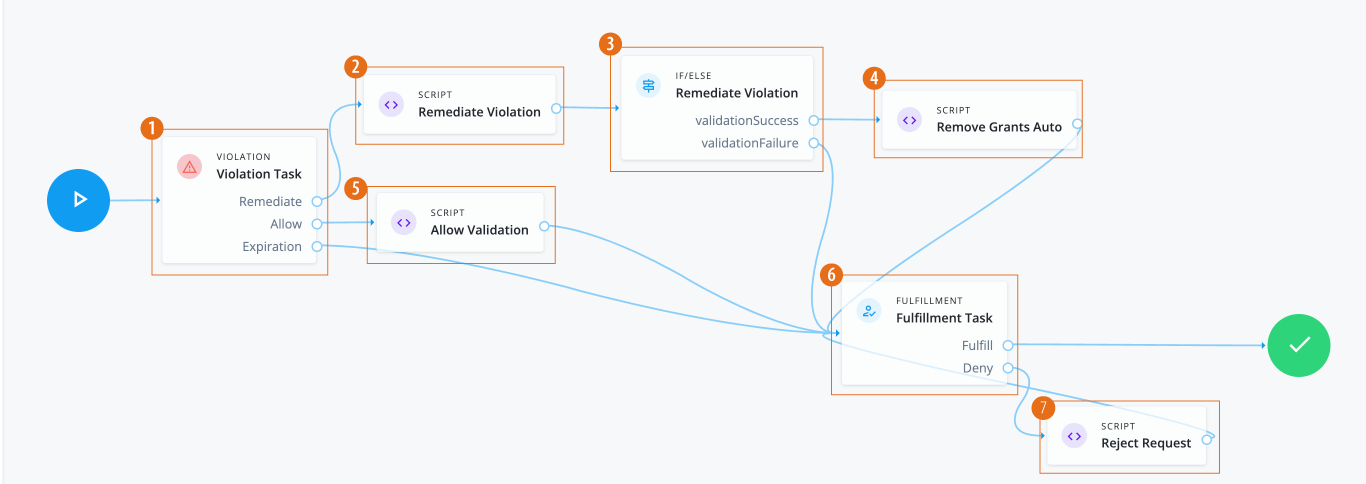
-
1 The Violation node routes the violation to the appropriate outcome. Options are:
Remediate,Allow, andExpiration. -
2 The Remediate Violation Script node gets the context information for the violation and sets the
remediationResponse.Click to display Remediate Violation script
logger.info("Remediating violation"); var content = execution.getVariables(); var violationId = content.get('id'); var remediation = content.get('remediation'); logger.info("Remediating violation - violationId: " + violationId + ', remediation payload: ' + remediation); var remediationContent = null; var remediationResponse = openidm.action('iga/governance/violation/' + violationId + '/remediate', 'POST', remediation); logger.info("Remediating response: " + remediationResponse); remediationContent = remediationResponse.decision.remediation; execution.setVariable("remediation", remediationContent); -
3 The Remediate Violation IF/ELSE node routes successful validations to an auto remove script node and validation failures to a failure handling node.
-
4 The Remove Grants Auto script node removes the entitlement grants that caused the violation.
Click to display Auto Remove Entitlement Grants script
logger.info("Removing grants automatically"); var content = execution.getVariables(); var violationId = content.get('id'); var failureReason = null; var phaseName = content.get('phaseName'); var violationObj; logger.info("Removing entitlement grants for violation " + violationId + " with phase name " + phaseName); try { violationObj = openidm.action('iga/governance/violation/lookup/' + violationId, 'GET', {}, {}); } catch (e) { failureReason = "Removing entitlement grants failed: Error reading violation with id " + violationId + ". Error message: " + e.message; } if (!failureReason) { var remediation = violationObj.decision.remediation; var failedDeprovisioning = false; var deprovisionedIds = []; for(var grant of violationObj.violatingAccess) { if (!remediation.grantIds.includes(grant.compositeId)) { continue; } var userId = violationObj.user.id; logger.info("Removing entitlement grant: " + grant.compositeId + ", user: " + userId + ", violation: " + violationId); try { var payload = { entitlementId: grant.assignment.id }; logger.info('Payload to remove grant: ' + JSON.stringify(payload)); var queryParams = { "_action": "remove" } var result = openidm.action('iga/governance/user/' + userId + '/entitlements', 'POST', payload,queryParams); execution.setVariables(result); logger.info("Deprovisioned " + grant.assignment.id + " successfully, user " + userId + + ", violation: " + violationId); deprovisionedIds.push(grant.compositeId); } catch (e) { failureReason = failureReason + ". Removing grants failed: Error deprovisioning entitlement" + grant.assignment.id + " from user. Error message: " + e.message + "."; failedDeprovisioning = true; } } if (!failedDeprovisioning) { openidm.action('iga/governance/violation/' + violationId + '/remediation/status/complete', 'POST', {}); } else { failureReason = failureReason + ". Grants removed: " + deprovisionedIds; } } if (failureReason) { var update = { 'comment': failureReason }; openidm.action('iga/governance/violation/' + violationId + '/comment', 'POST', update, {}); } -
5 The Allow Violation script node logs the information. If a failure arises, Identity Governance posts the failure with the reason.
Click to display Allow Violation script node
logger.info("Allowing violation"); var content = execution.getVariables(); var violationId = content.get('id'); var phaseName = content.get('phaseName'); logger.info("Violation to be allowed: " + violationId + " with phase name " + phaseName); var failureReason = null; try { var allowResponse = openidm.action('iga/governance/violation/' + violationId + '/allow', 'POST', {}); logger.info("Violation " + violationId + " was allowed successfully.");} catch (e) { failureReason = "Failed allowing violation with id " + violationId + ". Error message: " + e.message; } if (failureReason) { var update = { "comment": failureReason }; try { openidm.action('iga/governance/violation/' + violationId + '/phases/' + phaseName + '/comment', 'POST', update, {}); } catch (e) { openidm.action('iga/governance/violation/' + violationId + '/comment', 'POST', update, {}); } } -
6 The Fulfillment node requests a manual completion of the task by an authorized end user, typically during review time. If successful, the task is fulfilled, and the workflow is complete.
-
7 The Reject Request script node retrieves the
requestID, logs the rejection, and sends a reject request.Click to display Reject Request script
logger.info("Rejecting request"); var content = execution.getVariables(); var requestId = content.get('id'); logger.info("Execution Content: " + content); var requestIndex = openidm.action('iga/governance/requests/' + requestId, 'GET', {}, {}); var decision = {'outcome': 'denied', 'status': 'complete', 'decision': 'rejected'}; var queryParams = { '_action': 'update'}; openidm.action('iga/governance/requests/' + requestId, 'POST', decision, queryParams);
|
Download the JSON file for this workflow here. Learn more about how to import or export workflows in workflow editor canvas. |