Pairing your YubiKey
Register or 'pair' your YubiKey hardware token, so you can use it to authenticate with PingID.
Before you begin
If you are using a virtual machine (VM) to connect to your accessing device, and you need to pair your YubiKey, configure your VM to recognize a USB device.
About this task
|
After you have paired your device and authenticated successfully, you can also use it to authenticate for Windows login or Mac login, if required. |
Steps
-
Sign on to your account or app, and when you see the registration window, click Start.
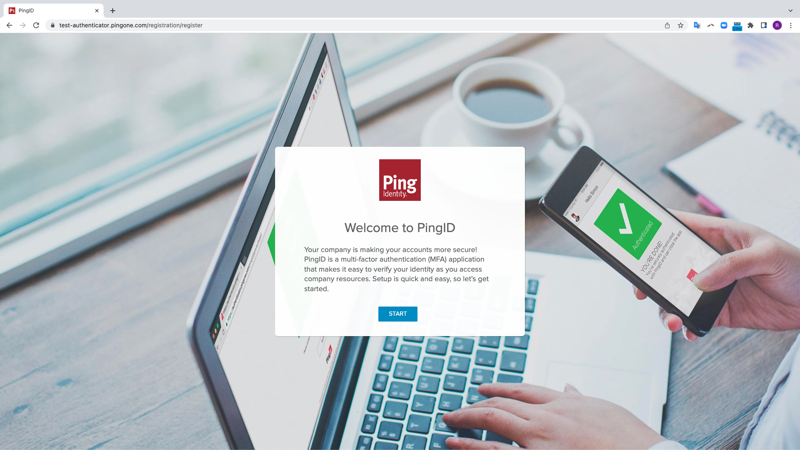
You’ll see the Add a New Device window, showing the YubiKey icon.
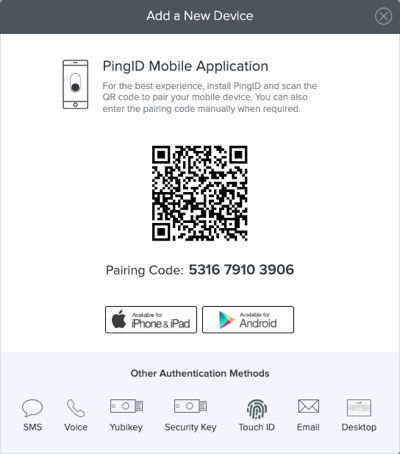
-
In the Add a New Device window, click YubiKey.
Result:
You are prompted to authenticate with your YubiKey.
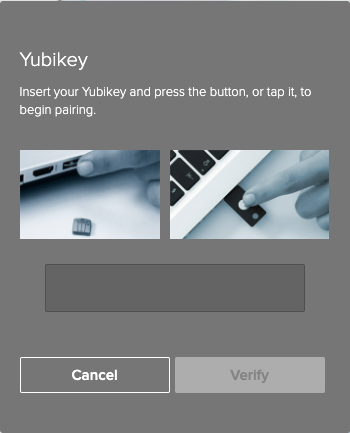
-
Insert the YubiKey into your computer USB port, make sure the Alternative Authentication window is the active window on your machine, and then tap the YubiKey.
Result:
``
A one-time passcode (OTP) automatically generates and enters into the YubiKey Setup window. Verify is selected automatically, and a green check mark appears, indicating the pairing request is successful. You are automatically signed on to your account or app.
Next steps
The next time you sign on to your account or application, you’ll be able to use your YubiKey to authenticate. For more information, see Authenticating with PingID using a YubiKey.