Authenticating using a YubiKey (Mac Login)
Use your YubiKey hardware token to authenticate when you sign on to your Mac machine.
About this task
Make sure your Apple Mac is running Mac OS 10.13 or later.
Steps
-
Sign on to your Mac machine.
Result:
You’ll see the YubiKey Authentication window, prompting you to enter a YubiKey passcode.
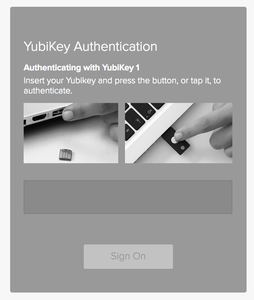
-
Insert the YubiKey into your computer USB port, and then press the YubiKey button.
window is selected as the active window before you press the YubiKey button.
Result:
A one-time passcode (OTP) is automatically generated and inserted into the YubiKey Authentication window.
-
Click Sign On.
Result:
You’ll see the green check mark indicating authentication is successful, and you’ll be signed on to your machine.
