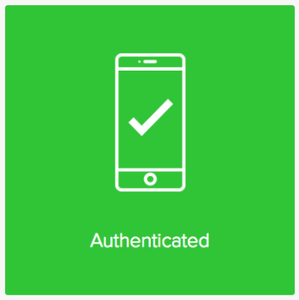Authenticating using a security key
Authenticate using a security key to securely access your account or app using a web browser.
Use cases
The authentication process might vary slightly depending on the browser that you are using and your organization’s implementation.
The following animations demonstrate the two most common implementations of security key authentication with PingID:
-
Passwordless authentication: No username or password required.
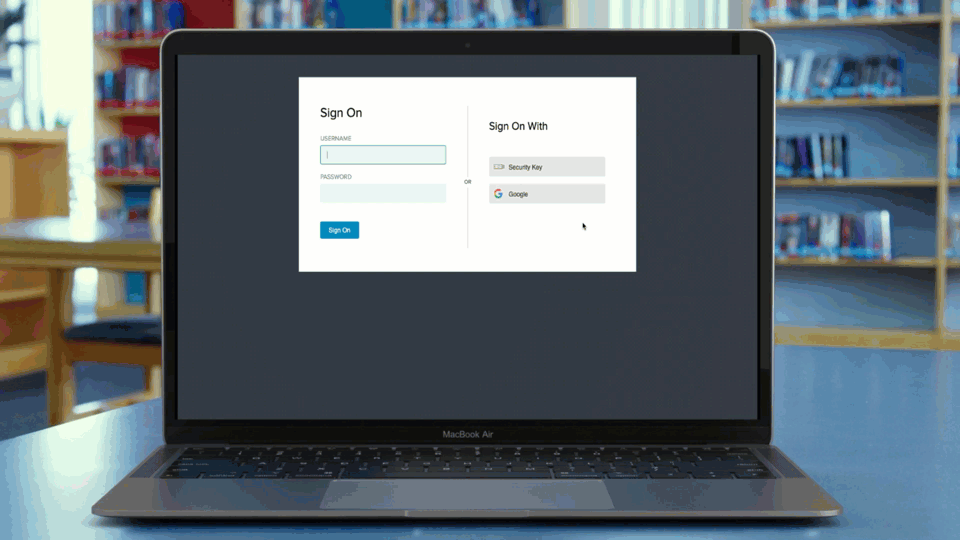
-
Second factor authentication: Enter username and password, and then authenticate with your security key for a more secure sign-on.
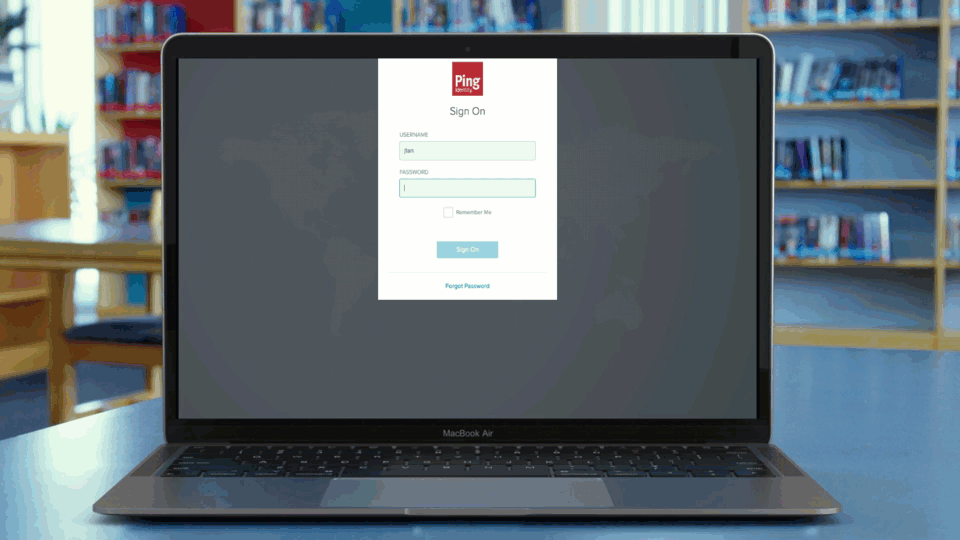
|
Your security key must be paired with your account to enable authentication. For more information, see Pairing your security key. |
Steps
-
Connect your security key.
Choose from:
-
Connect through a USB cable.
-
If your security key model supports it, connect through NFC or Bluetooth, and make sure it is set to ON.
-
-
Open a browser window and sign on to your account or access an application that requires authentication.

-
Depending on your browser, an additional window in your browser might appear prompting you to authenticate with a security key.
-
If you are using iOS or macOS, you might be presented with an additional dialog where you must press Continue before authenticating with the key.
Result:
The Authentication window appears, prompting you to authenticate using your security key.
-
-
Use your security key to authenticate.
Select the Authentication browser window as the active window before you press the security key button.
Result
The green Authenticated message with a check mark appears, indicating successful authentication, and you are redirected to your account or app.