Using swipe authentication for Android (Windows login)
If you have the PingID app running on your mobile device and your organization is using swipe authentication, sign on to your Windows desktop or laptop machine using swipe to authenticate.
Before you begin
Pair your device with PingID mobile app to enable authentication. For more information, see (legacy) Pairing PingID mobile app for Android (using a QR code or pairing code) or Adding and reordering devices.
About this task
|
The authentication process might vary slightly depending on the Android version and the notification settings on your device. Some Android versions might give you the option to approve the push notification from the lock screen. |
Steps
-
Sign on to your Windows laptop or desktop machine.
Choose from:
-
If your organization has eliminated passwords: Under Sign-in options, click the PingID icon, and then click the arrow.
-
If your organization requires a username and password: Under Sign-in options, click the key icon and enter your username and password and then click the arrow key.

Result:
The Authenticating on… window appears, and an authentication notification request is sent to your mobile device.
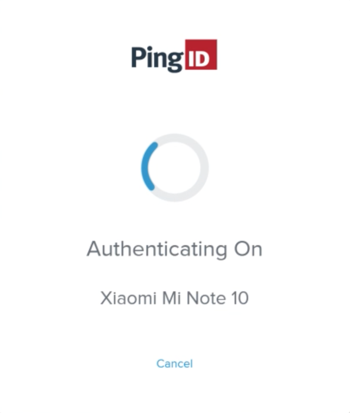
If configured by your organization, you’ll see a map on the notification screen, showing the location, device type, and browser used by the device attempting to accessing your account or app. This can help you identify a fraudulent authentication attempt.
-
-
Accept the authentication notification, depending on your mobile’s notification settings:
Choose from:
-
If you see the notification screen appears, slide the notification down until you see the option to approve or deny the request, and then tap Approve.
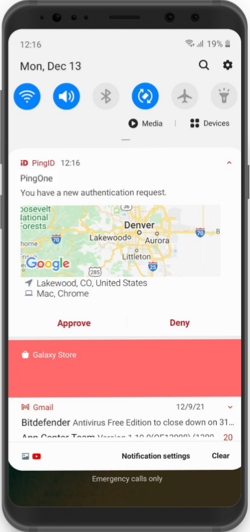
For Android version 10 and higher, you must unlock your device to authenticate. -
If PingID mobile app opens showing the swipe screen, swipe up to authenticate.

When opening PingID mobile app, update your location permissions to Allow all the time, if prompted to do so.
Result:
You’ll see the green checkmark on your mobile indicating your access is approved, and PingID closes.
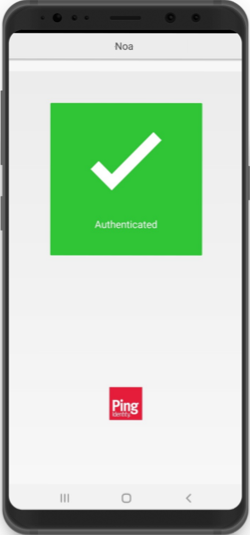
-
Result
You are signed on to your Windows machine.
