User create event with email workflow example
In this example, an administrator creates a workflow that:
-
Sends an email notification to the new user when a user create event occurs.
-
Copies their manager, as well, if present.
Example
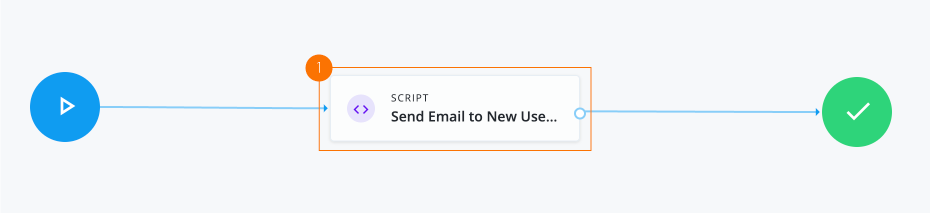
-
1 The Script node sends email to the new user and cc’s to the user’s manager.
Click to display send email script
logger.info("Running user create event role workflow - send email"); var content = execution.getVariables(); var requestId = content.get('id'); // Read event user information from request object try { var requestObj = openidm.action('iga/governance/requests/' + requestId, 'GET', {}, {}); var userObj = requestObj.request.common.blob.after; var userDisplayName = userObj.givenName + " " + userObj.sn + " (" + userObj.userName + ")"; var body = { subject: "New user created: " + userDisplayName, to: userObj.mail, body: "New user created: " + userDisplayName + ".", object: {} }; if (userObj && userObj.manager && userObj.manager.mail) { body.cc = userObj.manager.mail }; openidm.action("external/email", "send", body); } catch (e) { logger.info("Unable to send new user creation email"); } // Update event request as final var decision = {'status': 'complete', 'outcome': 'fulfilled', 'decision': 'approved'}; var queryParams = { '_action': 'update'}; openidm.action('iga/governance/requests/' + requestId, 'POST', decision, queryParams); logger.info("Request " + requestId + " completed.");
|
Download the JSON file for this workflow here. Learn more about how to import or export workflows in workflow editor canvas. |