Synchronization
Configure synchronization between Advanced Identity Cloud and other resources.
Synchronizing identity data between resources is one of the core services of Advanced Identity Cloud. The following topics discuss the different types of synchronization and how to configure the flexible synchronization mechanism.
Synchronization overview
Understand synchronization types and configuration.
Mappings
Map data between resources.
Situations and actions
Learn about synchronization situations and how to configure actions for each.
Filter synchronization data
Use filtering mechanisms to limit the synchronized data.
Implicit sync and liveSync
Configure automatic synchronization between resources.
Reconciliation performance
Learn about ways to improve reconciliation performance.
Synchronization overview
Synchronization keeps data consistent across disparate resources. Within IDM, we refer to two resource types— managed resources (stored in the IDM repository) and external resources.
An external resource can be any system that holds identity data, such as DS, Active Directory, a CSV file, a JDBC database, and so on.
IDM connects to external resources through connectors. Synchronization across resources happens when managed resources change, or when IDM discovers a change on a system resource. There are various synchronization mechanisms that ensure data consistency.
Synchronization types
-
IDM discovers and synchronizes changes from external resources by using reconciliation and liveSync.
-
IDM synchronizes changes made to managed resources by using reconciliation and implicit synchronization.
- Reconciliation
-
Reconciliation is the process of ensuring that the objects in two different data stores are consistent. Traditionally, reconciliation applies mainly to user objects, but IDM can reconcile any object, such as groups, roles, and devices.
In any reconciliation operation, there is a source system (the system that contains the changes) and a target system (the system where the changes will propagate). The source and target system are defined in a mapping. The IDM repository can be the source or the target in a mapping. You can configure multiple mappings for one IDM instance, depending on the external resources you are connecting to.
To perform reconciliation, IDM analyzes both the source system and the target system to identify their differences. Reconciliation can be a heavyweight process. When working with large data sets, finding all changes can be more work than processing the changes.
Reconciliation is very thorough. It recognizes system error conditions and catches changes missed by liveSync, and therefore, serves as the basis for compliance and reporting.
The repeat interval for scheduled reconciliations occurs in milliseconds. If you need to gather data more frequently, you can use liveSync to avoid performance impact.
- LiveSync
-
LiveSync captures the changes that occur on an external system and pushes those changes to IDM. IDM uses any defined mappings to replay those changes where they are required—to its managed objects, to another remote system, or to both. Unlike reconciliation, liveSync uses a polling system intended to react quickly to changes as they happen.
To perform this polling, liveSync relies on a change detection mechanism on the external resource to determine which objects have changed. The change detection mechanism is specific to the external resource. It can be a timestamp, a sequence number, a change vector, or any other method of recording changes that have occurred on the system. For example, DS implements a change log that provides IDM with a list of objects that have changed since the last request. Active Directory implements a change sequence number and certain databases could have a
lastChangeattribute. - Implicit synchronization
-
Implicit synchronization automatically pushes changes made to IDM managed objects out to external systems.
For direct changes to managed objects, IDM immediately synchronizes those changes to all mappings configured to use those objects as their source. A direct change can originate as a write request through the REST interface and as an update resulting from reconciliation with another resource.
Implicit synchronization only synchronizes changed objects to external resources. To synchronize a complete data set, you must run a reconciliation operation. The entire changed object is synchronized during implicit synchronization. To synchronize only the attributes that have changed, you can modify the
onUpdatescript in your mapping to compare attribute values before pushing changes.
Synchronization configuration overview
This section describes the high-level steps required to set up synchronization between two resources. A basic synchronization configuration involves the following steps:
-
Set up a connection between the source and target resource.
A connector configuration references a specific connector type and indicates the connection details of the external resource. You must define a connector configuration for each external resource to which you are connecting.
For more information, refer to Connections between resources.
-
Map source objects to target objects.
The mapping configuration of your project. Mappings are synchronized in the order in which they are created. Mappings can be created either via REST or via the Native IDM console.
For more information, refer to Resource mapping.
-
Configure any scripts that are required to check source and target objects, and to manipulate attributes.
-
In addition to these configuration elements, IDM stores a
linkstable in its repository. The links table maintains a record of relationships established between source and target objects.
The following diagram illustrates the high-level synchronization configuration:
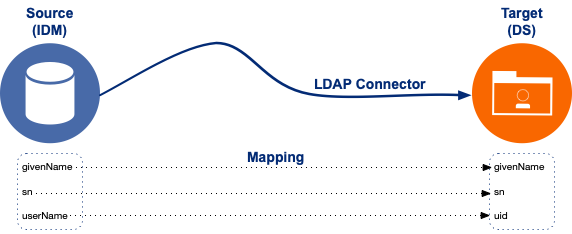
Data mapping model
IDM uses mappings to determine which data to synchronize, and how that data must be synchronized.
In general, identity management software implements one of the following data models:
-
A meta-directory data model, where all data is mirrored in a central repository.
The meta-directory model offers fast access at the risk of getting outdated data.
-
A virtual data model, where only a minimum set of attributes are stored centrally, and most are loaded on demand from the external resources in which they are stored.
The virtual model guarantees fresh data, but pays for that guarantee in terms of performance.
IDM leaves the data model choice up to you. You determine the right trade-offs for a particular deployment. IDM does not hard code any particular schema or set of attributes stored in the repository. Instead, you define how external system objects map onto managed objects, and IDM dynamically updates the repository to store the managed object attributes that you configure.
Connections between resources
A connector lets you transfer data between different resource systems. The connector configuration works in conjunction with the synchronization mapping and specifies how target object attributes map to attributes on external objects.
To create and modify connector configurations, use one of the following methods:
Configure connectors using the IDM admin console
-
From the IDM console, click Native Consoles > Identity Management.
-
From the navigation bar, click Configure > Connectors, and do one of the following.
-
Select an existing connector to modify.
-
Click New Connector, and configure the new connector.
-
Configure connectors using REST
Create connector configurations using REST with the createCoreConfig and createFullConfig actions. For more information, see Configure Connectors Using REST.
Resource mapping
A synchronization mapping specifies a relationship between objects and their attributes in two data stores. The following example shows a typical attribute mapping, between objects in an external LDAP directory and an IDM managed user data store:
"source": "lastName", "target": "sn"
In this case, the lastName source attribute is mapped to the sn (surname) attribute in the target LDAP directory.
The core synchronization configuration is defined in the mapping configuration.
For a list of all mappings, use the following request:
curl \ --header "Authorization: Bearer <access-token>" \ --header "Accept-API-Version: resource=1.0" \ --request GET \ "https://<tenant-env-fqdn>/openidm/sync/mappings?_queryFilter=true"
This call returns the mappings in the order in which they will be processed.
Mappings are always defined from a source resource to a target resource. To configure bidirectional synchronization, you must define two mappings. For example, to configure bidirectional synchronization between an LDAP server and an IDM repository, you would define the following two mappings:
-
LDAP Server > IDM Repository
-
IDM Repository > LDAP Server
Bidirectional mappings can include a links property that lets you reuse the links established between objects, for both mappings. For more information, see Reuse Links Between Mappings.
You can update a mapping while the server is running. To avoid inconsistencies between data stores, do not update a mapping while a reconciliation is in progress for that mapping.
Configure a resource mapping
Objects in external resources are specified in a mapping as system/name/object-type, where name is the name used in the connector configuration, and object-type is the object defined in the connector configuration list of object types. Objects in the repository are specified in the mapping as managed/object-type, where object-type is defined in the managed object configuration.
External resources, and IDM managed objects, can be the source or the target in a mapping. By convention, the mapping name is a string of the form source_target, as shown in the following example:
Basic LDAP Mapping
{
"mappings": [
{
"name": "systemLdapAccounts_managedUser",
"source": "system/ldap/account",
"target": "managed/realm-name_user",
"properties": [
{
"source": "lastName",
"target": "sn"
},
{
"source": "telephoneNumber",
"target": "telephoneNumber"
},
{
"target": "phoneExtension",
"default": "0047"
},
{
"source": "email",
"target": "mail",
"comment": "Set mail if non-empty.",
"condition": {
"type": "text/javascript",
"source": "(object.email != null)"
}
},
{
"source": "",
"target": "displayName",
"transform": {
"type": "text/javascript",
"source": "source.lastName +', ' + source.firstName;"
}
},
{
"source" : "uid",
"target" : "userName",
"condition" : "/linkQualifier eq \"user\""
}
},
]
}
]
}In this example, the name of the source is the external resource (ldap), and the target is IDM’s user repository; specifically, managed/realm-name_user. The properties defined in the mapping correspond to attribute names that are defined in the IDM configuration. For example, the source attribute uid is defined in the ldap connector configuration file, rather than on the external resource itself.
Configure mappings using the IDM admin console
To set up a synchronization mapping using the IDM admin console:
-
From the IDM console, click Native Consoles > Identity Management.
-
From the navigation bar in the IDM admin console, click Configure > Mappings.
-
Click New Mapping.
-
On the New Mapping page, select a source and target resource from the configured resources at the bottom of the window, and click Create Mapping.
You can filter these resources to display only connector configurations or managed objects.
-
Select Add property on the Attributes grid to map a target property to its corresponding source property.
The Property list shows all configured properties on the target resource. If the target resource is specified in a connector configuration, the Property list shows all properties configured for this connector. If the target resource is a managed object, the Property list shows the list of properties (defined in the managed object configuration for that object).
-
Select Add Missing Required Properties to add all the properties that are configured as required on the target resource. You can then map these required properties individually.
-
Select Quick Mapping to show all source and target properties simultaneously. Drag a source property onto its corresponding target property, or vice versa. When you’re done, click Save.
-
-
To test your mapping configuration on a single source entry, click the Behaviors tab and scroll down to Single Record Reconciliation. Search for the entry to reconcile.
The UI displays a preview of the target entry after a reconciliation. You can then click Reconcile Selected Record to perform the reconciliation on that one source entry.
Remove a mapping
-
To remove a mapping, delete the corresponding section from your mapping configuration.
-
To remove a mapping using the IDM admin console, select Configure > Mappings, and then click Delete under the mapping to remove.
|
If you delete the mapping in the IDM admin console, the |
Transform attributes using a mapping
You can use a mapping to define attribute transformations during synchronization. In the following sample mapping excerpt, the value of the displayName attribute on the target is set using a combination of the lastName and firstName attribute values from the source:
{
"source": "",
"target": "displayName",
"transform": {
"type": "text/javascript",
"source": "source.lastName +', ' + source.firstName;"
}
},For transformations, the source property is optional. However, a source object is only available if you specify the source property. Therefore, in order to use source.lastName and source.firstName to calculate the displayName, the example specifies "source" : "".
If you set "source" : "" (not specifying an attribute), the entire object is regarded as the source, and you must include the attribute name in the transformation script. For example, to transform the source username to lowercase, your script would be source.mail.toLowerCase();. If you do specify a source attribute (for example, "source" : "mail"), just that attribute is regarded as the source. In this case, the transformation script would be source.toLowerCase();.
Configure attribute transformation using the IDM admin console
-
From the navigation bar, click Configure > Mappings, and select a mapping.
-
Select the line with the target attribute value to set.
-
On the Transformation Script tab, select Javascript or Groovy, and enter the transformation as an Inline Script.
When you use the UI to map a property with an encrypted value, you are prompted to set up a transformation script to decrypt the value when that property is synchronized. The resulting mapping looks similar to the following, which shows the transformation of a user’s password property:
{
"target" : "userPassword",
"source" : "password",
"transform" : {
"type" : "text/javascript",
"globals" : { },
"source" : "openidm.decrypt(source);"
},
"condition" : {
"type" : "text/javascript",
"globals" : { },
"source" : "object.password != null"
}
}Default attribute values in a mapping
You can use a mapping to create attributes on the target resource. The following mapping excerpt creates a phoneExtension attribute with a default value of 0047 on the target object:
{
"target": "phoneExtension",
"default": "0047"
},The default property specifies a value to assign to the attribute on the target object. Before IDM determines the value of the target attribute, it evaluates any applicable conditions, followed by any transformation scripts. If the source property and the transform script yield a null value, IDM applies the default value in the create and update actions. The default value overrides the target value, if one exists.
Configure default attribute values using the IDM admin console
-
From the IDM console, click Native Consoles > Identity Management.
-
From the navigation bar, click Configure > Mappings, and click the mapping to edit.
-
Click the Properties tab.
-
Expand the Attributes Grid node, and click the Target property to edit.
-
In the Target Property: name window, click the Default Values tab, and add or edit the default values.
-
Click Save.
The default value displays in the Attributes Grid.
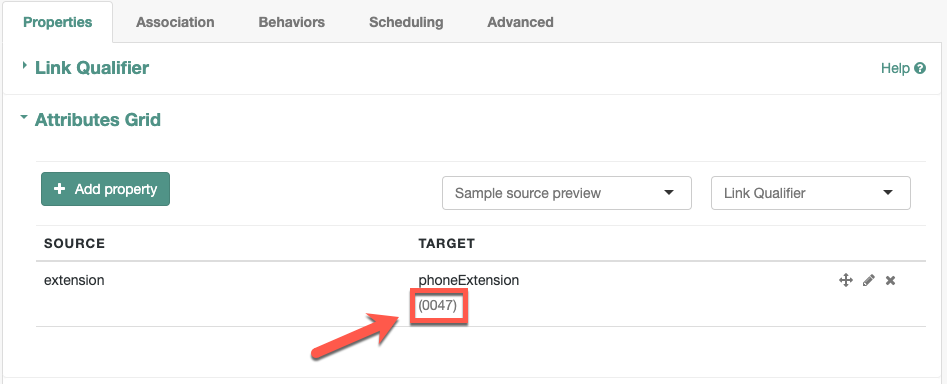
Scriptable conditions in a mapping
By default, IDM synchronizes all attributes in a mapping. For more complex relationships between source and target objects, you can define conditions under which IDM maps certain attributes. You can define two types of mapping conditions:
-
Scriptable conditions, in which an attribute is mapped only if the defined script evaluates to
true. -
Condition filters, a declarative filter that sets the conditions under which the attribute is mapped. Condition filters can include a link qualifier , that identifies the type of relationship between the source object and multiple target objects. For more information, see Map a Single Source Object to Multiple Target Objects.
The following list shows examples of condition filters:
-
"condition": "/object/country eq 'France'"—Only map the attribute if the object’scountryattribute equalsFrance. -
"condition": "/object/password pr"—Only map the attribute if the object’spasswordattribute is present. -
"condition": "/linkQualifier eq 'admin'"—Only map the attribute if the link between this source and target object is of typeadmin.
-
Configure mapping conditions using the IDM admin console
-
From the IDM console, click Native Consoles > Identity Management.
-
From the navigation bar, click Configure > Mappings, and click the mapping to edit.
-
Click the Properties tab.
-
Expand the Attributes Grid node, click the property to edit, click the Conditional Updates tab, and then do one of the following:
-
To configure a filtered condition, click Condition Filter.
-
To configure a scriptable condition, click Script.
-
-
Click Save.
Scriptable conditions create mapping logic, based on the result of the condition script. If the script does not return true, IDM does not manipulate the target attribute during a synchronization operation.
In the following excerpt, the value of the target mail attribute is set to the value of the source email attribute only if the source attribute is not empty:
{
"target": "mail",
"comment": "Set mail if non-empty.",
"source": "email",
"condition": {
"type": "text/javascript",
"source": "(object.email != null)"
}
...|
You can add comments to JSON files. This example includes a property named |
Map a single source object to multiple target objects
In certain cases, you might have a single object in a resource that maps to more than one object in another resource. For example, assume that managed user, bjensen, has two distinct accounts in an LDAP directory: an employee account (under uid=bjensen,ou=employees,dc=example,dc=com) and a customer account (under uid=bjensen,ou=customers,dc=example,dc=com). You want to map both of these LDAP accounts to the same managed user account.
IDM uses link qualifiers to manage this one-to-many scenario. A link qualifier is essentially a label that identifies the type of link (or relationship) between objects.
The following diagram shows two link qualifiers that let you link both of bjensen’s LDAP accounts to her managed user object:
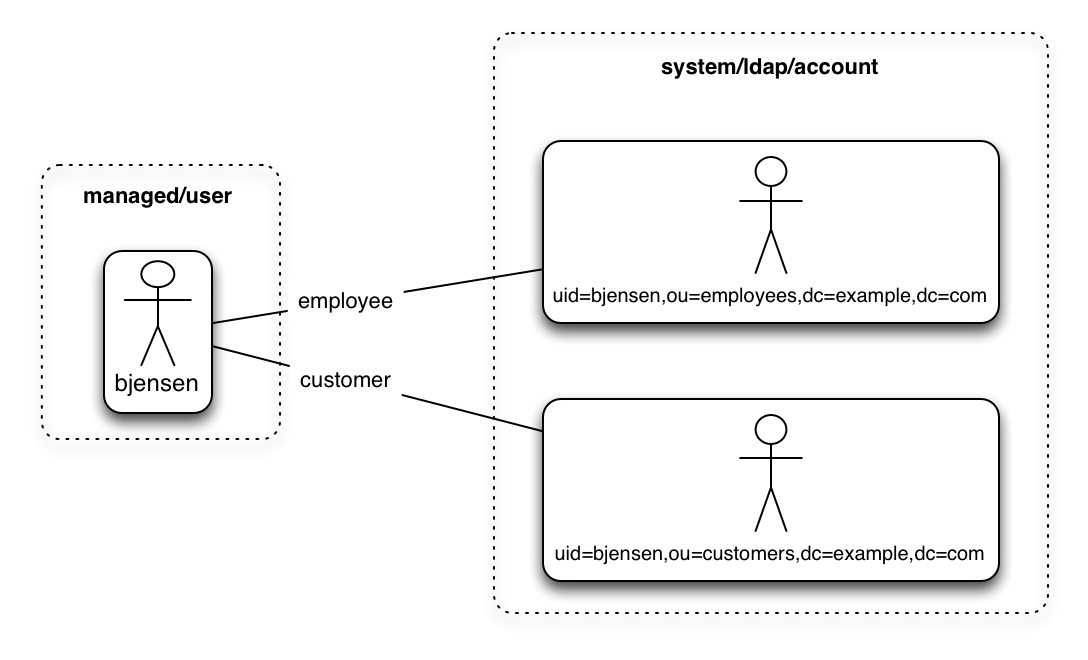
|
The previous diagram displays that the link qualifier is a property of the link between the source and target object, and not a property of the source or target object itself. |
Link qualifiers are defined as part of the mapping. Each link qualifier must be unique within the mapping. If no link qualifier is specified (when only one possible matching target object exists), IDM uses a default link qualifier with the value default.
Link qualifiers can be defined as a static list, or dynamically, using a script. The following excerpt of a sample mapping shows the two static link qualifiers, employee and customer, described at the top of this topic:
{
"mappings": [
{
"name": "managedUser_systemLdapAccounts",
"source": "managed/realm-name_user",
"target": "system/MyLDAP/account",
"linkQualifiers" : [ "employee", "customer" ],
...IDM evaluates the list of static link qualifiers for every source record. That is, every reconciliation processes all synchronization operations, for each link qualifier, in turn.
A dynamic link qualifier script returns a list of link qualifiers that can be applied to each source record. For example, suppose you have two types of managed users—employees and contractors. For employees, a single managed user (source) account can correlate with three different LDAP (target) accounts—employee, customer, and manager. For contractors, a single managed user account can correlate with only two separate LDAP accounts—contractor, and customer. The following diagram displays the possible linking situations for this scenario:
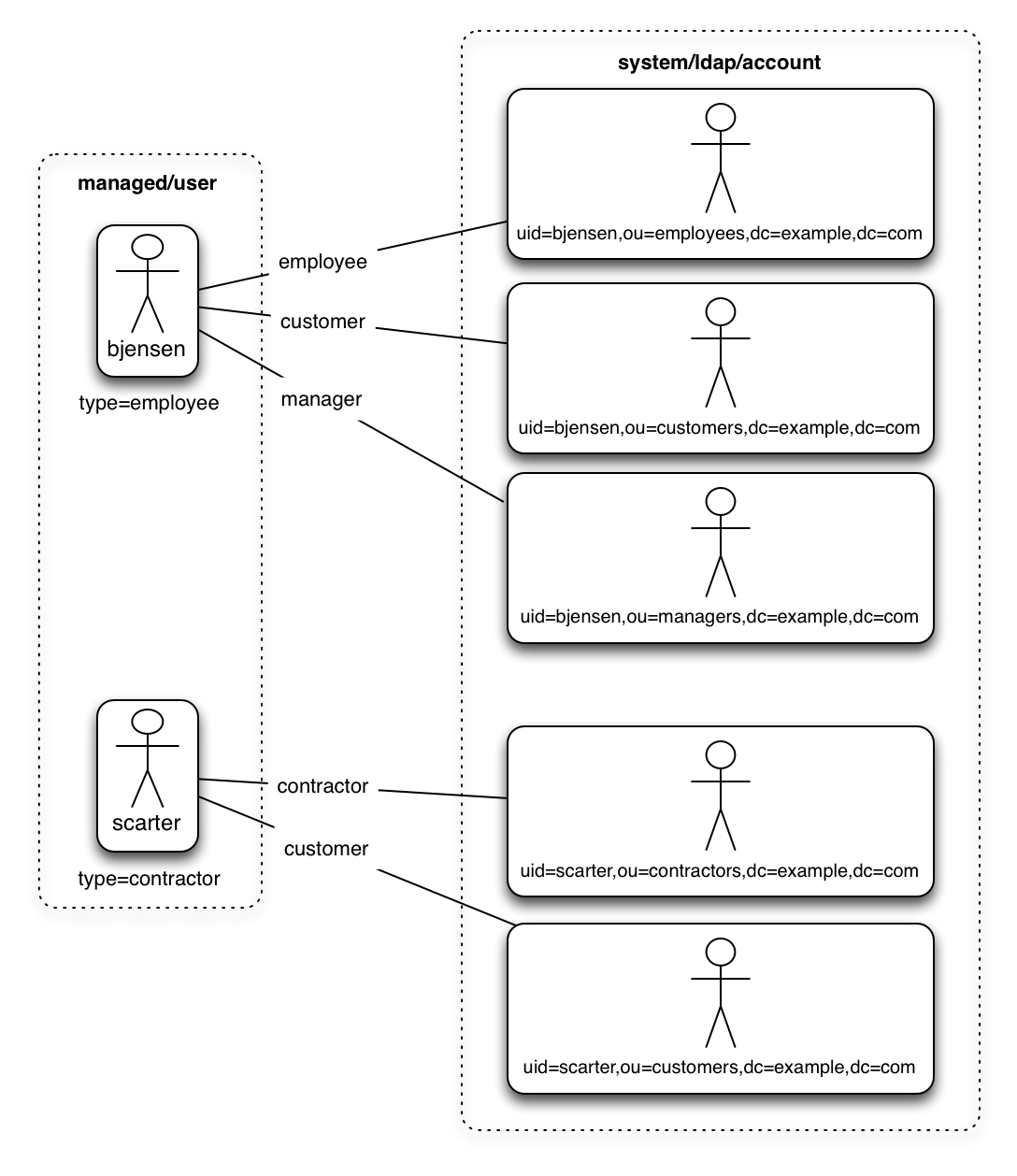
In this scenario, you could write a script to generate a dynamic list of link qualifiers, based on the managed user type. For employees, the script would return [employee, customer, manager] in its list of possible link qualifiers. For contractors, the script would return [contractor, customer] in its list of possible link qualifiers. A reconciliation operation would then process only the list of link qualifiers applicable to each source object.
If your source resource includes many records, you should use a dynamic link qualifier script instead of a static list of link qualifiers. Generating the list of applicable link qualifiers dynamically avoids unnecessary additional processing for those qualifiers that will never apply to specific source records. Therefore, synchronization performance is improved for large source data sets.
You can include a dynamic link qualifier script inline (using the source property). The following link qualifier script sets up the dynamic link qualifier lists described in the previous example.
|
In this example, the |
{
"mappings": [
{
"name": "managedUser_systemLdapAccounts",
"source": "managed/realm-name_user",
"target": "system/MyLDAP/account",
"linkQualifiers" : {
"type" : "text/javascript",
"globals" : { },
"source" : "if (returnAll) {
['contractor', 'employee', 'customer', 'manager']
} else {
if(object.type === 'employee') {
['employee', 'customer', 'manager']
} else {
['contractor', 'customer']
}
}"
}
...Dynamic link qualifier scripts must return all valid link qualifiers when the returnAll global variable is true. The returnAll variable is used during the target reconciliation phase to check whether there are any target records that are unassigned, for each known link qualifier.
If you configure dynamic link qualifiers through the UI, the complete list of dynamic link qualifiers displays in the Generated Link Qualifiers item below the script. This list represents the values returned by the script when the returnAll variable is passed as true. For a list of the variables available to a dynamic link qualifier script, see Script Triggers Defined in Mappings.
Link qualifiers have no functionality on their own, but they can be referenced in reconciliation operations to manage situations where a single source object maps to multiple target objects. The following examples show how link qualifiers can be used in reconciliation operations:
-
Use link qualifiers during object creation, to create multiple target objects per source object.
The following mapping excerpt defines a transformation script that generates the value of the
dnattribute on an LDAP system. If the link qualifier isemployee, the value of the targetdnis set to"uid=userName,ou=employees,dc=example,dc=com". If the link qualifier iscustomer, the value of the targetdnis set to"uid=userName,ou=customers,dc=example,dc=com". The reconciliation operation iterates through the link qualifiers for each source record. In this case, two LDAP objects, where separatedns are created for each managed user object:{ "target" : "dn", "transform" : { "type" : "text/javascript", "globals" : { }, "source" : "if (linkQualifier === 'employee') { 'uid=' + source.userName + ',ou=employees,dc=example,dc=com'; } else if (linkQualifier === 'customer') { 'uid=' + source.userName + ',ou=customers,dc=example,dc=com'; }" }, "source" : "" }json -
Use link qualifiers with correlation queries. The correlation query assigns a link qualifier based on the values of an existing target object.
During source synchronization, IDM queries the target system for every source record and link qualifier, to check if there are any matching target records. If a match is found, the sourceId, targetId, and linkQualifier are all saved as the link.
The following excerpt of a sample mapping shows the two link qualifiers described previously (
employeeandcustomer). The correlation query first searches the target system for theemployeelink qualifier. If a target object matches the query, based on the value of itsdnattribute, IDM creates a link between the source object and that target object, and assigns theemployeelink qualifier to that link. This process is repeated for all source records. Then, the correlation query searches the target system for thecustomerlink qualifier. If a target object matches that query, IDM creates a link between the source object and that target object and assigns thecustomerlink qualifier to that link:"linkQualifiers" : ["employee", "customer"], "correlationQuery" : [ { "linkQualifier" : "employee", "type" : "text/javascript", "source" : "var query = {'_queryFilter': 'dn co \"' + uid=source.userName + 'ou=employees\"'}; query;" }, { "linkQualifier" : "customer", "type" : "text/javascript", "source" : "var query = {'_queryFilter': 'dn co \"' + uid=source.userName + 'ou=customers\"'}; query;" } ] ...jsonFor more information about correlation queries, see Writing Correlation Queries.
-
Use link qualifiers during policy validation to apply different policies based on the link type.
The following excerpt of a sample mapping shows two link qualifiers,
userandtest. Depending on the link qualifier, different actions are taken when the target record is ABSENT:{ "mappings" : [ { "name" : "systemLdapAccounts_managedUser", "source" : "system/ldap/account", "target" : "managed/realm-name_user", "linkQualifiers" : [ "user", "test" ], "properties" : [ ... "policies" : [ { "situation" : "CONFIRMED", "action" : "IGNORE" }, { "situation" : "FOUND", "action" : "UPDATE } { "condition" : "/linkQualifier eq \"user\"", "situation" : "ABSENT", "action" : "CREATE", "postAction" : { "type" : "text/javascript", "source" : "java.lang.System.out.println('Created user: \');" } }, { "condition" : "/linkQualifier eq \"test\"", "situation" : "ABSENT", "action" : "IGNORE", "postAction" : { "type" : "text/javascript", "source" : "java.lang.System.out.println('Ignored user: ');" } }, ...jsonWith this sample mapping, the synchronization operation creates an object in the target system only if the potential match is assigned a
userlink qualifier. If the match is assigned atestqualifier, no target object is created. In this way, the process avoids creating duplicate test-related accounts in the target system.
Configure Link Qualifiers Using the IDM admin console
-
From the IDM console, click Native Consoles > Identity Management.
-
From the navigation bar, click Configure > Mappings, and click the mapping to edit.
-
Click the Properties tab, and expand the Link Qualifier node.
-
Select Static or Dynamic, configure the link qualifier, and click Save.
Prevent the accidental deletion of a target system
If a source resource is empty, the default behavior is to exit without failure and to log a warning similar to the following:
[318] Feb 19, 2020 1:51:56.455 PM org.forgerock.openidm.sync.NonClusteredRecon dispatchRecon WARNING: Cannot reconcile from an empty data source, unless allowEmptySourceSet is true.
The reconciliation summary is also logged in the reconciliation audit log.
This behavior prevents reconciliation operations from accidentally deleting everything in a target resource. In the event that a source system is unavailable but erroneously reports its status as up, the absence of source objects should not result in objects being removed on the target resource.
If you do want reconciliations of an empty source resource to proceed, override the default behavior by setting the allowEmptySourceSet property to true in the mapping. For example:
{
"mappings" : [
{
"name" : "systemCsvfileAccounts_managedUser",
"source" : "system/csvfile/account",
"allowEmptySourceSet" : true,
...When an empty source is reconciled, the data in the target is wiped out.
Prevent accidental target deletion using the IDM admin console
-
From the IDM console, click Native Consoles > Identity Management.
-
From the navigation bar, click Configure > Mappings, and click the mapping to edit.
-
Click the Advanced tab, and expand the Additional Mapping Options node.
-
Enable Allow Reconciliations From an Empty Source.
Scripts in mappings
You can use a number of script hooks to manipulate objects and attributes during synchronization. Scripts can be triggered during various stages of the synchronization process, and are defined as part of the mapping.
You can trigger a script when a managed or system object is created (onCreate), updated (onUpdate), or deleted (onDelete). You can also trigger a script when a link is created (onLink) or removed (onUnlink).
In the default synchronization mapping, changes are always written to target objects, not to source objects. However, you can explicitly include a call to an action that should be taken on the source object within the script.
Construct and manipulate attributes
The most common use of synchronization scripts is when a target object is created or updated.
The onUpdate script is always called for an UPDATE situation, even if the synchronization process determines that there is no difference between the source and target objects, and that the target object will not be updated.
If the onUpdate script has run and the synchronization process determines that the target value to set is the same as its existing value, the change is prevented from synchronizing to the target.
The following excerpt of a sample mapping derives a DN for an LDAP entry when the corresponding managed entry is created:
{
"onCreate": {
"type": "text/javascript",
"source":
"target.dn = 'uid=' + source.uid + ',ou=people,dc=example,dc=com'"
}
}Perform other actions
Construct and Manipulate Attributes With Scripts shows how to manipulate attributes with scripts when objects are created and updated. You can also trigger scripts in response to other synchronization actions. For example, you might not want to delete a managed user directly when an external account is deleted, but instead unlink the objects and deactivate the user in another resource. Alternatively, you might delete the object in IDM and run a script to perform some subsequent action.
The following example shows a more advanced mapping configuration that exposes the script hooks available during synchronization:
{
"mappings": [
{
"name": "systemLdapAccount_managedUser",
"source": "system/ldap/account",
"target": "managed/realm-name_user",
"validSource": {
"type": "text/javascript",
"file": "script/isValid.js"
},
"correlationQuery" : {
"type" : "text/javascript",
"source" : "var map = {'_queryFilter': 'uid eq \"'
source.userName + '\"'}; map;"
},
"properties": [
{
"source": "uid",
"transform": {
"type": "text/javascript",
"source": "source.toLowerCase()"
},
"target": "userName"
},
{
"source": "",
"transform": {
"type": "text/javascript",
"source": "if (source.myGivenName)
{source.myGivenName;} else {source.givenName;}"
},
"target": "givenName"
},
{
"source": "",
"transform": {
"type": "text/javascript",
"source": "if (source.mySn)
{source.mySn;} else {source.sn;}"
},
"target": "familyName"
},
{
"source": "cn",
"target": "fullname"
},
{
"condition": {
"type": "text/javascript",
"source": "var clearObj = openidm.decrypt(object);
clearObj.password != null) && (clearObj.ldapPassword != clearObj.password"
},
"transform": {
"type": "text/javascript",
"source": "source.password"
},
"target": "PASSWORD"
}
],
"onCreate": {
"type": "text/javascript",
"source": "target.ldapPassword = null;
target.adPassword = null;
target.password = null;
target.ldapStatus = 'New Account'"
},
"onUpdate": {
"type": "text/javascript",
"source": "target.ldapStatus = 'OLD'"
},
"onUnlink": {
"type": "text/javascript",
"file": "script/triggerAdDisable.js"
},
"policies": [
{
"situation": "CONFIRMED",
"action": "UPDATE"
},
{
"situation": "FOUND",
"action": "UPDATE"
},
{
"situation": "ABSENT",
"action": "CREATE"
},
{
"situation": "AMBIGUOUS",
"action": "EXCEPTION"
},
{
"situation": "MISSING",
"action": "EXCEPTION"
},
{
"situation": "UNQUALIFIED",
"action": "UNLINK"
},
{
"situation": "UNASSIGNED",
"action": "EXCEPTION"
}
]
}
]
}The following list shows the properties that you can use as hooks in mapping configurations to call scripts:
- Triggered by Situation
-
onCreate, onUpdate, onDelete, onLink, onUnlink
- Object Filter
-
validSource, validTarget
- Correlating Objects
-
correlationQuery
- Triggered on Reconciliation
-
result
- Scripts Inside Properties
-
condition, transform
Scripts can obtain data from any connected system by using the openidm.read(id) function, where id is the identifier of the object to read.
The following example reads a managed user object from the repository:
repoUser = openidm.read("managed/realm-name_user/9dce06d4-2fc1-4830-a92b-bd35c2f6bcbb");The following example reads an account from an external LDAP resource:
externalAccount = openidm.read("system/ldap/account/uid=bjensen,ou=People,dc=example,dc=com");|
For illustration purposes, this query targets a DN rather than a UID as it did in the previous example. The attribute that is used for the |
Generate Log Messages
IDM provides a logger object that you can use from scripts defined in your mapping. These scripts can log messages to the OSGi console and to log files, which are then ingested by the monitoring/logs endpoint. The logger object includes the following functions:
-
debug() -
error() -
info() -
trace() -
warn()
|
For more information on logs within identity-related scripts, refer to log functions. |
Consider the following mapping excerpt:
{
"mappings" : [
{
"name" : "systemCsvfileAccounts_managedUser",
"source" : "system/csvfile/account",
"target" : "managed/realm-name_user",
"correlationQuery" : {
"type" : "text/javascript",
"source" : "var query = {'_queryId' : 'for-userName', 'uid' : source.name};query;"
},
"onCreate" : {
"type" : "text/javascript",
"source" : "logger.warn('Case onCreate: the source object contains: = {} ', source); source;"
},
"onUpdate" : {
"type" : "text/javascript",
"source" : "logger.warn('Case onUpdate: the source object contains: = {} ', source); source;"
},
"result" : {
"type" : "text/javascript",
"source" : "logger.warn('Case result: the source object contains: = {} ', source); source;"
},
"properties" : [
{
"transform" : {
"type" : "text/javascript",
"source" : "logger.warn('Case no Source: the source object contains: = {} ', source); source;"
},
"target" : "sourceTest1Nosource"
},
{
"source" : "",
"transform" : {
"type" : "text/javascript",
"source" : "logger.warn('Case emptySource: the source object contains: = {} ', source); source;"
},
"target" : "sourceTestEmptySource"
},
{
"source" : "description",
"transform" : {
"type" : "text/javascript",
"source" : "logger.warn('Case sourceDescription: the source object contains: = {} ', source); source"
},
"target" : "sourceTestDescription"
},
...
]
}
]
}The scripts that are defined for onCreate, onUpdate, and result log a warning message to the console whenever an object is created or updated, or when a result is returned. The script result includes the full source object.
The scripts that are defined in the properties section of the mapping log a warning message if the property in the source object is missing or empty. The last script logs a warning message that includes the description of the source object.
During a reconciliation operation, these scripts would generate output in the OSGi console, similar to the following:
2017-02... WARN Case no Source: the source object contains: = null [9A00348661C6790E7881A7170F747F...]
2017-02... WARN Case emptySource: the source object contains: = {roles=openidm-..., lastname=Jensen...]
2017-02... WARN Case no Source: the source object contains: = null [9A00348661C6790E7881A7170F747F...]
2017-02... WARN Case emptySource: the source object contains: = {roles=openidm..., lastname=Carter,...]
2017-02... WARN Case sourceDescription: the source object contains: = null [EEE2FF4BCE9748927A1832...]
2017-02... WARN Case sourceDescription: the source object contains: = null [EEE2FF4BCE9748927A1832...]
2017-02... WARN Case onCreate: the source object contains: = {roles=openidm-..., lastname=Carter, ...]
2017-02... WARN Case onCreate: the source object contains: = {roles=openidm-..., lastname=Jensen, ...]
2017-02... WARN Case result: the source object contains: = {SOURCE_IGNORED={count=0, ids=[]}, FOUND_ALL...]Reuse links between mappings
When two mappings synchronize the same objects bidirectionally, use the links property in one mapping to have IDM use the same link for both mappings. If you do not specify a links property, IDM maintains a separate link for each mapping.
The following excerpt shows two mappings, one from MyLDAP accounts to managed users, and another from managed users to MyLDAP accounts. In the second mapping, the link property indicates that IDM should reuse the links created in the first mapping, rather than create new links:
{
"mappings": [
{
"name": "systemMyLDAPAccounts_managedUser",
"source": "system/MyLDAP/account",
"target": "managed/realm-name_user"
},
{
"name": "managedUser_systemMyLDAPAccounts",
"source": "managed/realm-name_user",
"target": "system/MyLDAP/account",
"links": "systemMyLDAPAccounts_managedUser"
}
]
}Synchronization situations and actions
The synchronization process assesses source and target objects, and the links between them, and then determines the synchronization situation that applies to each object. The process then performs a specific action, usually on the target object, depending on the assessed situation.
The action that is taken for each situation is defined in the policies section of your synchronization mapping.
The following excerpt of a sample mapping shows the defined actions in that sample:
{
"policies": [
{
"situation": "CONFIRMED",
"action": "UPDATE"
},
{
"situation": "FOUND",
"action": "LINK"
},
{
"situation": "ABSENT",
"action": "CREATE"
},
{
"situation": "AMBIGUOUS",
"action": "IGNORE"
},
{
"situation": "MISSING",
"action": "IGNORE"
},
{
"situation": "SOURCE_MISSING",
"action": "DELETE"
},
{
"situation": "UNQUALIFIED",
"action": "IGNORE"
},
{
"situation": "UNASSIGNED",
"action": "IGNORE"
}
]
}Configure situations and actions using the IDM admin console
-
From the IDM console, click Native Consoles > Identity Management.
-
From the navigation bar, click Configure > Mappings, and click the mapping to edit.
-
Click the Behaviors tab, expand the Situational Event Scripts node, and configure event actions.
-
Click Save.
| If you do not define an action for a particular situation, IDM takes the default action for that situation. |
|
Exercise special care when setting the When you link a record between an external authoritative application and Advanced Identity Cloud and
delete the account on the authoritative source while it still exists in Advanced Identity Cloud, you can
set the However, it’s crucial to understand that there may be reasons to retain the account in Advanced Identity Cloud even if you remove the corresponding account from the authoritative source. Reasons can include downstream auditing, business logic, or other considerations that require careful evaluation of the potential implications of this action. |
How Advanced Identity Cloud assesses synchronization situations
IDM performs reconciliation in two phases:
-
Source reconciliation accounts for source objects and associated links based on the configured mapping.
-
Target reconciliation iterates over the target objects that were not processed in the first phase.
For example, if a source object was deleted, the source reconciliation phase will not identify the target object that was previously linked to that source object. Instead, this orphaned target object is detected during the second phase.
Source reconciliation
During source reconciliation and liveSync, IDM iterates through the objects in the source resource. For reconciliation, the list of objects includes all objects that are available through the connector. For liveSync, the list contains only changed objects. IDM can filter objects from the list by using the following:
-
Scripts specified in the
validSourceproperty -
A query specified in the
sourceConditionproperty -
A query specified in the
sourceQueryproperty
For each object in the list, IDM assesses the following conditions:
-
Is the source object valid?
Valid source objects are categorized
qualifies=1. Invalid source objects are categorizedqualifies=0. Invalid objects include objects that were filtered out by avalidSourcescript orsourceCondition. For more information, refer to Filter source and target objects with scripts. -
Does the source object have a record in the links table?
Source objects that have a corresponding link in the repository’s
linkstable are categorizedlink=1. Source objects that do not have a corresponding link are categorizedlink=0. -
Does the source object have a corresponding valid target object?
Source objects that have a corresponding object in the target resource are categorized
target=1. Source objects that do not have a corresponding object in the target resource are categorizedtarget=0.
The following diagram illustrates the categorization of four sample objects during source reconciliation. In this example, the source is the managed user repository and the target is an LDAP directory:
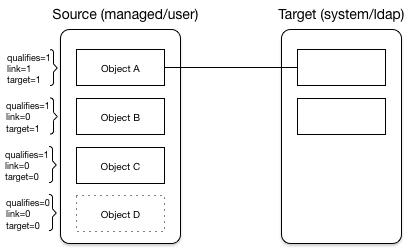
Based on the categorizations of source objects during the source reconciliation phase, the synchronization process assesses a situation for each source object, and executes the action that is configured for each situation.
Not all situations are detected during all synchronization types (reconciliation, implicit synchronization, and liveSync). The following table describes the set of synchronization situations detected during source reconciliation, the default action taken for each situation, and valid alternative actions that can be configured for each situation:
| Source Qualifies | Link Exists | Target Objects Found | Situation | Default Action | Possible Actions |
|---|---|---|---|---|---|
NO |
NO |
0 |
SOURCE_IGNORED |
IGNORE source object |
EXCEPTION, REPORT, NOREPORT, ASYNC |
NO |
NO |
1 |
UNQUALIFIED |
DELETE target object |
EXCEPTION, IGNORE, REPORT, NOREPORT, ASYNC |
NO |
NO |
> 1 |
UNQUALIFIED |
DELETE target objects |
EXCEPTION, IGNORE, REPORT, NOREPORT, ASYNC |
NO |
YES |
0 |
UNQUALIFIED |
DELETE linked target object [1] |
EXCEPTION, REPORT, NOREPORT, ASYNC |
NO |
YES |
1 |
UNQUALIFIED |
DELETE linked target object |
EXCEPTION, REPORT, NOREPORT, ASYNC |
NO |
YES |
> 1 |
UNQUALIFIED |
DELETE linked target object |
EXCEPTION, REPORT, NOREPORT, ASYNC |
YES |
NO |
0 |
ABSENT |
CREATE target object |
EXCEPTION, IGNORE, REPORT, NOREPORT, ASYNC |
YES |
NO |
1 |
FOUND |
UPDATE target object |
EXCEPTION, IGNORE, REPORT, NOREPORT, ASYNC |
YES |
NO |
1 |
FOUND_ALREADY_LINKED [2] |
EXCEPTION |
IGNORE, REPORT, NOREPORT, ASYNC |
YES |
NO |
> 1 |
AMBIGUOUS [3] |
EXCEPTION |
REPORT, NOREPORT, ASYNC |
YES |
YES |
0 |
MISSING [4] |
EXCEPTION |
CREATE, UNLINK, DELETE, IGNORE, REPORT, NOREPORT, ASYNC |
YES |
YES |
1 |
CONFIRMED |
UPDATE target object |
IGNORE, REPORT, NOREPORT, ASYNC |
Based on this table, the following situations would be assigned to the previous diagram:
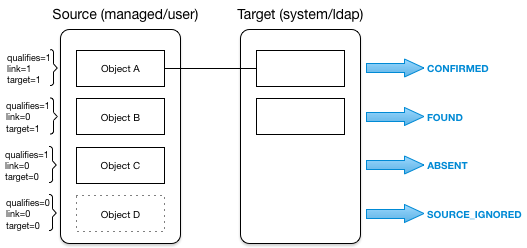
|
For more information on how to configure the situations and actions to take in the IDM admin console, refer to Configure situations and actions using the IDM admin console. |
Target reconciliation
During source reconciliation, the synchronization process cannot detect situations where no source object exists. In this case, the situation is detected during the second reconciliation phase, target reconciliation.
Target reconciliation iterates through the target objects that were not accounted for during source reconciliation. The process checks each object against the validTarget filter, determines the appropriate situation, and executes the action configured for the situation. Target reconciliation evaluates the following conditions:
-
Is the target object valid?
Valid target objects are categorized
qualifies=1. Invalid target objects are categorizedqualifies=0. Invalid objects include objects that were filtered out by avalidTargetscript. For more information, refer to Filter Source and Target Objects With Scripts. -
Does the target object have a record in the links table?
Target objects that have a corresponding link in the
linkstable are categorizedlink=1. Target objects that do not have a corresponding link are categorizedlink=0. -
Does the target object have a corresponding source object?
Target objects that have a corresponding object in the source resource are categorized
source=1. Target objects that do not have a corresponding object in the source resource are categorizedsource=0.
The following diagram illustrates the categorization of three sample objects during target reconciliation:
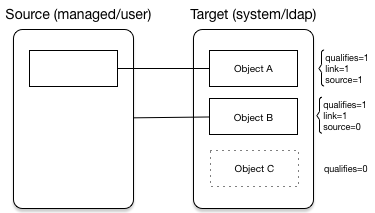
Based on the categorizations of target objects during the target reconciliation phase, a situation is assessed for each remaining target object. Not all situations are detected in all synchronization types. The following table describes the set of situations that can be detected during the target reconciliation phase:
| Target Qualifies | Link Exists | Source Exists | Source Qualifies | Situation | Default Action | Possible Actions |
|---|---|---|---|---|---|---|
NO |
n/a |
n/a |
n/a |
TARGET_IGNORED [5] |
IGNORE |
DELETE, UNLINK, REPORT, NOREPORT, ASYNC |
YES |
NO |
NO |
n/a |
UNASSIGNED |
EXCEPTION |
IGNORE, REPORT, NOREPORT, ASYNC |
YES |
YES |
YES |
YES |
CONFIRMED |
UPDATE target object |
IGNORE, REPORT, NOREPORT |
YES |
YES |
YES |
NO |
UNQUALIFIED [6] |
DELETE |
UNLINK, EXCEPTION, IGNORE, REPORT, NOREPORT, ASYNC |
YES |
YES |
NO |
n/a |
SOURCE_MISSING [7] |
EXCEPTION |
DELETE, UNLINK, IGNORE, REPORT, NOREPORT, ASYNC |
Based on this table, the following situations would be assigned to the previous diagram:
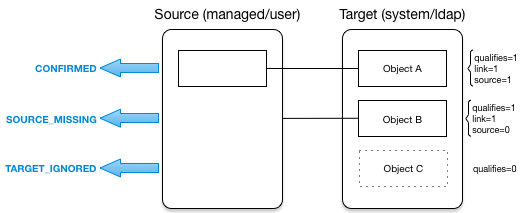
|
For more information on how to configure the situations and actions to take in the IDM admin console, refer to Configure situations and actions using the IDM admin console. |
Situations specific to implicit synchronization and liveSync
Certain situations occur only during implicit synchronization (when changes made in the repository are pushed out to external systems) and liveSync (when IDM polls external system change logs for changes and updates the repository).
The following table shows the situations that pertain only to implicit sync and liveSync, when records are deleted from the source or target resource.
| Source Qualifies | Link Exists | Targets Found [8] | Targets Qualify | Situation | Default Action | Possible Actions |
|---|---|---|---|---|---|---|
n/a |
YES |
0 |
n/a |
LINK_ONLY |
EXCEPTION |
IGNORE, REPORT, NOREPORT, ASYNC |
n/a |
YES |
1 |
1 |
SOURCE_MISSING |
EXCEPTION |
DELETE, IGNORE, REPORT, NOREPORT, ASYNC |
n/a |
YES |
1 |
0 |
TARGET_IGNORED |
IGNORE |
DELETE, UNLINK, EXCEPTION, REPORT, NOREPORT, ASYNC |
n/a |
NO |
0 |
n/a |
ALL_GONE |
IGNORE |
EXCEPTION, REPORT, NOREPORT, ASYNC |
YES |
NO |
0 |
n/a |
ALL_GONE |
IGNORE |
EXCEPTION, REPORT, NOREPORT, ASYNC |
YES |
NO |
1 |
1 |
UNASSIGNED |
EXCEPTION |
REPORT, NOREPORT |
YES |
NO |
> 1 |
> 1 |
AMBIGUOUS |
EXCEPTION |
IGNORE, REPORT, NOREPORT, ASYNC |
NO |
NO |
0 |
n/a |
ALL_GONE |
IGNORE |
EXCEPTION, REPORT, NOREPORT, ASYNC |
NO |
NO |
1 |
1 |
TARGET_IGNORED |
IGNORE target object |
DELETE, UNLINK, EXCEPTION, REPORT, NOREPORT, ASYNC |
NO |
NO |
> 1 |
> 1 |
UNQUALIFIED |
DELETE target objects |
EXCEPTION, IGNORE, REPORT, NOREPORT, ASYNC |
|
For more information on how to configure the situations and actions to take in the IDM admin console, refer to Configure situations and actions using the IDM admin console. |
Synchronization actions
When an object has been assigned a situation, the synchronization process takes the configured action on that object. If no action is configured, the default action for that situation applies.
The following actions can be taken:
CREATE-
Create and link a target object.
UPDATE-
Link and update a target object.
DELETE-
Delete and unlink the target object.
LINK-
Link the correlated target object.
UNLINK-
Unlink the linked target object.
EXCEPTION-
Flag the link situation as an exception.
Do not use this action for liveSync mappings.
In the context of liveSync, the EXCEPTION action triggers the liveSync failure handler, and the operation is retried in accordance with the configured retry policy. This is not useful because the operation will never succeed. If the configured number of retries is high, these pointless retries can continue for a long period of time.
If the maximum number of retries is exceeded, the liveSync operation terminates and does not continue processing the entry that follows the failed (EXCEPTION) entry. LiveSync is only resumed at the next liveSync polling interval.
This behavior differs from reconciliation, where a failure to synchronize a single source-target association does not fail the entire reconciliation.
IGNORE-
Do not change the link or target object state.
REPORT-
Do not perform any action but report what would happen if the default action were performed.
NOREPORT-
Do not perform any action or generate any report.
ASYNC-
An asynchronous process has been started, so do not perform any action or generate any report.
|
For more information on how to configure the situations and actions to take in the IDM admin console, refer to Configure situations and actions using the IDM admin console. |
Launch a script as an action
In addition to the static synchronization actions described previously, you can provide a script to run in specific synchronization situations. You can specify the script inline (with the "source" property).
The following excerpt of a sample mapping specifies that an inline script should be invoked when a synchronization operation assesses an entry as ABSENT in the target system. The script checks whether the employeeType property of the corresponding source entry is contractor. If so, the source entry is ignored. Otherwise, the entry is created on the target system:
{
"situation" : "ABSENT",
"action" : {
"type" : "text/javascript",
"globals" : { },
"source" : "if (source.employeeType === 'contractor') {action='IGNORE'}
else {action='CREATE'};action;"
},
}The following variables are available to a script that is called as an action:
-
source -
target -
linkQualifier -
recon(whererecon.actionParamcontains information about the current reconciliation operation)
For more information about the variables available to scripts, refer to Script variables.
The result obtained from evaluating this script must be a string whose value is one of the synchronization actions listed in Synchronization actions. This resulting action is shown in the reconciliation log.
To launch a script as a synchronization action using the IDM admin console:
-
From the IDM console, click Native Consoles > Identity Management.
-
From the navigation bar, click Configure > Mappings, and click the mapping to edit.
-
Click the Behaviors tab, and expand the Policies node.
-
Click the edit button for the situation action to edit.
-
On the Perform this Action tab, click Script, and enter the script that corresponds to the action.
-
Click Submit, and then click Save.
Correlate source objects with existing target objects
When a synchronization operation creates an object on a target system, it also creates a link between the source and target object. IDM then uses that link to determine the object’s synchronization situation during later synchronization operations. For a list of synchronization situations, refer to How Advanced Identity Cloud assesses synchronization situations.
Every synchronization operation can correlate existing source and target objects. Correlation matches source and target objects, based on the results of a query or script, and creates links between matched objects.
Correlation queries and correlation scripts are configured as part of the mapping. Each query or script is specific to the mapping for which it is configured.
Configure correlation using the IDM admin console
-
From the IDM console, click Native Consoles > Identity Management.
-
From the navigation bar, click Configure > Mappings.
-
From the Mappings page, click the mapping to correlate.
-
From the Mapping Detail page, click the Association tab.
-
Expand the Association Rules tab, click the drop-down menu, and select one of the following:
-
Correlation Queries
-
Correlation Script
-
-
Build and/or write your script or query, and click Save.
Correlation queries
IDM processes a correlation query by constructing a query map. The content of the query is generated dynamically, using values from the source object. For each source object, a new query is sent to the target system, using (possibly transformed) values from the source object for its execution.
Queries are run against target resources, either managed or system objects, depending on the mapping. Correlation queries on system objects access the connector, which executes the query on the external resource.
You express a correlation query using a query filter (_queryFilter). For more information about query filters, refer to Define and call data queries. The synchronization process executes the correlation query to search through the target system for objects that match the current source object.
To configure a correlation query, define a script whose source returns a query that uses the _queryFilter, for example:
{ "_queryFilter" : "uid eq \"" + source.userName + "\"" }Use filtered queries to correlate objects
For filtered queries, the script that is defined or referenced in the correlationQuery property must return an object with the following elements:
-
The element that is being compared on the target object; for example,
uid.The element on the target object is not necessarily a single attribute. Your query filter can be simple or complex; valid query filters range from a single operator to an entire boolean expression tree.
If the target object is a system object, this attribute must be referred to by its IDM name rather than its ICF
nativeName. For example, with the following provisioner configuration, the attribute to use in the correlation query would beuidand not+NAME`:... "uid" : { "type" : "string", "nativeName" : "__NAME__", "required" : true, "nativeType" : "string" } ...json -
The value to search for in the query.
This value is generally based on one or more values from the source object. However, it does not have to match the value of a single source object property. You can define how your script uses the values from the source object to find a matching record in the target system.
You might use a transformation of a source object property, such as
toUpperCase(). You can concatenate that output with other strings or properties. You can also use this value to call an external REST endpoint, and redirect the response to the final "value" portion of the query.
The following correlation query matches source and target objects if the value of the uid attribute on the target is the same as the userName attribute on the source:
"correlationQuery" : {
"type" : "text/javascript",
"source" : "var qry = {'_queryFilter': 'uid eq \"' + source.userName + '\"'}; qry"
},The query can return zero or more objects. The situation assigned to the source object depends on the number of target objects that are returned, and on the presence of any link qualifiers in the query. For information about synchronization situations, refer to How Synchronization Situations Are Assessed. For information about link qualifiers, refer to Map a Single Source Object to Multiple Target Objects.
Create correlation queries using the expression builder
The Expression Builder is a wizard that lets you quickly build expressions using drop-down menu options.
-
From the IDM console, click Native Consoles > Identity Management.
-
From the navigation bar, click Configure > Mappings.
-
On the Mappings page, click the mapping to correlate.
-
From the Mapping Detail page, click the Association tab.
-
Expand the Association Rules tab, click the drop-down menu, and select Correlation Queries.
-
Click Add Correlation Query.
-
In the Correlation Query window, click the Link Qualifier drop-down menu, and select a link qualifier.
If you do not need to correlate multiple potential target objects per source object, select the default link qualifier. For more information about linking to multiple target objects, refer to Map a Single Source Object to Multiple Target Objects.
-
Select Expression Builder.
-
To create an expression, use the drop-down menus to add and remove items, as necessary. List the fields to use for matching existing items in your source to items in your target.
The following example displays an Expression Builder correlation query for a mapping from
managed/realm-name_usertosystem/ldap/accountsobjects. The query creates a match between the source (managed) object and the target (LDAP) object if the value of thegivenNameor thetelephoneNumberof those objects is the same.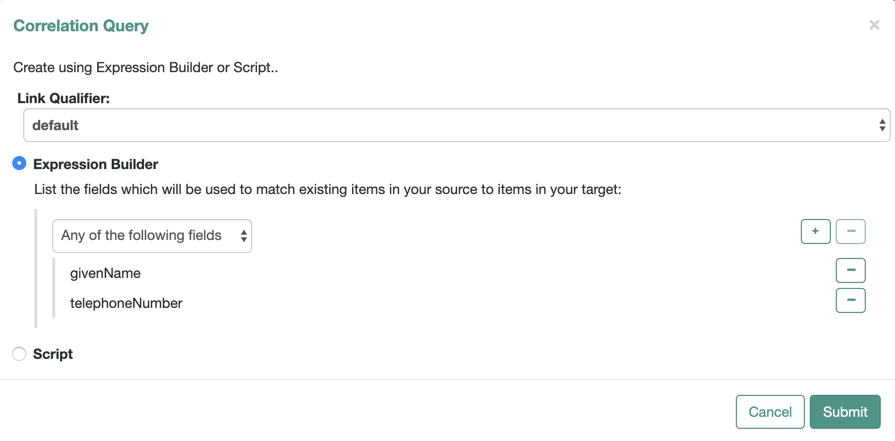
-
After you finish building the expression, click Submit.
-
On the Mapping Detail page, under the Association Rules tab, click Save.
The correlation query displays as follows in the mapping:
"correlationQuery" : [
{
"linkQualifier" : "default",
"expressionTree" : {
"any" : [
"givenName",
"telephoneNumber"
]
},
"mapping" : "managedUser_systemLdapAccounts",
"type" : "text/javascript",
"file" : "ui/correlateTreeToQueryFilter.js"
}
]Correlation scripts
In general, a correlation query should meet the requirements of most deployments. However, if you need a more powerful correlation mechanism than a simple query can provide, you can write a correlation script with additional logic. Correlation scripts can be useful if your query needs extra processing, such as fuzzy-logic matching or out-of-band verification with a third-party service over REST. Correlation scripts are generally more complex than correlation queries, and impose no restrictions on the methods used to find matching objects.
A correlation script must execute a query and return the result of that query. The result of a correlation script is a list of maps, each of which contains a candidate _id value. If no match is found, the script returns a zero-length list. If exactly one match is found, the script returns a single-element list. If there are multiple ambiguous matches, the script returns a list with multiple elements. There is no assumption that the matching target record or records can be found by a simple query on the target system. All of the work required to find matching records is left to the script.
To invoke a correlation script, use one of the following properties:
correlationQuery-
Returns a
Mapwhose values specify theQueryFilterfor the sync engine to execute. correlationScript-
Returns a
List<Map>whose value is a list of correlated objects from the target.You can invoke a correlation script inline:
"correlationScript" : { "type": "text/javascript", "source": " var resultData = openidm.query("system/ldap/account", myQuery); return resultData.result;" }json
Correlation script using link qualifiers
The following example shows a correlation script that uses link qualifiers. The script returns resultData.result—a list of maps, each of which has an _id entry. These entries will be the values that are used for correlation.
(function () {
var query, resultData;
switch (linkQualifier) {
case "test":
logger.info("linkQualifier = test");
query = {'_queryFilter': 'uid eq \"' + source.userName + '-test\"'};
break;
case "user":
logger.info("linkQualifier = user");
query = {'_queryFilter': 'uid eq \"' + source.userName + '\"'};
break;
case "default":
logger.info("linkQualifier = default");
query = {'_queryFilter': 'uid eq \"' + source.userName + '\"'};
break;
default:
logger.info("No linkQualifier provided.");
break;
}
var resultData = openidm.query("system/ldap/account", query);
logger.info("found " + resultData.result.length + " results for link qualifier " + linkQualifier)
for (i=0;i<resultData.result.length;i++) {
logger.info("found target: " + resultData.result[i]._id);
}
return resultData.result;
} ());Configure a correlation script using the IDM admin console
-
From the IDM console, click Native Consoles > Identity Management.
-
From the navigation bar, click Configure > Mappings.
-
On the Mappings page, select the mapping to correlate.
-
From the Mapping Detail page, click the Association tab.
-
Expand the Association Rules node, click the drop-down menu, and select Correlation Script.
-
Enter the correlation script:
-
To use an inline script, select Inline Script, and type the script source.
To create a correlation script, use the details from the source object to find the matching record in the target system. If you are using link qualifiers to match a single source record to multiple target records, you must also use the value of the
linkQualifiervariable within your correlation script to find the target ID that applies for that qualifier.
-
-
Click Save.
Synchronization operations
There are various synchronization operations within IDM that ensure data consistency:
-
Reconciliation is the process of ensuring that the objects in two different data stores are consistent. Reconciliation is very thorough and a heavy process.
-
LiveSync captures the changes that occur on an external system, and pushes those changes to IDM.
The following subsections describe the various ways you can manage reconciliation and liveSync via REST and the IDM admin console.
Manage reconciliation
To trigger, cancel, and monitor reconciliation operations over REST, use the openidm/recon REST endpoint. You can perform most of these actions using the IDM admin console.
Trigger a reconciliation
The following example triggers a reconciliation operation over REST based on the systemLdapAccounts_managedUser mapping:
curl \ --header "Authorization: Bearer <access-token>" \ --header "Accept-API-Version: resource=1.0" \ --request POST \ "https://<tenant-env-fqdn>/openidm/recon?_action=recon&mapping=systemLdapAccounts_managedUser"
By default, a reconciliation run ID is returned immediately when the reconciliation operation is initiated. Clients can make subsequent calls to the reconciliation service, using this reconciliation run ID to query its state, and to call operations on it. For an example, refer to Reconciliation Details.
The reconciliation run initiated previously would return something similar to the following:
{
"_id": "05f63bce-4aaa-492e-9e86-a702d5c9d6c0-1144",
"state": "ACTIVE"
}To complete the reconciliation operation before the reconciliation run ID is returned, set the waitForCompletion property to true when the reconciliation is initiated:
curl \ --header "Authorization: Bearer <access-token>" \ --header "Accept-API-Version: resource=1.0" \ --request POST \ "https://<tenant-env-fqdn>/openidm/recon?_action=recon&mapping=systemLdapAccounts_managedUser&waitForCompletion=true"
|
To trigger this reconciliation using the IDM admin console, click Configure > Mappings, select a mapping, then click Reconcile. If you click Cancel Reconciliation before it completes, you will need to start the reconciliation again. |
Cancel a reconciliation
To cancel an in progress reconciliation, specify the reconciliation run ID. The following REST call cancels the reconciliation run initiated in the previous section:
curl \ --header "Authorization: Bearer <access-token>" \ --header "Accept-API-Version: resource=1.0" \ --request POST \ "https://<tenant-env-fqdn>/openidm/recon/0890ad62-4738-4a3f-8b8e-f3c83bbf212e?_action=cancel"
The output for a reconciliation cancellation request is similar to the following:
{
"status":"INITIATED",
"action":"cancel",
"_id":"0890ad62-4738-4a3f-8b8e-f3c83bbf212e"
}If the reconciliation run is waiting for completion before its ID is returned, obtain the reconciliation run ID from the list of active reconciliations, as described in the following section.
|
To cancel a reconciliation run in progress using the IDM admin console, click Configure > Mappings, click on the mapping reconciliation to cancel, and click Cancel Reconciliation. |
List reconciliation history
Display a list of reconciliation processes that have completed, and those that are in progress, by running a RESTful GET on "https://<tenant-env-fqdn>/openidm/recon".
The following example displays all reconciliation runs:
curl \ --header "Authorization: Bearer <access-token>" \ --header "Accept-API-Version: resource=1.0" \ --request GET \ "https://<tenant-env-fqdn>/openidm/recon"
Example Output
The output is similar to the following, with one item for each reconciliation run:
"reconciliations": [
{
"_id": "05f63bce-4aaa-492e-9e86-a702d5c9d6c0-1144",
"mapping": "systemLdapAccounts_managedUser",
"state": "SUCCESS",
"stage": "COMPLETED_SUCCESS",
"stageDescription": "reconciliation completed.",
"progress": {
"source": {
"existing": {
"processed": 2,
"total": "2"
}
},
"target": {
"existing": {
"processed": 0,
"total": "0"
},
"created": 2,
"unchanged": 0,
"updated": 0,
"deleted": 0
},
"links": {
"existing": {
"processed": 0,
"total": "0"
},
"created": 2
}
},
"situationSummary": {
"SOURCE_IGNORED": 0,
"FOUND_ALREADY_LINKED": 0,
"UNQUALIFIED": 0,
"ABSENT": 2,
"TARGET_IGNORED": 0,
"MISSING": 0,
"ALL_GONE": 0,
"UNASSIGNED": 0,
"AMBIGUOUS": 0,
"CONFIRMED": 0,
"LINK_ONLY": 0,
"SOURCE_MISSING": 0,
"FOUND": 0
},
"statusSummary": {
"SUCCESS": 2,
"FAILURE": 0
},
"durationSummary": {
"sourceQuery": {
"min": 42,
"max": 42,
"mean": 42,
"count": 1,
"sum": 42,
"stdDev": 0
},
"auditLog": {
"min": 0,
"max": 1,
"mean": 0,
"count": 24,
"sum": 15,
"stdDev": 0
},
"linkQuery": {
"min": 5,
"max": 5,
"mean": 5,
"count": 1,
"sum": 5,
"stdDev": 0
},
"targetQuery": {
"min": 3,
"max": 3,
"mean": 3,
"count": 1,
"sum": 3,
"stdDev": 0
},
"targetPhase": {
"min": 0,
"max": 0,
"mean": 0,
"count": 1,
"sum": 0,
"stdDev": 0
},
"sourceObjectQuery": {
"min": 6,
"max": 34,
"mean": 21,
"count": 22,
"sum": 474,
"stdDev": 9
},
"postMappingScript": {
"min": 0,
"max": 1,
"mean": 0,
"count": 22,
"sum": 17,
"stdDev": 0
},
"onMappingScript": {
"min": 0,
"max": 4,
"mean": 2,
"count": 22,
"sum": 48,
"stdDev": 2
},
"sourcePhase": {
"min": 490,
"max": 490,
"mean": 490,
"count": 1,
"sum": 490,
"stdDev": 0
}
},
"parameters": {
"sourceQuery": {
"resourceName": "system/ldap/account",
"queryFilter": "true",
"_fields": "_id"
},
"targetQuery": {
"resourceName": "managed/realm-name_user",
"queryFilter": "true",
"_fields": "_id"
}
},
"started": "2020-05-07T09:14:57.740Z",
"ended": "2020-05-07T09:14:58.325Z",
"duration": 585,
"sourceProcessedByNode": {}
}
]You can adjust the number of reconciliation runs that are stored in IDM by adding the maxAnalysisRunsPerMapping and maxNonAnalysisRunsPerMapping properties to your mapping:
"reconAssociation" : {
"maxAnalysisRunsPerMapping" : 1,
"maxNonAnalysisRunsPerMapping" : 3
}In this context, analysis refers to reconciliation runs that are triggered with the analyze=true parameter. These runs don’t perform any actions, but determine which actions would be performed in a real reconciliation. Non-analysis refers to a normal reconciliation.
In contrast, the IDM admin console displays the results of only the most recent reconciliation. For more information, refer to idm-synchronization:manage-recon.adoc#recon-details-ui.
Reconciliation properties
Each reconciliation run includes the following properties:
_id-
The ID of the reconciliation run.
mapping-
The name of the mapping.
state-
The high-level state of the reconciliation run. Values can be as follows:
-
ACTIVEThe reconciliation run is in progress.
-
CANCELEDThe reconciliation run was successfully canceled.
-
FAILEDThe reconciliation run was terminated because of failure.
-
SUCCESSThe reconciliation run completed successfully.
-
stage-
The current stage of the reconciliation run. Values can be as follows:
-
ACTIVE_INITIALIZEDThe initial stage, when a reconciliation run is first created.
-
ACTIVE_QUERY_ENTRIESQuerying the source, target, and possibly link sets to reconcile.
-
ACTIVE_RECONCILING_SOURCEReconciling the set of IDs retrieved from the mapping source.
-
ACTIVE_RECONCILING_TARGETReconciling any remaining entries from the set of IDs retrieved from the mapping target, that were not matched or processed during the source phase.
-
ACTIVE_LINK_CLEANUPChecking whether any links are now unused and should be cleaned up.
-
ACTIVE_PROCESSING_RESULTSPost-processing of reconciliation results.
-
ACTIVE_CANCELINGAttempting to abort a reconciliation run in progress.
-
COMPLETED_SUCCESSSuccessfully completed processing the reconciliation run.
-
COMPLETED_CANCELEDCompleted processing because the reconciliation run was aborted.
-
COMPLETED_FAILEDCompleted processing because of a failure.
-
stageDescription-
A description of the stages described previously.
progress-
The progress object has the following structure (annotated here with comments):
"progress":{ "source":{ // Progress on set of existing entries in the mapping source "existing":{ "processed":1001, "total":"1001" // Total number of entries in source set, if known, "?" otherwise } }, "target":{ // Progress on set of existing entries in the mapping target "existing":{ "processed":1001, "total":"1001" // Total number of entries in target set, if known, "?" otherwise }, "created":0 // New entries that were created }, "links":{ // Progress on set of existing links between source and target "existing":{ "processed":1001, "total":"1001" // Total number of existing links, if known, "?" otherwise }, "created":0 // Denotes new links that were created } },json
Reconciliation details
To display the details of a specific reconciliation over REST, include the reconciliation run ID in the URL. The following call shows the details of the reconciliation run initiated in idm-synchronization:manage-recon.adoc#triggering-recons.
curl \ --header "Authorization: Bearer <access-token>" \ --header "Accept-API-Version: resource=1.0" \ --request GET \ "https://<tenant-env-fqdn>/openidm/recon/05f63bce-4aaa-492e-9e86-a702d5c9d6c0-1144"
Example Output
{
"_id": "05f63bce-4aaa-492e-9e86-a702d5c9d6c0-1144",
"mapping": "systemLdapAccounts_managedUser",
"state": "SUCCESS",
"stage": "COMPLETED_SUCCESS",
"stageDescription": "reconciliation completed.",
"progress": {
"source": {
"existing": {
"processed": 2,
"total": "2"
}
},
"target": {
"existing": {
"processed": 0,
"total": "0"
},
"created": 2,
"unchanged": 0,
"updated": 0,
"deleted": 0
},
"links": {
"existing": {
"processed": 0,
"total": "0"
},
"created": 2
}
},
"situationSummary": {
"SOURCE_IGNORED": 0,
"FOUND_ALREADY_LINKED": 0,
"UNQUALIFIED": 0,
"ABSENT": 2,
"TARGET_IGNORED": 0,
"MISSING": 0,
"ALL_GONE": 0,
"UNASSIGNED": 0,
"AMBIGUOUS": 0,
"CONFIRMED": 0,
"LINK_ONLY": 0,
"SOURCE_MISSING": 0,
"FOUND": 0
},
"statusSummary": {
"SUCCESS": 2,
"FAILURE": 0
},
"durationSummary": {
"sourceQuery": {
"min": 42,
"max": 42,
"mean": 42,
"count": 1,
"sum": 42,
"stdDev": 0
},
"auditLog": {
"min": 0,
"max": 1,
"mean": 0,
"count": 24,
"sum": 15,
"stdDev": 0
},
"linkQuery": {
"min": 5,
"max": 5,
"mean": 5,
"count": 1,
"sum": 5,
"stdDev": 0
},
"targetQuery": {
"min": 3,
"max": 3,
"mean": 3,
"count": 1,
"sum": 3,
"stdDev": 0
},
"targetPhase": {
"min": 0,
"max": 0,
"mean": 0,
"count": 1,
"sum": 0,
"stdDev": 0
},
"sourceObjectQuery": {
"min": 6,
"max": 34,
"mean": 21,
"count": 22,
"sum": 474,
"stdDev": 9
},
"postMappingScript": {
"min": 0,
"max": 1,
"mean": 0,
"count": 22,
"sum": 17,
"stdDev": 0
},
"onMappingScript": {
"min": 0,
"max": 4,
"mean": 2,
"count": 22,
"sum": 48,
"stdDev": 2
},
"sourcePhase": {
"min": 490,
"max": 490,
"mean": 490,
"count": 1,
"sum": 490,
"stdDev": 0
}
},
"parameters": {
"sourceQuery": {
"resourceName": "system/ldap/account",
"queryFilter": "true",
"_fields": "_id"
},
"targetQuery": {
"resourceName": "managed/realm-name_user",
"queryFilter": "true",
"_fields": "_id"
}
},
"started": "2020-05-07T09:14:57.740Z",
"ended": "2020-05-07T09:14:58.325Z",
"duration": 585,
"sourceProcessedByNode": {}
}View reconciliation details using the IDM admin console
You can display the details of the most recent reconciliation in the IDM admin console. Select the mapping. In the page that displays, you will see a message similar to:
Completed: Last reconciled November 20, 2019 15:28
Clicking on the reconciliation run date displays the details of the reconciliation run. Click Reconciliation Results for additional information.
If a reconciliation fails, select the Failure Summary tab for more information about the failure.
Reconciliation association details
When performing a reconciliation run, information is reconciled between the source object and the target object. This creates an association between the two objects, which can be recorded in IDM by including the persistAssociations=true parameter when triggering a reconciliation. This information can then be retrieved by querying the recon/assoc endpoint.
The persistAssociations parameter is false by default because setting it to true can cause performance issues when performing large reconciliations, and in extreme cases, can cause a system outage. Refer to How do I troubleshoot and improve reconciliation performance in Identity Cloud?
|
To get a list of currently stored recon associations, run the following query:
curl \ --header "Authorization: Bearer <access-token>" \ --header "Accept-API-Version: resource=1.0" \ --request GET \ "https://<tenant-env-fqdn>/openidm/recon/assoc?_queryFilter=true" { "result": [ { "_id": "da88b9a5-1fe5-4f8d-a6a8-7e0a2b4e136b-9230", "_rev": "1", "mapping": "managedUser_systemLdapAccounts", "sourceResourceCollection": "managed/realm-name_user", "targetResourceCollection": "system/ldap/account", "isAnalysis": "false", "finishTime": "2019-05-01T23:36:24.434153Z" }, { "_id": "da88b9a5-1fe5-4f8d-a6a8-7e0a2b4e136b-99638", "_rev": "1", "mapping": "systemLdapAccounts_managedUser", "sourceResourceCollection": "system/ldap/account", "targetResourceCollection": "managed/realm-name_user", "isAnalysis": "true", "finishTime": "2019-05-06T21:31:42.140066Z" } ], "resultCount": 2, "pagedResultsCookie": null, "totalPagedResultsPolicy": "NONE", "totalPagedResults": -1, "remainingPagedResults": -1 }
You can also get information for a specific reconciliation by querying the recon ID:
curl \ --header "Authorization: Bearer <access-token>" \ --header "Accept-API-Version: resource=1.0" \ --request GET \ "https://<tenant-env-fqdn>/openidm/recon/assoc/da88b9a5-1fe5-4f8d-a6a8-7e0a2b4e136b-9230" { "_id": "da88b9a5-1fe5-4f8d-a6a8-7e0a2b4e136b-9230", "_rev": "1", "mapping": "managedUser_systemLdapAccounts", "sourceResourceCollection": "managed/realm-name_user", "targetResourceCollection": "system/ldap/account", "isAnalysis": "false", "finishTime": "2019-05-01T23:36:24.434153Z" }
It is possible to also get the specific association details of each entry in the reconciliation run by appending /entry to your query:
curl \ --header "Authorization: Bearer <access-token>" \ --header "Accept-API-Version: resource=1.0" \ --request GET \ "https://<tenant-env-fqdn>/openidm/recon/assoc/da88b9a5-1fe5-4f8d-a6a8-7e0a2b4e136b-9230/entry?_queryFilter=true" { "result": [ { "_id": "400d40fd-da58-41f5-857b-71855eb97bd9", "_rev": "0", "mapping": "managedUser_systemLdapAccounts", "reconId": "da88b9a5-1fe5-4f8d-a6a8-7e0a2b4e136b-9230", "situation": "CONFIRMED", "action": "UPDATE", "linkQualifier": "default", "sourceObjectId": "07978ba5-b31d-4f8b-9f60-506c07f68495", "targetObjectId": "ca8abc7f-7b97-3e96-94fb-6b27b0ec5aed", "sourceResourceCollection": "managed/realm-name_user", "targetResourceCollection": "system/ldap/account", "status": "SUCCESS", "exception": null, "message": null, "messageDetail": "null", "ambiguousTargetObjectIds": null }, ... { "_id": "08ec633c-744f-4092-b88d-fe253b1d8e52", "_rev": "0", "mapping": "managedUser_systemLdapAccounts", "reconId": "da88b9a5-1fe5-4f8d-a6a8-7e0a2b4e136b-9230", "situation": "CONFIRMED", "action": "UPDATE", "linkQualifier": "default", "sourceObjectId": "ee2449a8-01e6-4c0b-84d3-e65e25c3e38c", "targetObjectId": "67a6596e-ebfc-3542-a664-1ab1610e082a", "sourceResourceCollection": "managed/realm-name_user", "targetResourceCollection": "system/ldap/account", "status": "SUCCESS", "exception": null, "message": null, "messageDetail": "null", "ambiguousTargetObjectIds": null } ], ... }
|
For particularly large reconciliations, the results returned can be quite substantial, since it includes the details of every object reconciled. We encourage using query filters to tune your queries to only return the subset of results you’re looking for. |
Purge reconciliation statistics
When the number of completed reconciliation runs for a given mapping reaches the number specified by maxAnalysisRunsPerMapping or maxNonAnalysisRunsPerMapping, statistics are purged automatically. Statistics and reconciliation run information (such as recon associations) are purged chronologically by mapping, with the oldest reconciliation run for that mapping purged first.
You can also manually remove reconciliation statistics. To purge reconciliation statistics from the repository manually, run a DELETE command on the reconciliation run ID. For example:
curl \ --header "Authorization: Bearer <access-token>" \ --header "Accept-API-Version: resource=1.0" \ --request DELETE \ "https://<tenant-env-fqdn>/openidm/recon/da88b9a5-1fe5-4f8d-a6a8-7e0a2b4e136b-9230"
Manage liveSync
Because you can trigger liveSync operations using REST (or the resource API) you can use an external scheduler to trigger liveSync operations, rather than using the IDM scheduling mechanism.
There are two ways to trigger liveSync over REST:
-
Use the
_action=liveSyncparameter directly on the resource. This is the recommended method. The following example calls liveSync on the user accounts in an external LDAP system:curl \ --header "Authorization: Bearer <access-token>" \ --header "Accept-API-Version: resource=1.0" \ --request POST \ "https://<tenant-env-fqdn>/openidm/system/ldap/account?_action=liveSync"
-
Target the
systemendpoint and supply asourceparameter to identify the object that should be synchronized. This method matches the scheduler configuration and can therefore be used to test schedules before they are implemented.The following example calls the same liveSync operation as the previous example:
curl \ --header "Authorization: Bearer <access-token>" \ --header "Accept-API-Version: resource=1.0" \ --request POST \ "https://<tenant-env-fqdn>/openidm/system?_action=liveSync&source=system/ldap/account"
A successful liveSync operation returns the following response:
{
"_rev": "000000001ade755f",
"_id": "SYSTEMLDAPACCOUNT",
"connectorData": {
"nativeType": "integer",
"syncToken": 1
}
}|
Do not run two identical liveSync operations simultaneously. Rather, ensure that the first operation has completed before launching a second, similar operation. |
Trigger liveSync using the IDM admin console
LiveSync operations are specific to a system object type (such as system/ldap/account). Apart from scheduling liveSync, as described in Scheduling LiveSync Through the UI, you can launch a liveSync operation on demand for a particular system object type as follows:
-
From the IDM console, click Native Consoles > Identity Management.
-
From the navigation bar, click Configure > Connectors.
-
On the Connectors page, select a connector.
-
On the connector-name page, click the Object Types tab.
-
Click the edit button adjacent to the object type to synchronize.
-
Click the Sync tab, and then click Sync Now.
The Sync Token field displays the current synchronization token for the object type.
Troubleshoot liveSync failures
To troubleshoot a liveSync operation that has not succeeded, include the detailedFailure parameter to return additional information. For example:
curl \ --header "Authorization: Bearer <access-token>" \ --header "Accept-API-Version: resource=1.0" \ --request POST \ "https://<tenant-env-fqdn>/openidm/system/ldap/account?_action=liveSync&detailedFailure=true"
The first time liveSync is called, it does not have a synchronization token in the database to establish which changes have already been processed. The default liveSync behavior is to locate the last existing entry in the change log, and to store that entry in the database as the current starting position from which changes should be applied. This behavior prevents liveSync from processing changes that might already have been processed during an initial data load. Subsequent liveSync operations will pick up and process any new changes.
Typically, in setting up liveSync on a new system, you would load the data initially (by using reconciliation, for example) and then enable liveSync, starting from that base point.
In the case of DS, the change log (cn=changelog) can be read only by uid=admin by default. If you are configuring liveSync with DS, the principal that is defined in the LDAP connector configuration must have access to the change log. For information about allowing a regular user to read the change log, refer to Allow a User or Application to Read the Change Log.
If the following error message is present, you might have forgotten to set changelog-read access for a regular user:
Unable to locate the DS replication change log suffix. Please make sure it's enabled, and changelog-read access is granted.
Filter synchronization data
By default, IDM synchronizes all objects that match those defined in the connector configuration for the resource. Many connectors let you limit the scope of objects that the connector accesses. For example, the LDAP connector lets you specify base DNs and LDAP filters so that you do not need to access every entry in the directory.
The following sections describe other ways to filter out objects or attributes to restrict the synchronization load.
Filter source and target objects with scripts
You can filter the source or target objects that are included in a synchronization operation using the validSource, validTarget, or sourceCondition properties in your mapping:
validSource-
A script that determines if a source object is valid to be mapped.
The script yields a boolean value:
trueindicates that the source object is valid;falsecan be used to defer mapping until some condition is met. In the root scope, the source object is provided in the"source"property. If the script is not specified, then all source objects are considered valid:{ "validSource": { "type": "text/javascript", "source": "source.ldapPassword != null" } }json validTarget-
A script used during the second phase of reconciliation that determines if a target object is valid to be mapped.
The script yields a boolean value:
trueindicates that the target object is valid;falseindicates that the target object should not be included in reconciliation. In the root scope, the source object is provided in the"target"property. If avalidTargetthe script is not specified, then all target objects are considered valid for mapping:{ "validTarget": { "type": "text/javascript", "source": "target.employeeType == 'internal'" } }json sourceCondition-
An additional filter that must be met for a source object to be included in a mapping.
This condition works like a
validSourcescript. Its value can be either aqueryFilterstring, or a script configuration.sourceConditionis used mainly to specify that a mapping applies only to a particular role or entitlement.The following
sourceConditionrestricts synchronization to those user objects whose account status isactive:{ "mappings": [ { "name": "managedUser_systemLdapAccounts", "source": "managed/realm-name_user", "sourceCondition": "/source/accountStatus eq \"active\"", ... } ] }json
During synchronization, scripts and filters have access to a source object and a target object. Examples already shown in this section use source.attributeName to retrieve attributes from the source objects. Scripts can also write to target attributes using target.attributeName syntax, for example:
{
"onUpdate": {
"type": "text/javascript",
"source": "if (source.email != null) {target.mail = source.email;}"
}
}The sourceCondition filter also has the linkQualifier variable in its scope.
For more information about functions in identity-related scripts, refer to scripting functions.
Restrict reconciliation by using queries
Every reconciliation operation performs a query on the source and on the target resource, to determine which records should be reconciled. The default source and target queries are _queryFilter=true&_fields=_id, which means that all records in both the source and the target are considered candidates for that reconciliation operation.
You can restrict reconciliation to specific entries by defining an explicit sourceQuery or targetQuery in the mapping configuration.
|
The |
For example, to restrict reconciliation to those records whose employeeType on the source resource is Permanent, you might specify a source query as follows:
"mappings" : [
{
"name" : "managedUser_systemLdapAccounts",
"source" : "managed/realm-name_user",
"target" : "system/ldap/account",
"sourceQuery" : {
"_queryFilter" : "employeeType eq \"Permanent\""
},
...The format of the query can be any query type that is supported by the resource, and can include additional parameters, if applicable. Use the _queryFilter parameter, in common filter notation.
The source and target queries send the query to the resource that is defined for that source or target, by default. You can override the resource the query is sent to by specifying a resourceName in the query. For example, to query a specific endpoint instead of the source resource, you might modify the preceding source query as follows:
{
"mappings" : [
{
"name" : "managedUser_systemLdapAccounts",
"source" : "managed/realm-name_user",
"target" : "system/ldap/account",
"sourceQuery" : {
"resourceName" : "endpoint/scriptedQuery"
"_queryFilter" : "employeeType eq \"Permanent\""
},
...
}To override a source or target query that is defined in the mapping, you can specify the query when you call the reconciliation operation. For example, to reconcile all employee entries, and not just the permanent employees, you would run the reconciliation operation as follows:
curl \ --header "Authorization: Bearer <access-token>" \ --header "Accept-API-Version: resource=1.0" \ --header "Content-Type: application/json" \ --request POST \ --data '{"sourceQuery": {"_queryFilter" : "true"}}' \ "https://<tenant-env-fqdn>/openidm/recon?_action=recon&mapping=managedUser_systemLdapAccounts"
By default, a reconciliation operation runs both the source and target phase. To avoid queries on the target resource, set runTargetPhase to false in the mapping configuration. To prevent the target resource from being queried during the reconciliation operation configured in the previous example, amend the mapping configuration as follows:
{
"mappings" : [
{
"name" : "systemLdapAccounts_managedUser",
"source" : "system/ldap/account",
"target" : "managed/realm-name_user",
"sourceQuery" : {
"_queryFilter" : "employeeType eq \"Permanent\""
},
"runTargetPhase" : false,
...Restrict reconciliation queries using the IDM admin console
-
From the IDM console, click Native Consoles > Identity Management.
-
From the navigation bar, click Configure > Mappings.
-
On the Mappings page, select the mapping to restrict.
-
Click the Association tab, and expand the Reconciliation Query Filters tab.
-
Create a source or target query, and click Save.
Restrict reconciliation to a specific ID
You can restrict reconciliation to a specific record in much the same way as you restrict reconciliation by using queries.
To restrict reconciliation to a specific ID, use the reconById action, instead of the recon action when you call the reconciliation operation. Specify the ID with the id parameter.
|
Reconciling more than one ID with the |
The following command reconciles only the user with ID b3c2f414-e7b3-46aa-8ce6-f4ab1e89288c, for the mapping managedUser_systemLdapAccounts. The command synchronizes this particular user account in LDAP with the data from the managed user repository. The example assumes that implicit synchronization has been disabled, and that a reconciliation operation is required to copy changes made in the repository to the LDAP system:
curl \ --header "Authorization: Bearer <access-token>" \ --header "Accept-API-Version: resource=1.0" \ --request POST \ "https://<tenant-env-fqdn>/openidm/recon?_action=reconById&mapping=managedUser_systemLdapAccounts&id=b3c2f414-e7b3-46aa-8ce6-f4ab1e89288c"
Reconciliation by ID takes the default reconciliation options that are specified in the mapping, so the source and target queries, and source and target phases apply equally to reconciliation by ID.
Restrict implicit synchronization to specific property changes
For a mapping that has managed objects as the source, an implicit synchronization is triggered if any source property changes, regardless of whether the modified property is explicitly defined as a source property in the mapping.
This default behavior is helpful in situations where no source properties are explicitly defined—any property within the object is included as part of the mapping.
However, this behavior adds a processing overhead, because every mapping from the managed object is invoked when any managed object property changes. If several mappings are configured from the managed object, this default behavior can cause performance issues.
In these situations, you can restrict the properties that should trigger an implicit synchronization per mapping, using the triggerSyncProperties attribute. This attribute contains an array of JSON pointers to the properties that must change before an implicit synchronization to the target is triggered. If none of these properties changes, no synchronization is triggered, even if other properties in the object change.
In the following example, implicit synchronization is triggered only if the mail, telephoneNumber, or userName of an object changes:
{
"mappings" : [
{
"name" : "managedUser_systemLdapAccounts",
"source" : "managed/realm-name_user",
"target" : "system/ldap/account",
"enableLinking" : false,
"triggerSyncProperties" : [
"/mail",
"/telephoneNumber",
"/userName"
],
"properties" : [],
"policies" : []
}
]
}If any other property changes on the managed object, no implicit synchronization is triggered.
Enhance implicit sync and liveSync
You can propagate changes to and from Advanced Identity Cloud and external systems through implicit synchronization and liveSync. These refer to the automatic synchronization of changes from and to the managed objects (such as users or roles) repository. For more information, refer to Synchronization types.
The following topics describe the mechanisms for configuring these automatic synchronization mechanisms.
| Before you modify sync configuration settings, mappings and connectors must be configured. For more information, refer to resource mappings and sync connectors. |
Disable automatic synchronization operations
By default, all mappings are automatically synchronized. A change to a managed object is automatically synchronized to all resources for which the managed object is configured as a source. If liveSync is enabled for a system, changes to an object on that system are automatically propagated to the managed object repository.
To prevent automatic synchronization for a specific mapping, set the enableSync property of that mapping to false. In the following example, implicit synchronization is disabled. This means that changes to objects in the internal repository are not automatically propagated to the LDAP directory. To propagate changes to the LDAP directory, reconciliation must be launched manually:
{
"mappings" : [
{
"name" : "managedUser_systemLdapAccounts",
"source" : "managed/realm-name_user",
"target" : "system/ldap/account",
"enableSync" : false,
...
}If enableSync is set to false for a mapping from a system resource to managed/realm-name_user (for example "systemLdapAccounts_managedUser"), liveSync is disabled for that mapping.
|
To disable automatic synchronization from the IDM admin console:
|
Configure the liveSync retry policy
If a liveSync operation fails, IDM reattempts the change an infinite number of times until the change is successful. This behavior can increase data consistency in the case of transient failures (for example, when the connection to the database is temporarily lost). However, in situations where the cause of the failure is permanent (for example, if the change does not meet certain policy requirements) the change will never succeed, regardless of the number of attempts. In this case, the infinite retry behavior can effectively block subsequent liveSync operations from starting.
To avoid this, you can configure a liveSync retry policy to specify the number of times a failed modification should be reattempted, and what should happen if the modification is unsuccessful after the specified number of attempts.
Ultimately, a scheduled reconciliation operation forces consistency; however, to prevent repeated retries that block liveSync, restrict the number of times you attempt the same modification. You can then specify what happens to failed liveSync changes.
The failed modification can be stored in a dead letter queue , discarded, or reapplied. Alternatively, an administrator can be notified of the failure by email or by some other means. This behavior can be scripted. The default configuration in the samples provided with IDM is to retry a failed modification five times, and then to log and ignore the failure.
You configure the liveSync retry policy in the connector configuration. The sample connector configurations have a retry policy defined as follows:
"syncFailureHandler" : {
"maxRetries" : 5,
"postRetryAction" : "logged-ignore"
},maxRetries-
Specifies the number of attempts that IDM should make to process the failed modification.
The value of this property must be a positive integer, or
-1. A value of zero indicates that failed modifications should not be reattempted. In this case, the post-retry action is executed immediately when a liveSync operation fails. A value of-1(or omitting themaxRetriesproperty, or the entiresyncFailureHandlerfrom the configuration) indicates that failed modifications should be retried an infinite number of times. In this case, no post retry action is executed.The default retry policy relies on the scheduler, or whatever invokes liveSync. Therefore, if retries are enabled and a liveSync modification fails, IDM will retry the modification the next time that liveSync is invoked.
postRetryAction-
Indicates what should happen if the maximum number of retries has been reached (or if
maxRetrieshas been set to zero). The post-retry action can be one of the following:-
logged-ignoreIDM should ignore the failed modification, and log its occurrence.
-
dead-letter-queueIDM should save the details of the failed modification in a table in the repository (accessible over REST at
repo/synchronisation/deadLetterQueue/provisioner-name). -
scriptSpecifies a custom script that should be executed when the maximum number of retries has been reached. For information about using custom scripts in the configuration, refer to scripting functions. In addition to the regular objects described in that section, the following objects are available in the script scope:
syncFailure-
Provides details about the failed record. The structure of the
syncFailureobject is as follows:"syncFailure" : { "token" : the ID of the token, "systemIdentifier" : a string identifier that matches the "name" property in the connector configuration, "objectType" : the object type being synced, one of the keys in the "objectTypes" property in the connector configuration, "uid" : the UID of the object (for example uid=joe,ou=People,dc=example,dc=com), "failedRecord", the record that failed to synchronize },jsonTo access these fields, include
syncFailure.fieldnamein your script. failureCause-
Provides the exception that caused the original liveSync failure.
failureHandlers-
Two synchronization failure handlers are provided by default:
-
loggedIgnoreindicates that the failure should be logged, after which no further action should be taken. -
deadLetterQueueindicates that the failed record should be written to a specific table in the repository, where further action can be taken.
-
To invoke one of the internal failure handlers from your script, use a call similar to the following (shown here for JavaScript):
failureHandlers.deadLetterQueue.invoke(syncFailure, failureCause); -
The following liveSync retry policy configuration specifies a maximum of four retries before the failed modification is sent to the dead letter queue:
...
"syncFailureHandler" : {
"maxRetries" : 4,
"postRetryAction" : dead-letter-queue
},
...In the case of a failed modification, a message similar to the following is output to the logs:
INFO: sync retries = 1/4, retrying
IDM reattempts the modification the specified number of times. If the modification is still unsuccessful, a message similar to the following is logged:
INFO: sync retries = 4/4, retries exhausted
Jul 19, 2013 11:59:30 AM
org.forgerock.openidm.provisioner.openicf.syncfailure.DeadLetterQueueHandler invoke
INFO: uid=jdoe,ou=people,dc=example,dc=com saved to dead letter queueThe log message indicates the entry for which the modification failed (uid=jdoe, in this example).
You can view the failed modification in the dead letter queue, over the REST interface, as follows:
curl \ --header "Authorization: Bearer <access-token>" \ --header "Accept-API-Version: resource=1.0" \ --request GET \ "https://<tenant-env-fqdn>/openidm/repo/synchronisation/deadLetterQueue/ldap?_queryFilter=true&_fields=_id" { "result": [ { "_id": "4", "_rev": "000000001298f6a6" } ], ... }
To view the details of a specific failed modification, include its ID in the URL:
curl \ --header "Authorization: Bearer <access-token>" \ --header "Accept-API-Version: resource=1.0" \ --request GET \ "https://<tenant-env-fqdn>/openidm/repo/synchronisation/deadLetterQueue/ldap/4" { "objectType": "account", "systemIdentifier": "ldap", "failureCause": "org.forgerock.openidm.sync.SynchronizationException: org.forgerock.openidm.objset.ConflictException: org.forgerock.openidm.sync.SynchronizationException: org.forgerock.openidm.script.ScriptException: ReferenceError: \"bad\" is not defined. (PropertyMapping/mappings/0/properties/3/condition#1)", "token": 4, "failedRecord": "complete record, in xml format" "uid": "uid=jdoe,ou=people,dc=example,dc=com", "_rev": "000000001298f6a6", "_id": "4" }
|
The |
Improve reliability with queued synchronization
By default, IDM implicitly synchronizes managed object changes out to all resources for which the managed object is configured as a source. If there are several targets that must be synchronized, these targets are synchronized one at a time, one after the other. If any of the targets is remote or has a high latency, the implicit synchronization operations can take some time, delaying the successful return of the managed object change.
To decouple the managed object changes from the corresponding synchronizations, you can configure queued synchronization, which persists implicit synchronization events to the IDM repository. Queued events are then read from the repository and executed according to the queued synchronization configuration.
Because synchronization operations are performed in parallel, queued synchronization can improve performance if you have several fast, reliable targets. However, queued synchronization is also useful when your targets are slow or unreliable, because the managed object changes can complete before all targets have been synchronized.
The following illustration shows how synchronization operations are added to a local, in-memory queue. Note that this queue is distinct from the repository queue for synchronization events:
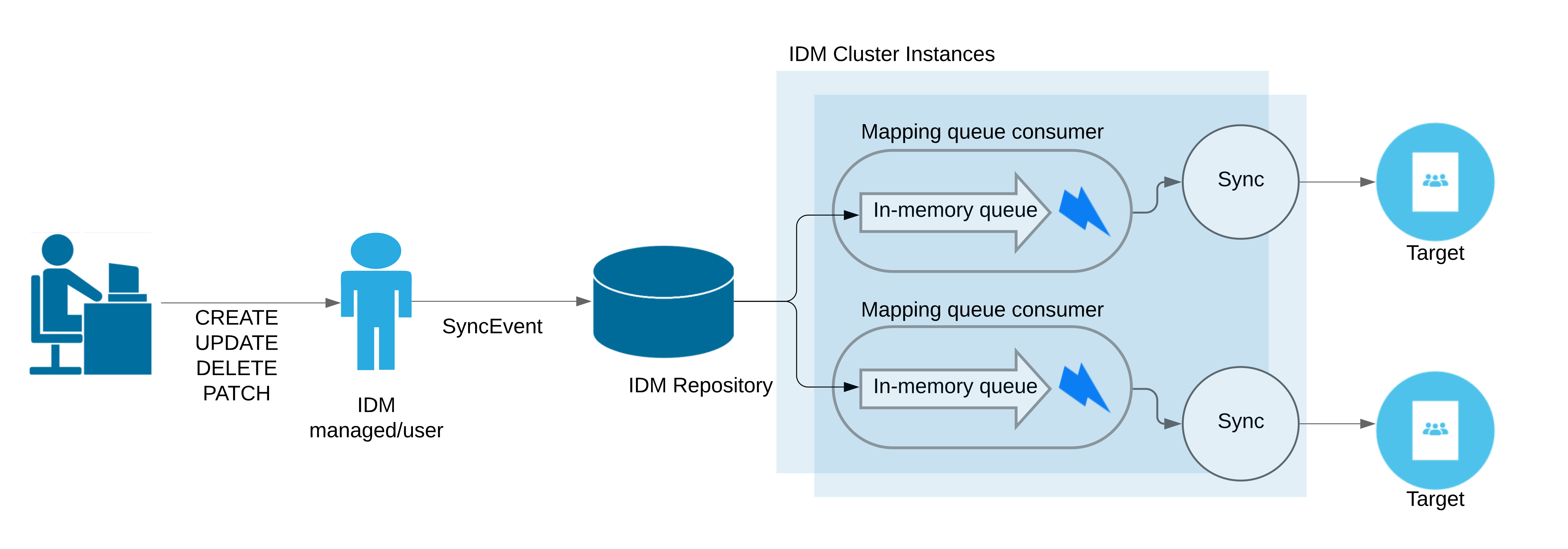
Configure queued synchronization
Queued synchronization is disabled by default. To enable it, add a queuedSync object to your mapping, as follows:
{
"mappings" : [
{
"name" : "managedUser_systemLdapAccounts",
"source" : "managed/realm-name_user",
"target" : "system/ldap/account",
"links" : "systemLdapAccounts_managedUser",
"queuedSync" : {
"enabled" : true,
"pageSize" : 100,
"pollingInterval" : 1000,
"maxQueueSize" : 20000,
"maxRetries" : 5,
"retryDelay" : 1000,
"postRetryAction" : "logged-ignore"
},
...
}
]
}
|
The queuedSync object has the following configuration:
enabled-
Specifies whether queued synchronization is enabled for that mapping. Boolean,
true, orfalse. pageSize(integer)-
Specifies the maximum number of events to retrieve from the repository queue within a single polling interval. The default is
100events. pollingInterval(integer)-
Specifies the repository queue polling interval, in milliseconds. The default is
1000ms. maxQueueSize(integer)-
Specifies the maximum number of synchronization events that can be accepted into the in-memory queue. The default is
20000events. maxRetries(integer)-
The number of retries to perform before invoking the
postRetryaction. Most sample configurations set the maximum number of retries to5. To set an infinite number of retries, either omit themaxRetriesproperty, or set it to a negative value, such as-1. retryDelay(integer)-
In the event of a failed queued synchronization operation, this parameter specifies the number of milliseconds to delay before attempting the operation again. The default is
1000ms. postRetryAction-
The action to perform after the retries have been exhausted. Possible options are
logged-ignore,dead-letter-queue, andscript. These options are described in Configure the LiveSync Retry Policy. The default action islogged-ignore.
|
Retries occur synchronously to the failure. For example, if the |
Tune queued synchronization
Queued synchronization employs a single worker thread. While implicit synchronization operations are being generated, that worker thread should always be occupied. The occupation of the worker thread is a function of the pageSize, the pollingInterval, the latency of the poll request, and the latency of each synchronization operation for the mapping.
For example, assume that a poll takes 500 milliseconds to complete. Your system must provide operations to the worker thread at approximately the same rate at which the thread can consume events (based on the page size, poll frequency, and poll latency). Operation consumption is a function of the notifyaction.execution for that particular mapping. If the system does not provide operations fast enough, implicit synchronization will not occur as optimally as it could. If the system provides operations too quickly, the operations in the queue could exceed the default maximum of 20000. If the maxQueueSize is reached, additional synchronization events will result in a RejectedExecutionException.
Depending on your hardware and workload, you might need to adjust the default pageSize, pollingInterval, and maxQueueSize.
Monitor the queued synchronization metrics; specifically, the rejected-executions, and adjust the maxQueueSize accordingly. Set a large enough maxQueueSize to prevent slow mappings and heavy loads from causing newly-submitted synchronization events to be rejected.
Monitor the synchronization latency using the sync.queue.mapping-name.poll-pending-events metric.
Manage the synchronization queue
You can manage queued synchronization events over the REST interface, at the openidm/sync/queue endpoint. The following examples show the operations that are supported on this endpoint:
List all events in the synchronization queue:
curl \ --header "Authorization: Bearer <access-token>" \ --header "Accept-API-Version: resource=1.0" \ --request GET \ "https://<tenant-env-fqdn>/openidm/sync/queue?_queryFilter=true" { "result": [ { "_id": "03e6ab3b-9e5f-43ac-a7a7-a889c5556955", "_rev": "0000000034dba395", "mapping": "managedUser_systemLdapAccounts", "resourceId": "e6533cfe-81ad-4fe8-8104-55e17bd9a1a9", "syncAction": "notifyCreate", "state": "PENDING", "resourceCollection": "managed/realm-name_user", "nodeId": null, "createDate": "2018-11-12T07:45:00.072Z" }, { "_id": "ed940f4b-ce80-4a7f-9690-1ad33ad309e6", "_rev": "000000007878a376", "mapping": "managedUser_systemLdapAccounts", "resourceId": "28b1bd90-f647-4ba9-8722-b51319f68613", "syncAction": "notifyCreate", "state": "PENDING", "resourceCollection": "managed/realm-name_user", "nodeId": null, "createDate": "2018-11-12T07:45:00.150Z" }, { "_id": "f5af2eed-d83f-4b70-8001-8bc86075134f", "_rev": "00000000099aa321", "mapping": "managedUser_systemLdapAccounts", "resourceId": "d2691a45-0a10-4f51-aa2a-b6854b2f8086", "syncAction": "notifyCreate", "state": "PENDING", "resourceCollection": "managed/realm-name_user", "nodeId": null, "createDate": "2018-11-12T07:45:00.276Z" }, ... ], "resultCount": 8, "pagedResultsCookie": null, "totalPagedResultsPolicy": "NONE", "totalPagedResults": -1, "remainingPagedResults": -1 }
Query the queued synchronization events based on the following properties:
-
mapping—the mapping associated with this event. For example:curl \ --header "Authorization: Bearer <access-token>" \ --header "Accept-API-Version: resource=1.0" \ --request GET \ "https://<tenant-env-fqdn>/openidm/sync/queue?_queryFilter=mapping+eq+'managedUser_systemLdapAccount'"
-
nodeId—the ID of the node that has acquired this event. -
resourceId—the source object resource ID. -
resourceCollection—the source object resource collection. -
_id—the ID of this sync event. -
state—the state of the synchronization event. For example:curl \ --header "Authorization: Bearer <access-token>" \ --header "Accept-API-Version: resource=1.0" \ --request GET \ "https://<tenant-env-fqdn>/openidm/sync/queue?_queryFilter=state+eq+'PENDING'"
The
stateof a queued synchronization event is one of the following:PENDING—the event is waiting to be processed.
ACQUIRED—the event is being processed by a node. -
remainingRetries—the number of retries available for this synchronization event before it is abandoned. For more information about how synchronization events are retried, refer to Configure the LiveSync Retry Policy. For example:curl \ --header "Authorization: Bearer <access-token>" \ --header "Accept-API-Version: resource=1.0" \ --request GET \ "https://<tenant-env-fqdn>/openidm/sync/queue?_queryFilter=remainingRetries+lt+2"
-
syncAction—the synchronization action that initiated this event. Possible synchronization actions arenotifyCreate,notifyUpdate, andnotifyDelete. For example:curl \ --header "Authorization: Bearer <access-token>" \ --header "Accept-API-Version: resource=1.0" \ --request GET \ "https://<tenant-env-fqdn>/openidm/sync/queue?_queryFilter=syncAction+eq+'notifyCreate'"
-
createDate—the date that the event was created.
Recover mappings when nodes are down
Synchronization events for mappings with queued synchronization enabled are processed by a single cluster node. While a node is present in the cluster, that node holds a lock on the specific mapping. The node can release or reacquire the mapping lock if a balancing event occurs (refer to Balance Mapping Locks Across Nodes). However, the mapping lock is held across all events on that mapping. In a stable running cluster, a single node will hold the lock for a mapping indefinitely.
It is possible a node goes down or is removed from the cluster while holding a mapping lock on operations in the synchronization queue. To prevent these operations from being lost, the queued synchronization facility includes a recovery monitor that checks for any orphaned mappings in the cluster.
A mapping is considered orphaned in the following cases:
-
No active node holds a lock on the mapping.
-
The node that holds a lock on the mapping has an instance state of
STATE_DOWN. -
The node that holds a lock on the mapping does not exist in the cluster.
The recovery monitor periodically checks for orphaned mappings. When all orphaned mappings are recovered, it attempts to initialize new queue consumers.
The recovery monitor is enabled by default and executes every 300 seconds. To change the default behavior for a mapping, add the following to the mapping configuration and change the parameters as required:
{
"mappings" : [...],
"queueRecovery" : {
"enabled" : true,
"recoveryInterval" : 300
}
}|
If a queued synchronization job has already been claimed by a node, and that node is shut down, IDM notifies the entire cluster of the shutdown. This lets a different node pick up the job in progress. The recovery monitor takes over jobs in a synchronization queue that have not been fully processed by an available cluster node, so no job should be lost. If you have configured queued synchronization for one or more mappings, do not use the |
Balance mapping locks across nodes
Queued synchronization mapping locks are balanced equitably across cluster nodes. At a specified interval, each node attempts to release and acquire mapping locks based on the number of running cluster nodes. When new cluster nodes come online, existing nodes release sufficient mapping locks for new nodes to pick them up, resulting in an equitable distribution of locks.
Lock balancing is enabled by default, and the interval at which nodes attempt to balance locks in the queue is five seconds.
To change the default configuration, add a queueBalancing object to your mapping and set the following parameters:
{
"mappings" : [...],
"queueBalancing" : {
"enabled" : true,
"balanceInterval" : 5
}
}Synchronization failure compensation
| It is recommended that you first attempt to Improve reliability with queued synchronization before you configure synchronization failure compensation. |
If implicit synchronization fails for a target resource (for example, due to a policy validation failure on the target or the target being unavailable), the synchronization operation stops at that point. In this scenario, a record might be changed in the repository and in the targets on which synchronization was successful but not on the failed target or on any targets that would have been synchronized after the failure. This can result in disparate data sets across resources. Although a reconciliation operation would bring all targets back in sync, reconciliation can be expensive with large data sets.
| If synchronization failure compensation is not accounted for, any issues with connections to an external resource can result in out-of-sync data stores. |
You can configure synchronization failure compensation to:
-
Prevent data sets from becoming out of sync by reverting the implicit synchronization operation if it is not completely successful across all configured mappings.
-
Ensure all resources are synchronized successfully or that the original change is rolled back. This mechanism uses an
onSyncscript hook in the managed object configuration.The
onSynchook calls a script that prevents partial synchronization by reverting a partial change in the event that all resources are not synchronized.
Synchronization failure onSync inline script
(function() {
var _ = require("lib/lodash.js");
if (syncResults.success) {
logger.debug("sync was a success; no compensation necessary");
return;
}
if (request !== null
&& request.additionalParameters !== null
&& request.additionalParameters.compensating === "true") {
logger.debug("already compensating, returning");
return;
}
logger.debug("compensating for " + resourceName);
var params = { "compensating" : true };
switch (syncResults.action) {
case "notifyCreate":
try {
openidm.delete(resourceName.toString(), newObject._rev, params);
} catch (e) {
logger.warn("Was not able to delete {} from compensation script. Exception: {}", resourceName.toString(), e);
}
break;
case "notifyUpdate":
try {
openidm.update(resourceName.toString(), newObject._rev, oldObject, params);
} catch (e) {
logger.warn("Was not able to update {} from compensation script. Exception: {}", resourceName.toString(), e);
}
break;
case "notifyDelete":
try {
openidm.create(resourceName.parent().toString(), resourceName.leaf().toString(), oldObject, params);
} catch (e) {
logger.warn("Was not able to create {} from compensation script. Exception: {}", resourceName.toString(), e);
}
break;
}
logger.debug(resourceName + " sync failure compensation complete");
// throw the error that caused the sync failure
var firstFailure = _.find(syncResults.syncDetails,
function (r) {
return r.result === "FAILED" && r.cause !== undefined;
});
if (firstFailure !== null) {
throw firstFailure.cause;
}
}());With this script:
-
A change to a managed object triggers an implicit synchronization for each configured mapping, in the order in which the mappings are defined. If synchronization is successful for all configured mappings, IDM exits from the script.
If synchronization fails for a particular resource, the
onSynchook invokes inline script. script, which attempts to revert the original change by performing another update to the managed object. This change triggers another implicit synchronization operation to all external resources for which mappings are configured. -
If the synchronization operation fails again, the script is triggered a second time. This time, however, the script recognizes that the change was originally called as a result of a compensation and aborts. IDM logs warning messages related to the sync action (
notifyCreate,notifyUpdate,notifyDelete), along with the error that caused the sync failure. -
Any such errors result in each data store retaining the information it had before implicit synchronization started. This information is stored temporarily in the
oldObjectvariable.
Schedule synchronization
You can schedule synchronization operations, such as liveSync and reconciliation, using Quartz triggers. IDM supports simple triggers and cron triggers.
Use the trigger type that suits your scheduling requirements. Because simple triggers are not bound to the local timezone, they are better suited to scenarios such as liveSync, where the requirement is to trigger the schedule at regular intervals, regardless of the local time. For more information, refer to the Quartz documentation on SimpleTriggers and CronTriggers.
This section describes scheduling specifically for reconciliation and liveSync, and shows simple triggers in all the examples. You can use the scheduler service to schedule any other event by supplying a script in which that event is defined. For information about scheduling other events, refer to Schedule tasks and events.
Configure scheduled synchronization
Each scheduled reconciliation and liveSync task requires a schedule configuration, with the following format:
{
"enabled" : boolean, true/false
"type" : "string",
"repeatInterval" : long integer,
"repeatCount" : integer,
"persisted" : boolean, true/false
"startTime" : "(optional) time",
"endTime" : "(optional) time",
"schedule" : "cron expression",
"misfirePolicy" : "optional, string",
"invokeService" : "service identifier",
"invokeContext" : "service specific context info"
}These properties are specific to the scheduler service, and are explained in Schedule tasks and events.
To schedule a reconciliation or liveSync task, set the invokeService property to either sync (for reconciliation) or provisioner for liveSync.
The value of the invokeContext property depends on the type of scheduled event. For reconciliation, the properties are set as follows:
{
"invokeService": "sync",
"invokeContext": {
"action": "reconcile",
"mapping": "systemLdapAccount_managedUser"
}
}The mapping is referenced by its name in the mapping configuration.
For liveSync, the properties are set as follows:
{
"invokeService": "provisioner",
"invokeContext": {
"action": "liveSync",
"source": "system/ldap/account"
}
}The source property follows the convention for a pointer to an external resource object, and takes the form system/resource-name/object-type.
|
When you schedule a reconciliation operation to run at regular intervals, do not set |
Schedule liveSync using the IDM admin console
To configure liveSync using the IDM admin console, set up a liveSync schedule:
-
From the IDM console, click Native Consoles > Identity Management.
-
From the navigation bar, click Configure > Schedules, and then click Add Schedule.
-
Complete the schedule configuration, and click Save.
For more information about these fields, refer to Configure Scheduled Synchronization.
The scheduler configuration assumes a
simpletrigger type by default, so theCron-like Triggerfield is disabled. You should use simple triggers for liveSync schedules to avoid problems related to daylight savings time. For more information, refer to Schedules and daylight savings time.By default, the IDM admin console creates schedules using the scheduler service, rather than the configuration service. To create this schedule in the configuration service, select the Save as Config Object option.
For more information on the distinction between the scheduler service and the configuration service, refer to Configure the scheduler service.
Clustered reconciliation
In a clustered deployment, you can configure reconciliation jobs to be distributed across multiple nodes in the cluster. Clustered reconciliation is configured per mapping and can improve reconciliation performance, particularly for very large data sets.
Clustered reconciliation uses the paged reconciliation mechanism and the scheduler service to divide the source data set into pages, and then to schedule reconciliation "sub-jobs" per page, distributing these sub-jobs across the nodes in the cluster.
Regular (non-clustered) reconciliation has two phases—a source phase and a target phase. Clustered reconciliation effectively has three phases:
- Source page phase
-
During this phase, reconciliation sub-jobs are scheduled in succession, page by page. Each source page job does the following:
-
Executes a source query using the paging cookie from the invocation context.
-
Schedules the next source page job.
-
Performs the reconciliation of the source IDs returned by the query.
-
Writes statistics summary information which is aggregated so that you can obtain the status of the complete reconciliation run by performing a GET on the
reconendpoint. -
On completion, writes the
repo_id,source_id, andtarget_idto the repository.
-
- Source phase completion check
-
This phase is scheduled when the source query returns null. This check runs, and continues to reschedule itself, as long as source page jobs are running. When the completion check determines that all the source page jobs are complete, it schedules the target phase.
- Target phase
-
This phase queries the target IDs, then removes all of the IDs that correspond to the
repo_id,source_id, andtarget_idwritten by the source pages. The remaining target IDs are used to run the target phase, taking into account all records on the target system that were not correlated to a source ID during the source phase sub-jobs.
Configure clustered reconciliation for a mapping
To specify that the reconciliation for a specific mapping should be distributed across a cluster, add the clusteredSourceReconEnabled property to the mapping and set it to true. For example:
{
"mappings" : [
{
"name" : "systemLdapAccounts_managedUser",
"source" : "system/ldap/account",
"target" : "managed/realm-name_user",
"clusteredSourceReconEnabled" : true,
...
}|
When clustered reconciliation is enabled, source query paging is enabled automatically, regardless of the value that you set for the |
By default, the number of records per page is 10000. You can also enable target query paging with the reconTargetQueryPaging property (defaults to false). To change the query page sizes, set the reconSourceQueryPageSize and reconTargetQueryPageSize properties.
The following example enables target query paging and changes the target and source query page sizes:
{
"mappings" : [
{
"name" : "systemLdapAccounts_managedUser",
"source" : "system/ldap/account",
"target" : "managed/realm-name_user",
"clusteredSourceReconEnabled" : true,
"reconTargetQueryPaging" : true,
"reconSourceQueryPageSize" : 12000,
"reconTargetQueryPageSize" : 12000,
...
}To set these properties using the IDM admin console, click Configure > Mappings, select the mapping to change, and click the Advanced tab.
Clustered reconciliation has the following limitations:
-
A complete non-clustered reconciliation run is synchronous with the single reconciliation invocation.
By contrast, a clustered reconciliation is asynchronous. In a clustered reconciliation, the first execution is synchronous only with the reconciliation of the first page. This job also schedules the subsequent pages of the clustered reconciliation to run on other cluster nodes. When you schedule a clustered reconciliation or call the operation over REST, do not set
waitForCompletiontotrue, because you cannot wait for the operation to complete before the next operation starts.Because this first execution does not encompass the entire reconciliation operation for that mapping, you cannot rely on the Quartz
concurrentExecutionproperty to prevent two reconciliation operations from running concurrently. If you use Quartz to schedule clustered reconciliations (as described in Configure Scheduled Synchronization), make sure that the interval between scheduled operations exceeds the known run of the entire clustered reconciliation. The run-length of a specific clustered reconciliation can vary. You must therefore build in appropriate buffer times between schedules, or use a scheduled script that performs a GET on therecon/endpoint, and dispatches the next reconciliation on a mapping only when the previous reconciliation run has completed. -
Clustered reconciliations can recover missing source pages (for example, if a cluster goes offline during a clustered reconciliation run), except when used with a connector using server-side logic to handle paging that returns a static paging cookie.
Clustered reconciliation progress
The sourceProcessedByNode property indicates how many records are processed by each node. You can verify the load distribution per node by running a GET on the recon endpoint, for example:
curl \ --header "Authorization: Bearer <access-token>" \ --header "Accept-API-Version: resource=1.0" \ --request GET \ "https://<tenant-env-fqdn>/openidm/recon" ... "started": "2017-05-11T10:04:59.563Z", "ended": "", "duration": 342237, "sourceProcessedByNode": { "node2": 21500, "node1": 22000 } }
You can also display the nodes responsible for each source page in the IDM admin console. Click on the relevant mapping and expand the In Progress or Reconciliation Results item. The following image shows a clustered reconciliation in progress. The details include the number of records that have been processed, the current duration of the reconciliation, and the load distribution, per node:
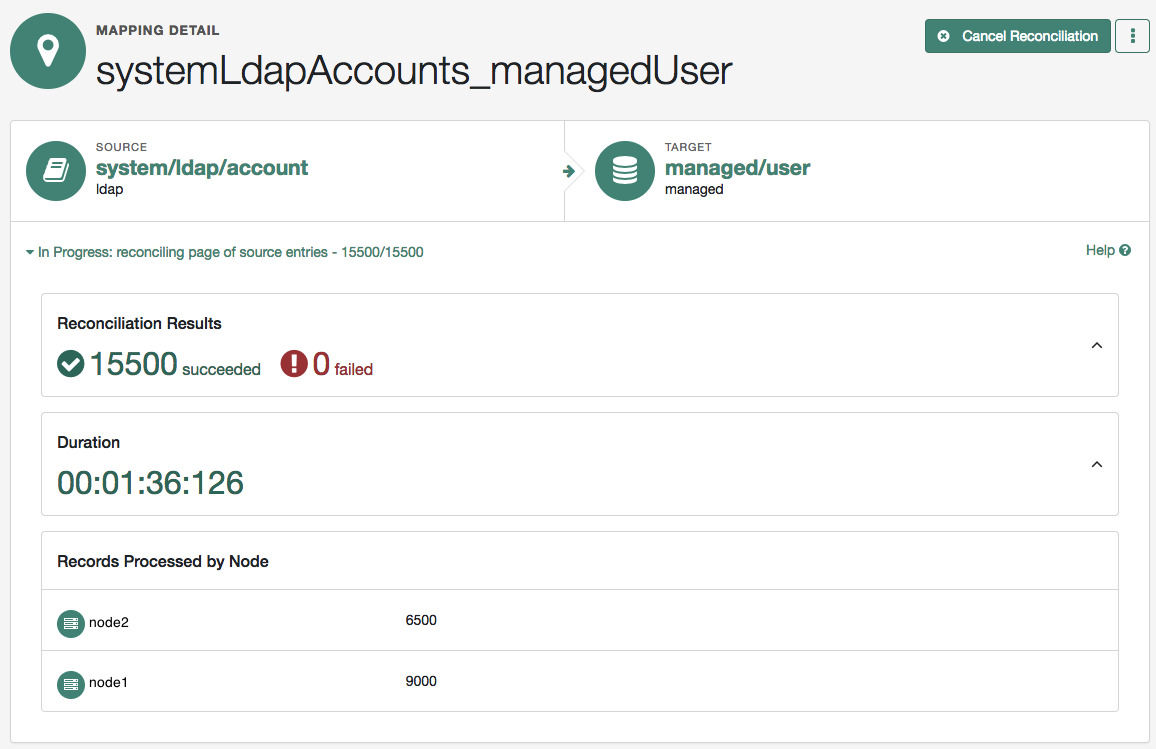
Cancel a clustered reconciliation
You cancel a clustered reconciliation in the same way as a non-clustered reconciliation, for example:
curl \ --header "Authorization: Bearer <access-token>" \ --header "Accept-API-Version: resource=1.0" \ --request POST \ "https://<tenant-env-fqdn>/openidm/recon/90892122-5ceb-4bbe-86f7-94272df834ad-406025?_action=cancel" { "_id": "90892122-5ceb-4bbe-86f7-94272df834ad-406025", "action": "cancel", "status": "INITIATED" }
When the cancellation has completed, a query on that reconciliation ID will show the state and stage of the reconciliation as follows:
{
"_id": "90892122-5ceb-4bbe-86f7-94272df834ad-406025",
"mapping": "systemLdapAccounts_managedUser",
"state": "CANCELED",
"stage": "COMPLETED_CANCELED",
"stageDescription": "reconciliation aborted.",
"progress": {
"source": {
"existing": {
"processed": 23500,
"total": "23500"
}
},
"target": {
"existing": {
"processed": 23498,
"total": "?"
},
...
}In a clustered environment, all reconciliation operations are considered to be "cluster-friendly". This means that even if a mapping is configured as "clusteredSourceReconEnabled" : false, you can view the in progress operation on any node in the cluster, even if that node is not currently processing the reconciliation. You can also cancel a reconciliation in progress from any node in the cluster.
Import bulk data
The bulk import facility lets you import large numbers of external entries over REST. You import entries from a comma-separated values (CSV) file, to a specified managed object type in the IDM repository. Bulk import works as follows:
-
Loads bulk CSV entries and stores them temporarily (in the IDM repository) as JSON objects
-
Creates a temporary mapping between those entries and the managed object store in the repository
-
Performs a reconciliation between the JSON objects and the objects in the repository
|
The bulk import mechanism assumes that the CSV file is the authoritative data source. If you run an import more than once, the import overwrites all of the properties of the managed object (including timestamps) with the values in the CSV file. |
To import bulk CSV entries into the repository, using the REST API, follow these steps:
Generate a CSV Template
The first time you upload entries, you must generate a CSV template. The template is essentially an empty CSV file with one header row that matches the managed object type to which you are importing. In most cases, you will be importing data that fits the managed/realm-name_user object model, but you can import any managed object type, such as roles and assignments.
To generate the CSV template, send a GET request to the openidm/csv/template endpoint. The following request generates a CSV template for the managed user object type:
curl \ --header "Authorization: Bearer <access-token>" \ --header "Accept-API-Version: resource=1.0" \ --request GET \ "https://<tenant-env-fqdn>/openidm/csv/template?resourceCollection=managed/realm-name_user&_fields=header&_mimeType='text/plain'" { "_id": "template", "header": "\"userName\",\"givenName\",\"sn\",\"mail\",\"description\",\"accountStatus\",\"telephoneNumber\", \"postalAddress\",\"city\",\"postalCode\",\"country\",\"stateProvince\",\"preferences/updates\", \"preferences/marketing\"" }
The template is generated based on the specified resourceCollection, and includes a single header row. The names of each header column are derived from the schema of the managed object type. The template includes only a subset of managed user properties that can be represented by CSV fields.
Only the following managed object properties are included in the header row:
-
Properties of type
string,boolean, andnumber -
Properties that do not start with an underscore (such as
_idor_rev)If you are importing entries to
managed/realm-name_user, the bulk import facility assumes that self-service password reset is enabled. This is because the import does not support upload of hashed passwords. -
Properties whose
scopeis notprivate
Set the parameters _fields=header and _mimeType=text/csv to download the template as a CSV file.
When you have generated the template, export your external data to CSV format, using the headers in the generated template.
Upload a CSV File
The default maximum file size for bulk import is 50MBytes. If you need to import a number of records that exceeds this size, divide the data into chunks and import each file separately.
When you have a CSV file, with the structure of the template generated in the previous example, upload the file to the IDM repository with the following request:
curl \ --header "Authorization: Bearer <access-token>" \ --header "Accept-API-Version: resource=1.0" \ --form upload=@/path/to/example-users.csv \ --request POST \ "http://<tenant-env-fqdn>/upload/csv/managed/realm-name_user?uniqueProperty=userName" { "importUUIDs": [ "3ebd514f-bdd7-491f-928f-21b72f44e381" ] }
--form(-F)-
This option causes
curlto POST data using the Content-Typemultipart/form-data, which lets you upload binary files. To indicate that the form content is a file, prefix the file name with an@sign.To import more than one file at once, specify multiple
--formoptions, for example:--form upload=@/path/to/example-users-a-j.csv \ --form upload=@/path/to/example-users-k-z.csv \
uniqueProperty(required)-
This parameter lets you correlate existing entries, based on a unique value field. This is useful if you need to upload the same file a number of times (for example, if data in the file changes, or if some entries in the file contained errors). You can specify any unique value property here. You can also correlate on more than one property by specifying multiple, comma-delimited unique properties.
A successful upload generates an array of importUUIDs. You need these UUIDs to perform other operations on the import records.
|
Note that the endpoint ( |
Query Bulk Imports
A query on the csv/metadata endpoint returns the import ID, the data structure (header fields in the CSV file), a recon ID, and a number of fields indicating the status of the import:
curl \ --header "Authorization: Bearer <access-token>" \ --header "Accept-API-Version: resource=1.0" \ --request GET \ "https://<tenant-env-fqdn>/openidm/csv/metadata/?_queryFilter=true" { "result": [ { "_id": "3ebd514f-bdd7-491f-928f-21b72f44e381", "_rev": "000000003e8ef4f7", "header": [ "userName", "givenName", "sn", "mail", "description", "accountStatus", "country" ], "reconId": "2e2cf41a-c4b8-4dda-9d92-6e0af65a15fe-6528", "filename": "example-users.csv", "resourcePath": "managed/realm-name_user", "total": 1000, "success": 1000, "failure": 0, "created": 1000, "updated": 0, "unchanged": 0, "begin": "2020-04-17T16:31:02.955Z", "end": "2020-04-17T16:31:09.861Z", "cancelled": false, "importDeleted": false, "tempRecords": 0, "purgedTempRecords": true, "purgedErrorRecords": false, "authId": "openidm-admin", "authzComponent": "internal/user" }, { "_rev": "00000000d4392fc8" } ], ... }
Query Imports To a Specific Object Type
Use a query filter to restrict your query to imports to a specific managed object type. The following example queries uploads to the managed user object:
curl \ --header "Authorization: Bearer <access-token>" \ --header "Accept-API-Version: resource=1.0" \ --request GET \ 'https://<tenant-env-fqdn>/openidm/csv/metadata/?_queryFilter=/resourcePath+eq+"managed/realm-name_user"' { "result": [ { "_id": "82d9a643-8b03-4cec-86fc-3e09c4c2f01c", "_rev": "000000009b3ff60b", "header": [ "userName", "givenName", "sn", "mail", "description", "accountStatus", "country" ], "reconId": "417dae3b-c939-4191-acbf-6eb1b9e802af-53335", "filename": "example-users.csv", "resourcePath": "managed/realm-name_user", "total": 1001, "success": 1000, "failure": 1, "created": 0, "updated": 0, "unchanged": 1000, "begin": "2020-04-20T13:12:03.028Z", "end": "2020-04-20T13:12:05.222Z", "cancelled": false, "importDeleted": false, "tempRecords": 0, "purgedTempRecords": true, "purgedErrorRecords": false, "authId": "openidm-admin", "authzComponent": "internal/user" } ], ... }
Handle Failed Import Records
The previous example showed the statistics that are returned when you query bulk imports. One of these fields is "failure": 0,. If the import was unsuccessful for any records, this failure field will have a positive value. You can then download the failed records, examine the failures and correct them in the CSV file, then run the import again.
To download failed records, send a GET request to the endpoint export/csvImportFailures/importUUID:
curl \ --header "Authorization: Bearer <access-token>" \ --request GET \ --header "Accept-API-Version: resource=1.0" \ "http://<tenant-env-fqdn>/export/csvImportFailures/82d9a643-8b03-4cec-86fc-3e09c4c2f01c" userName, givenName, sn, mail, ..., _importError emacheke, Edward, Macheke, emacheke, ..., "{code=403, reason=Forbidden, message=Policy validation failed, detail={result=false, failedPolicyRequirements=[{policyRequirements=[ {policyRequirement=VALID_EMAIL_ADDRESS_FORMAT}], property=mail}]}}"
The output indicates the failed record or records, and the reason for the failure, in the _importError field. In this example, the import failed because of a policy validation error—the email address is not the correct format.
|
IDM does not scan for possible CSV injection attacks on uploaded files. Do not edit the downloaded CSV file with Microsoft Excel, as this can expose your data to CSV injection. |
Cancel an Import in Progress
Cancel an import that is in progress by sending a POST request to the openidm/csv/metadata/importUUID endpoint, with the cancel action. You may want to cancel an import if the import is taking too long, or if you have noticed problems with the import data, for example:
curl \ --header "Authorization: Bearer <access-token>" \ --header "Accept-API-Version: resource=1.0" \ --request POST \ "https://<tenant-env-fqdn>/openidm/csv/metadata/92971c92-67bb-4ae7-b41b-96d249b0b2aa/?_action=cancel" { "status": "OK" }
HTTP Request Timeout
By default, the timeout for the bulk import servlets is 30 seconds (or 30000 milliseconds). This parameter is set in your resolver/boot.properties file, as follows:
openidm.servlet.timeoutMillis=30000If you are importing a very large number of records, you might need to increase the HTTP request timeout to prevent requests timing out.
In test environments, you can set this parameter to 0 to disable the request timeout. You should not disable the timeout in a production environment because no timeout can lead to DDoS attacks where thousands of slow HTTP connections are made.
For a list of all REST endpoints related to bulk import, refer to Bulk import.
Tuning reconciliation performance
By default, reconciliation is configured to perform optimally. In some cases, the default optimizations might not be suitable for your deployment. The following sections describe these default optimizations, how they can be configured, and additional methods you can use to improve reconciliation performance.
Correlate empty target sets
To optimize performance, reconciliation does not correlate source objects to target objects if the set of target objects is empty when the correlation is started. This considerably speeds up the process the first time reconciliation is run. You can change this behavior for a specific mapping by adding the correlateEmptyTargetSet property to the mapping definition and setting it to true. For example:
{
"mappings": [
{
"name" : "systemMyLDAPAccounts_managedUser",
"source" : "system/MyLDAP/account",
"target" : "managed/realm-name_user",
"correlateEmptyTargetSet" : true
},
]
}Be aware that this setting will have a performance impact on the reconciliation process.
Prefetch links
All links are queried at the start of reconciliation and the results of that query are used. You can disable the link prefetching so that the reconciliation process looks up each link in the database as it processes each source or target object. To disable link prefetching, add the prefetchLinks property to your mapping, and set it to false:
{
"mappings": [
{
"name": "systemMyLDAPAccounts_managedUser",
"source": "system/MyLDAP/account",
"target": "managed/realm-name_user"
"prefetchLinks" : false
}
]
}Be aware that this setting will have a performance impact on the reconciliation process.
Parallel reconciliation threads
By default, reconciliation is multithreaded; numerous threads are dedicated to the same reconciliation run. Multithreading generally improves reconciliation performance. The default number of threads for a single reconciliation run is 10 (plus the main reconciliation thread). Under normal circumstances, you should not need to change this number. However the default might not be appropriate in the following situations:
-
The source or target is an external system with high latency or slow response times. Threads may then spend considerable time waiting for a response from the external system. Increasing the available threads enables the system to prepare or continue with additional objects.
To change the number of threads, set the taskThreads property in your mapping:
"mappings" : [
{
"name" : "systemCsvfileAccounts_managedUser",
"source" : "system/csvfile/account",
"target" : "managed/realm-name_user",
"taskThreads" : 20
...
}
]A zero value runs reconciliation as a serialized process, on the main reconciliation thread.
Improve reconciliation query performance
Reconciliation operations are processed in two phases; a source phase and a target phase. In most reconciliation configurations, source and target queries make a read call to every record on the source and target systems to determine candidates for reconciliation. On slow source or target systems, these frequent calls can incur a substantial performance cost.
To improve query performance in these situations, you can preload the entire result set into memory on the source or target system, or on both systems. Subsequent read queries on known IDs are made against the data in memory, rather than the data on the remote system. For this optimization to be effective, the entire result set must fit into the available memory on the system for which it is enabled.
The optimization works by defining a sourceQuery or targetQuery in the synchronization mapping that returns not just the ID, but the complete object.
The following example query loads the full result set into memory during the source phase of the reconciliation. The example uses a common filter expression, called with the _queryFilter keyword. The query returns the complete object:
"mappings" : [
{
"name" : "systemLdapAccounts_managedUser",
"source" : "system/ldap/account",
"target" : "managed/realm-name_user",
"sourceQuery" : {
"_queryFilter" : "true"
},
...IDM attempts to detect what data has been returned. The autodetection mechanism assumes that a result set that includes three or more fields per object (apart from the _id and rev fields) contains the complete object.
You can explicitly state whether a query is configured to return complete objects by setting the value of sourceQueryFullEntry or targetQueryFullEntry in the mapping. The setting of these properties overrides the autodetection mechanism.
Setting these properties to false indicates that the returned object is not the complete object. This might be required if a query returns more than three fields of an object, but not the complete object. Without this setting, the autodetect logic would assume that the complete object was being returned. IDM uses only the IDs from this query result. If the complete object is required, the object is queried on demand.
Setting these properties to true indicates that the complete object is returned. This setting is typically required only for very small objects, for which the number of returned fields does not reach the threshold required for the auto-detection mechanism to assume that it is a full object. In this case, the query result includes all the details required to pre-load the full object.
The following excerpt indicates that the full objects are returned and that IDM should not autodetect the result set:
"mappings" : [
{
"name" : "systemLdapAccounts_managedUser",
"source" : "system/ldap/account",
"target" : "managed/realm-name_user",
"sourceQueryFullEntry" : true,
"sourceQuery" : {
"_queryFilter" : "true"
},
...By default, all the attributes defined in the connector configuration are loaded into memory. If your mapping uses only a small subset of the attributes in the connector configuration, you can restrict your query to return only those attributes required for synchronization by using the _fields parameter with the query filter.
The following excerpt loads only a subset of attributes into memory, for all users in an LDAP directory.
"mappings" : [
{
"name" : "systemLdapAccounts_managedUser",
"source" : "system/ldap/account",
"target" : "managed/realm-name_user",
"sourceQuery" : {
"_queryFilter" : "true",
"_fields" : "cn,sn,dn,uid,employeeType,mail"
},
...|
The default source query for clustered reconciliations and for paged reconciliations is a |
Paging reconciliation query results
Improve Reconciliation Query Performance describes how to improve reconciliation performance by loading all entries into memory to avoid making individual requests to the external system for every ID. However, this optimization depends on the entire result set fitting into the available memory on the system for which it is enabled. For particularly large data sets (for example, data sets of hundreds of millions of users), having the entire data set in memory might not be feasible.
To alleviate this constraint, you can use reconciliation paging, which breaks down extremely large data sets into chunks. It also lets you specify the number of entries that should be reconciled in each chunk or page.
Reconciliation paging is disabled by default, and can be enabled per mapping. To configure reconciliation paging, set the reconSourceQueryPaging property to true and set the reconSourceQueryPageSize in the synchronization mapping:
{
"mappings" : [
{
"name" : "systemLdapAccounts_managedUser",
"source" : "system/ldap/account",
"target" : "managed/realm-name_user",
"reconSourceQueryPaging" : true,
"reconSourceQueryPageSize" : 100,
...
}The value of reconSourceQueryPageSize must be a positive integer, and specifies the number of entries that will be processed in each page. If reconciliation paging is enabled but no page size is set, a default page size of 1000 is used.
|
If you are reconciling from a JDBC database using the Database Table connector, you must set the The following excerpt of a mapping configures paged reconciliation queries using the Database Table connector: json |
Synchronization reference
The synchronization engine is one of the core PingIDM services. You configure the synchronization service through a mappings property that specifies mappings between objects that are managed by the synchronization engine.
{
"mappings": [ object-mapping object, ... ]
}Object-mapping objects
An object-mapping object specifies the configuration for a mapping of source objects to target objects. The name, source, and target properties are mandatory. Other properties are optional or implicit. They have a default value if not set.
{
"correlationQuery" : script object,
"correlationScript" : script object,
"displayName" : string,
"enableLinking" : boolean,
"enableSync" : boolean,
"linkQualifiers" : [ list of strings ] or script object,
"links" : string,
"name" : string,
"onCreate" : script object,
"onDelete" : script object,
"onLink" : script object,
"onMapping" : script object,
"onUnlink" : script object,
"onUpdate" : script object,
"optimizeAssignmentSync" : boolean,
"policies" : [ policy object, ... ],
"postMapping" : script object,
"properties" : [ property object, ... ],
"queuedSync" : { property object },
"reconProgressStateUpdateInterval" : integer,
"reconSourceQueryPageSize" : integer,
"reconSourceQueryPaging" : boolean,
"reconTargetQueryPageSize" : integer,
"reconTargetQueryPaging" : boolean,
"result" : script object,
"runTargetPhase" : boolean,
"source" : string,
"sourceCondition" : script object or queryFilter string,
"sourceIdsCaseSensitive" : boolean,
"sourceQuery" : [ list of properties ],
"sourceQueryFullEntry" : boolean,
"syncAfter" : [ list of strings ],
"target" : string,
"targetIdsCaseSensitive" : boolean,
"targetQuery" : [ list of properties ],
"targetQueryFullEntry" : boolean,
"taskThreads" : integer,
"triggerSyncProperties" : [ list of JSON pointers ],
"validSource" : script object,
"validTarget" : script object
}Mapping Object Properties
- correlationQuery
-
script object, optional
A script that yields a query object to query the target object set when a source object has no linked target. The syntax for writing the query depends on the target system of the correlation. Learn more in Writing Correlation Queries. The source object is provided in the
sourceproperty in the script scope. - correlationScript
-
script object, optional
A script that goes beyond a
correlationQueryof a target system. Used when you need another method to determine which records in the target system relate to the given source record. The syntax depends on the target of the correlation. Learn more about defining correlation scripts in Writing Correlation Scripts. - displayName
-
string, optional
The mapping name displayed in the UI.
- enableLinking
-
boolean, true or false
Specifies whether links should be maintained between source and target objects for a mapping.
Default :
true - enableSync
-
boolean, true or false
Specifies whether automatic synchronization, such as liveSync and implicit synchronization, should be enabled for a specific mapping. Learn more in Disable Automatic Synchronization Operations.
Default :
true - linkQualifiers
-
list of strings or script object, optional
Enables mapping of a single source object to multiple target objects.
Example:
"linkQualifiers" : [ "employee", "customer" ]or"linkQualifiers" : { "type" : "text/javascript", "globals" : { }, "source" : "if (returnAll) { ['contractor', 'employee', 'customer', 'manager'] } else { if(object.type === 'employee') { ['employee', 'customer', 'manager'] } else { ['contractor', 'customer'] } }" }jsonIf a script object, the script must return a list of strings.
- links
-
string, optional
Enables reuse of the links created in another mapping. Example:
"systemLdapAccounts_managedUser"reuses the links created by a previous mapping whosenameis"systemLdapAccounts_managedUser". - name
-
string, required
Uniquely names the object mapping. Used in the link object identifier.
- onCreate
-
script object, optional
A script to run when a target object is to be created after property mappings have been applied. In the root scope, the source object is provided in the
sourceproperty, the projected target object in thetargetproperty, and the link situation that led to the create operation in thesituationproperty. Properties on the target object can be modified by the script. If a property value isn’t set by the script, IDM falls back on the default property mapping configuration. If the script throws an exception, the target object creation is aborted. - onDelete
-
script object, optional
A script to run when a target object is to be deleted, after property mappings have been applied. In the root scope, the source object is provided in the
sourceproperty, the target object in thetargetproperty, and the link situation that led to the delete operation in thesituationproperty. If the script throws an exception, the target object deletion is aborted. - onLink
-
script object, optional
A script to run when a source object is to be linked to a target object, after property mappings have been applied. In the root scope, the source object is provided in the
sourceproperty and the projected target object in thetargetproperty.Although an
onLinkscript has access to a copy of the target object, changes made to that copy won’t be saved to the target system automatically. To persist changes made to target objects by anonLinkscript, you must explicitly include a call to the action that should be taken on the target object. For example,openidm.create,openidm.updateoropenidm.delete) within the script.In the following example, when an LDAP target object is linked, the
"description"attribute of that object is updated with the value"Active Account". A call toopenidm.updateis made within theonLinkscript to set the value."onLink" : { "type" : "text/javascript", "source" : "target.description = 'Active Account'; openidm.update('system/ldap/account/' + target._id, null, target);" }jsonIf the script throws an exception, target object linking is aborted.
- onMapping
-
script object, optional
A script that is run as a part of a mapping. For example, a script that applies effective assignments as a part of the mapping. This is run after the mappings have been applied, but before
onUpdatescripts are run. - onUnlink
-
script object, optional
A script to run when a source and a target object are to be unlinked after property mappings have been applied. In the root scope, the source object is provided in the
sourceproperty and the target object in thetargetproperty.Although an
onUnlinkscript has access to a copy of the target object, changes made to that copy won’t be saved to the target system automatically. To persist changes made to target objects by anonUnlinkscript, you must explicitly include a call to the action that should be taken on the target object. For example,openidm.create,openidm.updateoropenidm.deletewithin the script.In the following example, when an LDAP target object is unlinked, the
descriptionattribute of that object is updated with the valueInactive Account. A call toopenidm.updateis made within theonUnlinkscript to set the value."onUnlink" : { "type" : "text/javascript", "source" : "target.description = 'Inactive Account'; openidm.update('system/ldap/account/' + target._id, null, target);" }jsonIf the script throws an exception, target object unlinking is aborted.
- onUpdate
-
script object, optional
A script to run when a target object is to be updated after property mappings have been applied. In the root scope, the source object is provided in the
sourceproperty, the projected target object in thetargetproperty, and the link situation that led to the update operation in thesituationproperty. Any changes that the script makes to the target object will be persisted when the object is finally saved to the target resource. If the script throws an exception, the target object update is aborted. - optimizeAssignmentSync
-
boolean
When set to
true, a synchronization event is triggered only by modifications to assignments if those modifications are relevant to that particular mapping. When set tofalse, the default, a synchronization event is triggered for all members of a role or assignment if the relationships, or attributes for an assignment are modified.Don’t include
effectiveAssignmentsintriggerSyncProperties, which negates all performance improvements provided byoptimizeAssignmentSync. - policies
-
array of policy objects, optional
Specifies a set of link conditions and associated actions to take in response.
- postMapping
-
script object, optional
A script to run when sync has been performed on a managed object. This is run after the source object has been successfully synchronized with the target system.
- properties
-
array of property-mapping objects, optional
Specifies mappings between source object properties and target object properties with optional transformation scripts. Learn more in Property Object Properties.
- queuedSync
-
list of properties, optional
Specifies the queued synchronization configuration.
- reconProgressStateUpdateInterval
-
integer, optional
Overrides the number of reconciliation operations required before the reconciliation progress state statistics are persisted to the repository. A value of
50will write statistics to the repository for every50operations.Default :
1024, minimum :1 - reconSourceQueryPageSize
-
integer
Sets the page size for reconciliation source queries if paging is enabled.
Default for clustered reconciliation :
10000 - reconSourceQueryPaging
-
boolean, true or false
Specifies whether paging should be used for reconciliation source queries.
-
Default for non-clustered reconciliation :
false -
Default for clustered reconciliation :
true
-
- reconTargetQueryPageSize
-
integer
Sets the page size for reconciliation target queries if paging is enabled.
Default :
10000 - reconTargetQueryPaging
-
boolean, true or false
Specifies whether paging should be used for reconciliation target queries.
-
Default for non-clustered reconciliation :
false -
Default for clustered reconciliation :
true
-
- result
-
script object, optional
A script run after a reconciliation finishes.
The variables available to a
resultscript include:Variable Description sourceProvides statistics about the source phase of the reconciliation.
targetProvides statistics about the target phase of the reconciliation.
globalProvides statistics about the entire reconciliation operation.
contextInformation related to the current operation, such as source and target.
mappingConfigA configuration object representing the mapping being processed.
reconStateProvides the state of reconciliation operation, such as success, failure, or active.
- runTargetPhase
-
boolean, true or false
Specifies whether reconciliation operations should run both the source and target phase. To avoid queries on the target resource, set to
false.Default :
true - source
-
string, required
Specifies the path of the source objects. Example:
"managed/realm-name_user". - sourceCondition
-
script object or
queryFilterstring, optionalA script or
queryFilterthat determines if a source object should be included in the mapping. If nosourceConditionelement orvalidSourcescript is specified, all source objects are included in the mapping. - sourceIdsCaseSensitive
-
boolean, true or false
Consider case sensitivity when linking source IDs. Only effective if this mapping defines links and ignored if the mapping reuses links to another mapping.
Default :
true - sourceQuery
-
list of properties, optional
Specifies the
queryFilterto be used during reconciliation when querying the source objects. Learn more in Restrict reconciliation by using queries. - sourceQueryFullEntry
-
boolean, true or false, optional
Specifies whether the defined source query returns full object data (
true) or IDs only (false).No default. If not set in the configuration, IDM will attempt to auto-detect the setting, based on the query results.
- syncAfter
-
list of strings, optional
The specified mapping must be synchronized after all mappings in this list.
- target
-
string, required
Specifies the path of the target objects. Example:
"system/ldap/account". - targetIdsCaseSensitive
-
boolean, true or false
Consider case sensitivity when linking target IDs. Only effective if this mapping defines links and ignored if the mapping reuses links.
Default :
true - targetQuery
-
list of properties, optional
Specifies the
queryFilterto be used during reconciliation when querying the target objects. Learn more in Restrict reconciliation by using queries. - targetQueryFullEntry
-
Boolean
trueorfalse, optionalSpecifies whether the defined target query returns full object data (
true) or IDs only (false).No default. If not set in the configuration, IDM will attempt to auto-detect the setting based on the query results.
- taskThreads
-
integer, optional
Sets the number of threads dedicated to the same reconciliation run.
Default :
10 - triggerSyncProperties
-
list, optional
A list of
JsonPointersto fields in the source object whose changes should trigger a synchronization operation. - validSource
-
script object, optional
A script that determines if a source object is valid to be mapped. The script yields a boolean value:
trueindicates the source object is valid andfalsecan be used to defer mapping until some condition is met. In the root scope, the source object is provided in thesourceproperty. If the script isn’t specified, then all source objects are considered valid. - validTarget
-
script object, optional
A script used during the target phase of reconciliation that determines if a target object is valid to be mapped. The script yields a boolean value:
trueindicates that the target object is valid andfalseindicates that the target object shouldn’t be included in reconciliation. In the root scope, the target object is provided in thetargetproperty. If the script isn’t specified, then all target objects are considered valid for mapping.
Property Objects
A property object specifies how the value of a target property is determined.
{
"target" : string,
"source" : string,
"transform" : script object,
"condition" : script object,
"default": value
}- target
-
string, required
Specifies the path of the property in the target object to map to.
- source
-
string, optional
Specifies the path of the property in the source object to map from. If not specified, then the target property value is derived from the script or default value.
- transform
-
script object, optional
A script to determine the target property value. The root scope contains the value of the source in the
sourceproperty, if specified. If thesourceproperty has a value of"", the entire source object of the mapping is contained in the root scope. The resulting value yielded by the script is stored in the target property. - condition
-
script object, optional
A script to determine whether the mapping should be executed or not. The condition has an
"object"property available in root scope, which (if specified) contains the full source object. For example"source": "(object.email != null)". The script is considered to return a boolean value. - default
-
any value, optional
Specifies the value to assign to the target property if a non-null value isn’t established by
sourceortransform. If not specified, the default value isnull.
Policy Objects
A policy object specifies a link condition and the associated actions to take in response.
{
"condition" : optional, script object,
"situation" : string,
"action" : string or script object
"postAction" : optional, script object
}- condition
-
script object or queryFilter condition, optional
Applies a policy, based on the link type, for example
"condition" : "/linkQualifier eq \"user\"".A queryFilter condition can be expressed in two ways—as a string (
"condition" : "/linkQualifier eq \"user\"") or a map, for example:"condition" : { "type" : "queryFilter", "filter" : "/linkQualifier eq \"user\"" }jsonIt is generally preferable to express a queryFilter condition as a map.
A
conditionscript has the following variables available in its scope:objectandlinkQualifier. - situation
-
string, required
Specifies the situation for which an associated action is to be defined.
- action
-
string or script object, required
Specifies the action to perform. If a script is specified, the script is executed and is expected to yield a string containing the action to perform.
The
actionscript has the following variables available in its scope:source,target,sourceAction,linkQualifier, andrecon. - postAction
-
script object, optional
Specifies the action to perform after the previously specified action has completed.
The
postActionscript has the following variables available in its scope:source,target,action,sourceAction,linkQualifier, andreconID.sourceActionistrueif the action was performed during the source reconciliation phase, andfalseif the action was performed during the target reconciliation phase. For more information, refer to How Synchronization Situations Are Assessed.No postActionscript is triggered if theactionis eitherIGNOREorASYNC.
Links
By default, links are maintained between source and target objects in mappings. This behavior is governed by the enableLinking property in the mapping. If enableLinking is set to false, links are not maintained.
You may want to disable linking in the case of a bulk import.
To maintain links between source and target objects in mappings, IDM stores an object set in the repository. The object set identifier follows this scheme:
links/mapping
Here, mapping represents the name of the mapping for which links are managed.
Link entries have the following structure:
{
"_id":string,
"_rev":string,
"linkType":string,
"firstId":string
"secondId":string,
}- _id
-
string
The identifier of the link object.
- _rev
-
string, required
The value of link object’s revision.
- linkType
-
string, required
The type of the link. Usually the name of the mapping which created the link.
- firstId
-
string, required
The identifier of the first of the two linked objects.
- secondId
-
string
The identifier of the second of the two linked objects.
Queries
IDM performs the following queries on a link object set:
-
Find link(s) for a given firstId object identifier.
SELECT * FROM links WHERE linkType = value AND firstId = valuesqlAlthough a single result makes sense, this query is intended to allow multiple results so that this scenario can be handled as an exception.
-
Select link(s) for a given second object identifier.
SELECT * FROM links WHERE linkType = value AND secondId = valuesql
Reconciliation Stages
IDM performs reconciliation on a per-mapping basis. The process of reconciliation for a given mapping includes these stages:
-
Iterate through all objects for the object set specified as
source. For each source object, carry out the following steps.-
Look for a link to a target object in the link object set, and perform a correlation query (if defined).
-
Determine the link condition, as well as whether a target object can be found.
-
Determine the action to perform based on the policy defined for the condition.
-
Perform the action.
-
Keep track of the target objects for which a condition and action has already been determined.
-
Write the results.
-
-
Iterate through all object identifiers for the object set specified as
target. For each identifier, carry out the following steps:-
Find the target in the link object set.
Determine if the target object was handled in the first phase.
-
Determine the action to perform based on the policy defined for the condition.
-
Perform the action.
-
Write the results.
-
-
Iterate through all link objects, carrying out the following steps.
-
If the
reconIdis"my", then skip the object.If the
reconIdis not recognized, then the source or the target is missing. -
Determine the action to perform based on the policy.
-
Perform the action.
-
Store the
reconIdidentifer in the mapping to indicate that it was processed in this run.
-
|
To optimize a reconciliation operation, the reconciliation process does not attempt to correlate source objects to target objects if the set of target objects is empty when the correlation is started. For information on changing this default behaviour, refer to Correlate Empty Target Sets. |
REST API
External synchronized objects expose an API to request immediate synchronization. This API includes the following requests and responses.
- Request
-
Example:
POST /openidm/system/csvfile/account/jsmith?_action=liveSync HTTP/1.1http - Response (success)
-
Example:
HTTP/1.1 204 No Content ...http - Response (synchronization failure)
-
Example:
HTTP/1.1 409 Conflict ... [JSON representation of error]http
Reconciliation Duration Metrics
Obtaining the Details of a Reconciliation describes how to obtain the details of a reconciliation run over REST. This section provides more information on the metrics returned when you query the recon endpoint. Reconciliation is processed as a series of distinct tasks. The durationSummary property indicates the period of time spent on each task. You can use this information to address reconciliation performance bottlenecks.
The following sample output shows the kind of information returned for each reconciliation run:
{
"_id": "3bc72717-a4bb-4871-b936-3a5a560c1a7c-37",
"duration": 781561,
"durationSummary": {
"auditLog": {
...
},
...
"sourceObjectQuery": {
"count": 100,
"max": 96,
"mean": 14,
"min": 6,
"stdDev": 16,
"sum": 1450
},
"sourcePagePhase": {
"count": 1,
"max": 20944,
"mean": 20944,
"min": 20944,
"stdDev": 0,
"sum": 20944
},
"sourceQuery": {
"count": 1,
"max": 120,
"mean": 120,
"min": 120,
"stdDev": 0,
"sum": 120
},
"targetPhase": {
"count": 1,
"max": 0,
"mean": 0,
"min": 0,
"stdDev": 0,
"sum": 0
},
"targetQuery": {
"count": 1,
"max": 19657,
"mean": 19657,
"min": 19657,
"stdDev": 0,
"sum": 19657
}
},
...
}The specific reconciliation tasks that are run depend on the configuration for that mapping. For example, the sourcePagePhase is run only if paging is enabled. The linkQuery is run only for non-clustered reconciliation operations, because an initial query of all links does not make sense if a single source page query is being run.
Recon Tasks
The following list describes all the possible tasks that can be run for a single reconciliation:
sourcePhase-
This phase runs only for non-clustered, non-paged reconciliations. The total duration (
sum) is the time spent processing all records on the source system. sourcePagePhase-
Queries and processes individual objects in a page, based on their IDs. This phase is run only for clustered reconciliations or for non-clustered reconciliations that have source paging configured. The total duration (
sum) is the total time spent processing source pages across all cluster nodes. This processing occurs in parallel across all cluster nodes, so it is normal for thesourcePagePhaseduration to exceed the total reconciliation duration. sourceQuery-
Obtains all IDs on the source system, or in a specific source page.
When the
sourceQueryreturns a null paging cookie, indicating that there are no more source IDs to reconcile, the clustered reconciliation process dispatches a scheduled job namedsourcePageCompletionCheck.This job checks for remaining source page jobs on the scheduler. If there are no remaining source page jobs, the
sourcePageCompletionCheckschedules the target phase. If there are still source page jobs to process, thesourcePageCompletionCheckschedules another instance of itself to perform these checks again after a few seconds.Because the target phase reconciles all IDs that were not reconciled during the source phase, it cannot start until all of the source pages are complete. Final reconciliation statistics cannot be generated and logged until all source page jobs have completed, so the
sourcePageCompletionCheckruns even if the target phase is not enabled. sourceObjectQuery-
Queries the individual objects on the source system or page, based on their IDs.
validSourceScript-
Processes any scripts that should be run to determine if a source object is valid to be mapped.
linkQuery-
Queries any existing links between source and target objects.
This phase includes the following tasks:
sourceLinkQuery-
Queries any existing links from source objects to target objects.
targetLinkQuery-
Queries any existing links from target objects that were not processed during the
sourceLinkQueryphase. linkQualifiersScript-
Runs any link qualifier scripts. For more information, refer to Map a Single Source Object to Multiple Target Objects.
onLinkScript-
Processes any scripts that should be run when source and target objects are linked.
onUnlinkScript-
Processes any scripts that should be run when source and target objects are unlinked.
deleteLinkObject-
Deletes any links that are no longer relevant between source and target objects.
correlationQuery-
Processes any configured correlation queries. For more information, refer to Writing Correlation Queries.
correlationScript-
Processes any configured correlation scripts. For more information, refer to Writing Correlation Scripts.
onMappingScript-
For roles, processes the script that applies the effective assignments as part of the mapping.
activePolicyScript-
Sets the action and active policy based on the current situation.
activePolicyPostActionScript-
Processes any scripts configured to run after policy validation.
targetPhase-
The aggregated result for time spent processing records on the target system.
targetQuery-
Queries all IDs on the target system. The list of IDs is restricted to IDs that have not already been linked to a source ID during the source phase. The target query generates a list of orphan IDs that must be reconciled if the target phase is not disabled.
targetObjectQuery-
Queries the individual objects on the target system, based on their IDs.
validTargetScript-
Processes any scripts that should be run to determine if a target object is valid to be mapped.
onCreateScript-
Processes any scripts that should be run when a new target object is created.
updateTargetObject-
Updates existing linked target objects, based on the configured situations and actions.
onUpdateScript-
Processes any scripts that should be run when a target object is updated.
deleteTargetObject-
Deletes any objects on the target resource that must be removed in accordance with the defined synchronization actions.
onDeleteScript-
Processes any scripts that should be run when a target object is deleted.
resultScript-
Processes the script that is executed when a reconciliation process has finished.
propertyMappingScript-
Runs any scripts configured for when source and target properties are mapped.
postMappingScript-
Processes any scripts that should be run when synchronization has been performed on the
managed/realm-name_userobject. onReconScript-
Processes any scripts that should be run after source and target systems are reconciled.
auditLog-
Writes reconciliation results to the audit log.
Metrics Collected
For each phase, the following metrics are collected:
count-
The number of objects or records processed during that phase. For the
sourcePageQueryphase, thecountparameter refers to the page size.When the
countstatistic of a particular task refers to the number of records being reconciled, thesumstatistic of that task represents the total time across the total number of threads running in all nodes in the cluster. For example:"updateTargetObject": { "count": 1000000, "max": 1193, "mean": 35, "min": 11, "stdDev": 0, "sum": 35065991 }json max-
The maximum time, in milliseconds, spent processing a record during that phase.
mean-
The average time, in milliseconds, spent processing a record during that phase.
min-
The minimum time, in milliseconds, spent processing a record during that phase.
stdDev-
The standard deviation, which measures the variance of the individual values from the mean.
sum-
The total amount of time, in milliseconds, spent during that phase.
validTarget script.