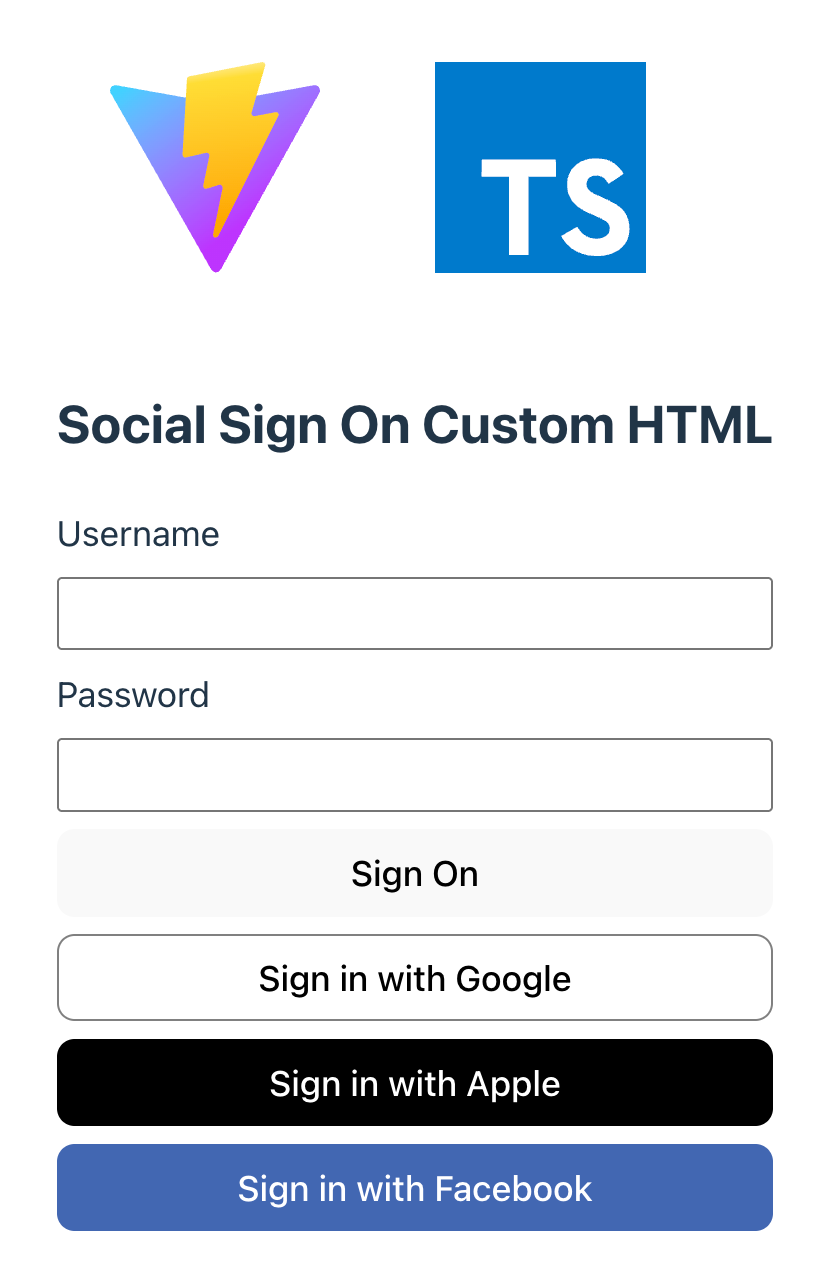Configure a JavaScript app for social sign-on
Perform the following steps to configure a JavaScript app for social sign-on using PingOne.
|
You can follow the steps in this tutorial using the |
Step 1. Adding the module
You must add the davinci module to your project:
import { davinci } from '@forgerock/davinci-client';Step 2. Handling the redirect back from the IdP
You must configure your JavaScript app to continue a flow when the server redirects the user back from the IdP.
Use the davinciClient.resume method to continue an existing flow, rather than start a new one.
const davinciClient = await davinci({ config });
const urlParams = new URLSearchParams(window.location.search);
const continueToken = urlParams.get('continueToken');
let resumeNode;
if (continueToken) {
// Continue an existing flow
resumeNode = await davinciClient.resume({ continueToken });
} else {
// Setup configuration for a new flow
await Config.setAsync(config);
}Step 3. Handling IdpCollector nodes
Your app must handle the IdpCollector node type that DaVinci sends. The node contains details of the button to render and the URL, for example.
Use the davinciClient.externalIdp() method to obtain the details from the collector:
const collectors = davinciClient.getCollectors();
collectors.forEach((collector) => {
if (collector.type === 'IdpCollector') {
socialLoginButtonComponent(formEl, collector, davinciClient.externalIdp());
}
}In this example, a socialLoginButtonComponent handles rendering the button and redirecting the user to the selected identity provider:
social-login-button.ts file to render social sign-on buttonsimport type { IdpCollector } from "@forgerock/davinci-client/types";
export default function socialLoginButtonComponent(
formEl: HTMLFormElement,
collector: IdpCollector,
updater: () => void
) {
const button = document.createElement("button");
button.value = collector.output.label;
button.innerHTML = collector.output.label;
if (collector.output.label.toLowerCase().includes('google')) {
button.style.background = 'white'
button.style.borderColor = 'grey'
} else if (collector.output.label.toLowerCase().includes('facebook')) {
button.style.color = 'white'
button.style.background = 'royalblue'
button.style.borderColor = 'royalblue'
} else if (collector.output.label.toLowerCase().includes('apple')) {
button.style.color = 'white'
button.style.background = 'black'
button.style.borderColor = 'black'
}
button.onclick = async () => {
await updater();
window.location.assign(collector.output.url);
};
formEl?.appendChild(button);
}The result resembles the following: