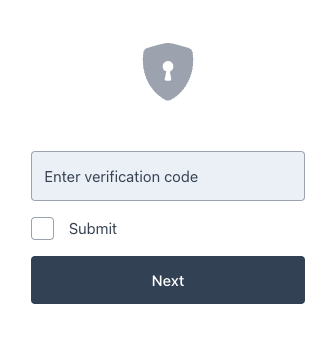Log in with OATH one-time passwords
The Ping (ForgeRock) Login Widget provides UI elements for the OATH Token Verifier node but not currently the OATH Registration.
If your users have registered the ForgeRock Authenticator for one-time passwords using a browser, for example, then an app using the Ping (ForgeRock) Login Widget will be able to accept the one-time password from the authenticator app.
The Ping (ForgeRock) Login Widget requires that the OATH Token Verifier node is contained within a Page node configured with a specific Stage property.
In the containing Page Node, set the Stage property to OneTimePassword:
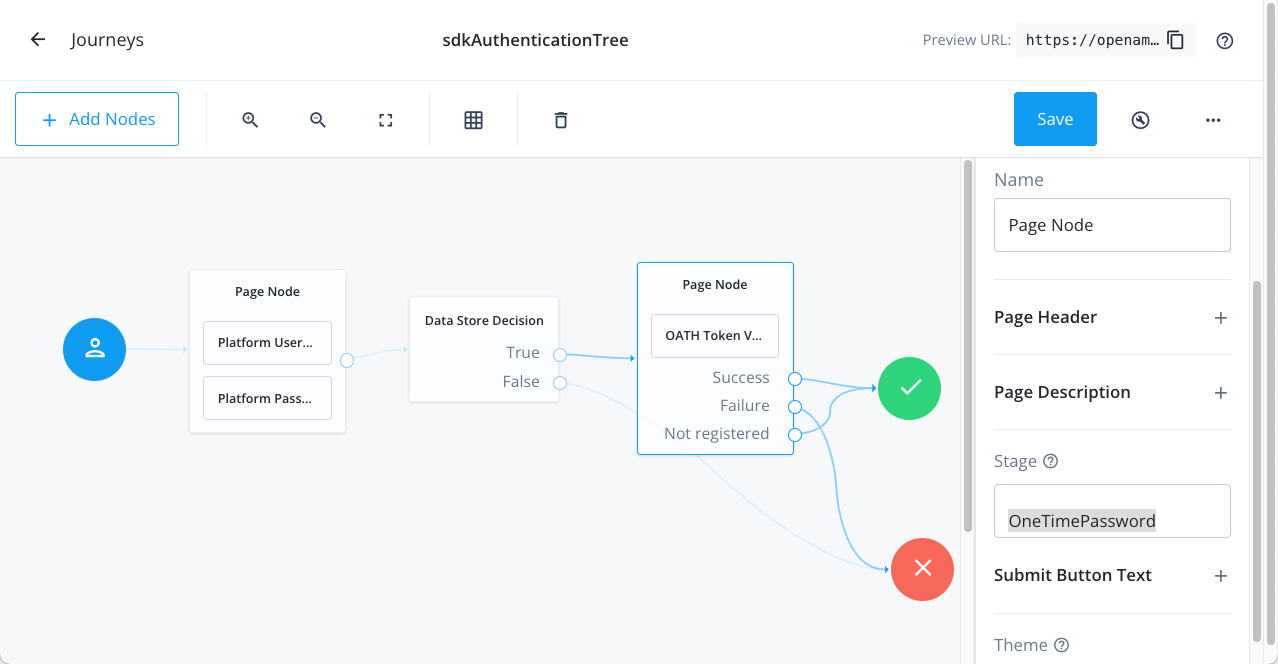
The Ping (ForgeRock) Login Widget detects that stage value as a special case and renders the appropriate UI:
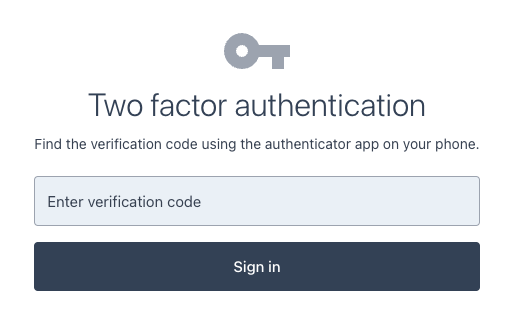
OneTimePassword stage propertyIf you do not put the OATH Token Verifier node within a Page node, the Ping (ForgeRock) Login Widget will not render the UI correctly: