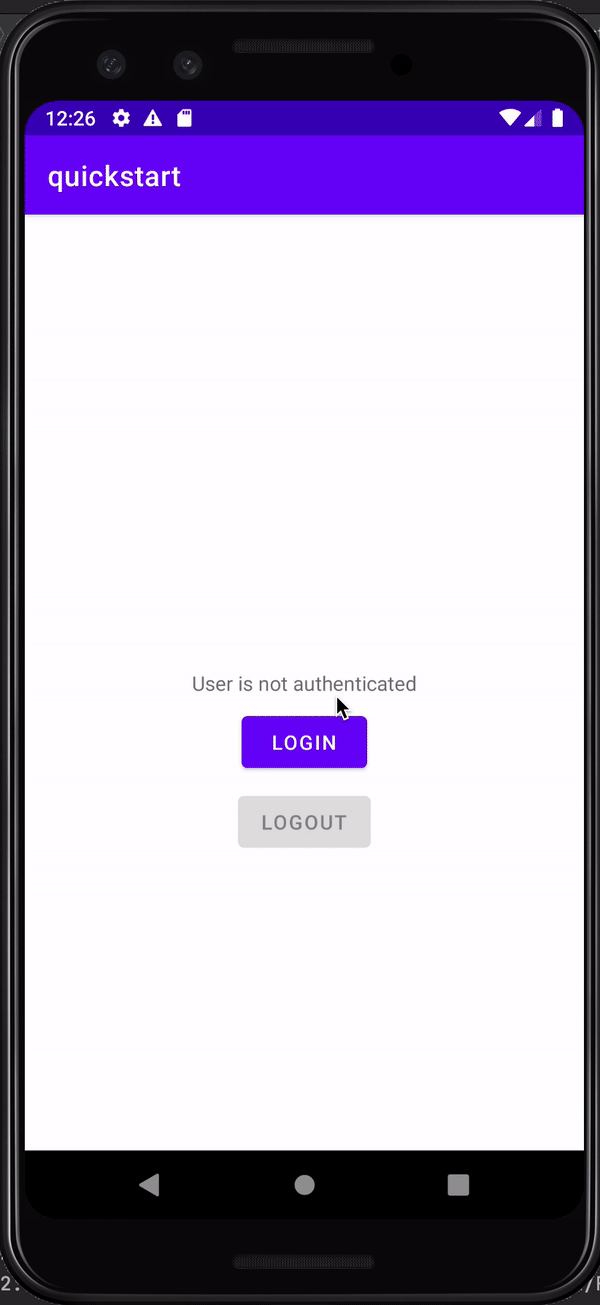Introducing the Ping SDKs for OIDC login
The Ping SDKs can help you to login to your authorization server using an OpenID Connect flow, and leveraging the server’s own UI to authenticate your users in your apps.
We call this OIDC login, but it was previously known as centralized login. With this option, you reuse the same, centralized UI for login requests in multiple apps and sites.
When a user attempts to log in to your app they are redirected to your server’s central login UI.
-
In JavaScript apps, you can attempt to renew tokens in the background, or redirect the browser to the server UI if authentication is required.
-
Android and iOS apps use an in-app browser, rather than a webview, to launch the server UI.
After the user authenticates, they are redirected back to your app.
Changes to authentication journeys or DaVinci flows are immediately reflected in all apps that use OIDC login without the need to rebuild or update the client app.
Likewise, any features your server’s UI supports are also available for use in your web or mobile apps.