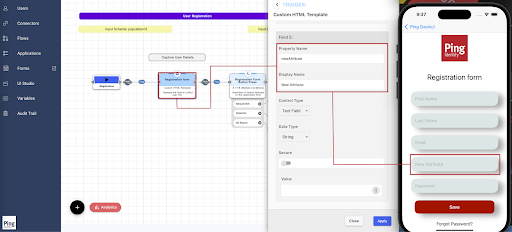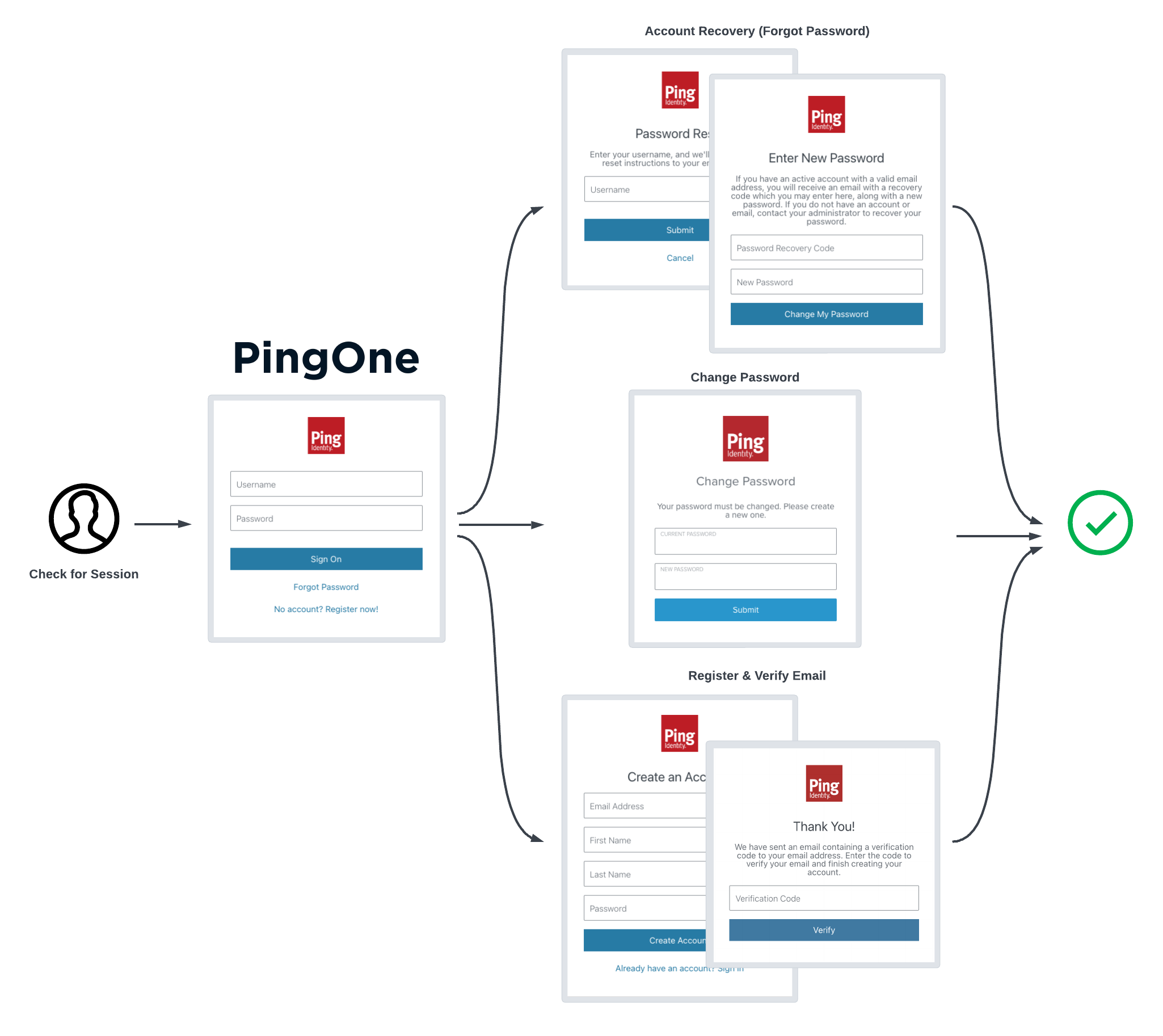Introducing the DaVinci client for DaVinci flows
The DaVinci clients provide powerful orchestration capabilities with PingOne DaVinci. They enable you to consume DaVinci flows to meet your use cases, all while providing a native Android or iOS, or a single-page app JavaScript experience.
You have complete control of your UI, so you can create the tailored experience you desire for your end users, all while leaving the DaVinci client to do the heavy lifting of communication between your app and your DaVinci flows.