Enabling PingID as an MFA provider in AD FS 4.0
After installing the PingID MFA Adapter, enable it as the MFA provider for AD FS 4.0.
Steps
-
In Windows, open Server Manager and go to Tools → AD FS Management → AD FS → Service → Authentication Methods.
-
From the Actions menu, select Authentication Methods, and then click Edit Multi-factor Authentication Methods.
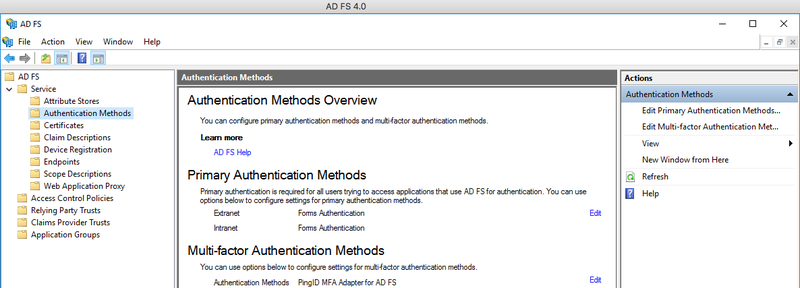
Result:
The Edit Authentication Policy window opens.
-
In the Multi-factortab, select PingID MFA Adapter for AD FS, then click OK.
Result
PingID MFA is applied to the AD FS login process, according to the policy and general configurations of AD FS.