Enabling advanced authentication policy
To enforce authentication policy settings, you must enable the Enforce Policy setting.
About this task
For instructions on configuring an authentication policy, see PingID policy.
Steps
-
Sign on to the admin portal, and go to Setup → PingID → Configuration.
-
In the Authentication section, go to Enforce Policy.
Choose from:
-
Disable (default): The device requirements, device pairing conditions, and policy configurations are ignored.
-
Enable: The device requirements, device pairing conditions, and policy configurations are applied for authentications.
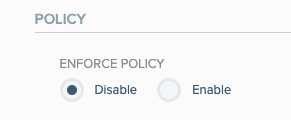
|
You can edit and save changes to the policy settings while Enforce Policy is set to Disable. Changes will take effect only when you select Enable. |
-
Click Save.