Changing a user’s primary device
If you have enabled multiple devices, and a user has more than one device, change the user’s primary device from the PingID service.
Steps
-
In the PingOne admin portal, go to Users → Users by Service.
-
From the list of services, click PingID.
-
Click the Expand icon to expand the user activity panel for the relevant user.
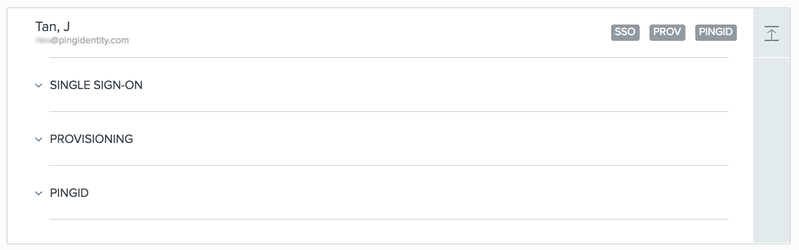
-
Click PingID to expand the entry.
-
Click the Pencil icon next to the relevant secondary device, and then click Make Primary.
-
When prompted, verify that you want to make that specific device the primary device for that user .
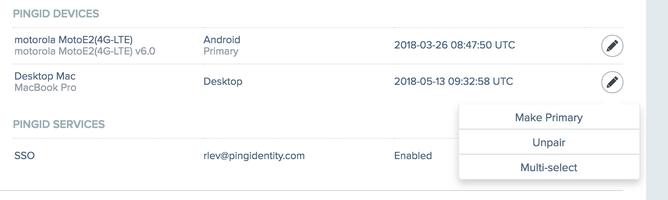
Result:
The device is promoted to Primary. If Default to Primary is configured for your organization, the user is prompted to authenticate using the selected device by default.
The user can still change their device during the authentication process.