Deleting a web authentication policy
Delete a policy from the policy list.
About this task
|
If no other applications policies are configured after the policy is deleted, the default policy applies. The default policy cannot be deleted from the policy list. |
Steps
-
In the admin portal, go to Setup → PingID → Policy, and click the Web tab.
Result:
A list of policies is displayed.
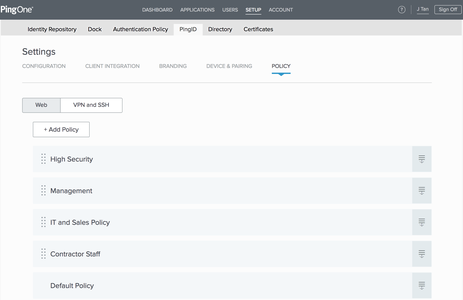
-
Within the relevant the policy you want to edit, click the Expand icon (
 ).
).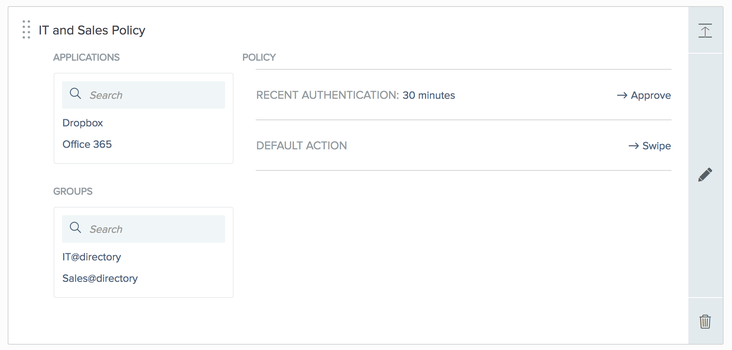
-
Click the Delete icon (
 ).
).Ensure the remaining policies are listed in the order you want. This is the order in which they will be executed.
Result:
The policy is deleted from the list.