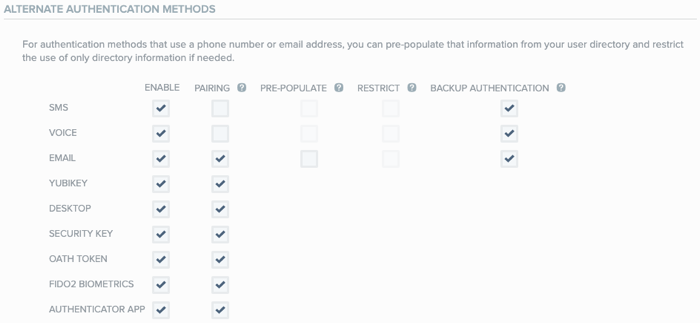Configuring authenticator app authentication for PingID
You can use PingID with any external authenticator app that can generate a standard time-based one-time password (TOTP), such as Google Authenticator or Microsoft Authenticator.
External authenticator apps are a useful solution in cases such as:
-
An organization cannot allow the PingID mobile app on their devices, as PingID must be added to the allow list.
-
An organization wants to use a single authenticator app and has users that must authenticate to multiple organizations.
Users can use an authenticator app to access an account or application through the web, VPN, Mac login, or SSH. When authentication app authentication is enabled, users can download the authenticator app of their choice and pair it with their PingID account. Users can pair more than one authenticator app with their account.
For more information, see the PingID End User Guide.