PingID Service Management
PingID runs as a service on the PingOne platform, whether it is used for PingOne or PingFederate single sign-on (SSO).
If you have a PingOne SSO account, PingID is ready to use. To use the PingID service solely for PingFederate federated SSO, SSO through your VPN, or custom client integrations, you must register for the PingID Enterprise service with PingOne. You configure and manage the PingID service using the PingOne admin portal.
Use the PingID service management features to:
-
Manage user access to the PingID service, such as disabling, temporarily bypassing, or removing users.
-
Unpair a lost or damaged mobile device from the PingID service.
-
Monitor user activity.
-
Manage PingID service availability.
-
Enable client integration.
The client integration settings are necessary only when:
-
Your organization is using PingID for PingFederate SSO, or PingFederate is your PingOne identity bridge.
In either of these cases, download a PingID settings file for use by your PingFederate administrator.
-
You will be creating your own custom integration using the PingID API.
In this case, activate PingID authentication for third-party clients and applications.
The settings file for download supports both types of integrations.
How It Works
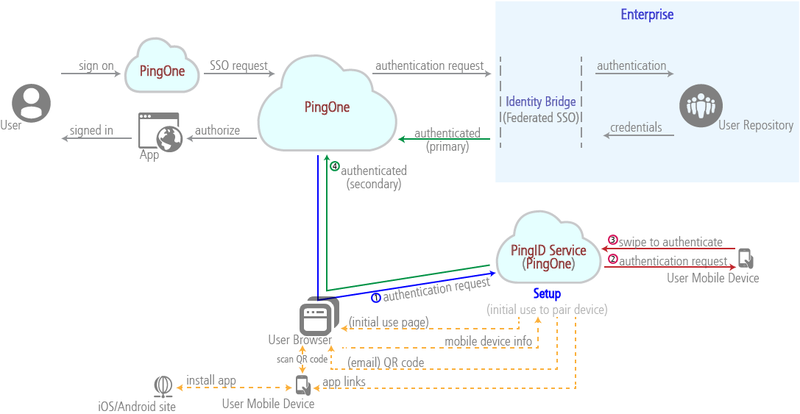
|
For basic SSO applications, an identity bridge isn’t used and user credentials are sent to the PingOne directory. For more information, see Basic SSO (password vaulting) and Federated SSO with PingOne. |