Configuring email notifications
Configure PingID to send an email notification to the user each time a new device is paired to ensure users are aware of every attempt to pair a device with their account and to enable them to report suspected fraud.
There is a separate email template for each device type. The email templates are customizable and can include elements such as branding or specific text. To customize the email, contact your Ping Identity representative.
The following image is an example of the default email notification template.
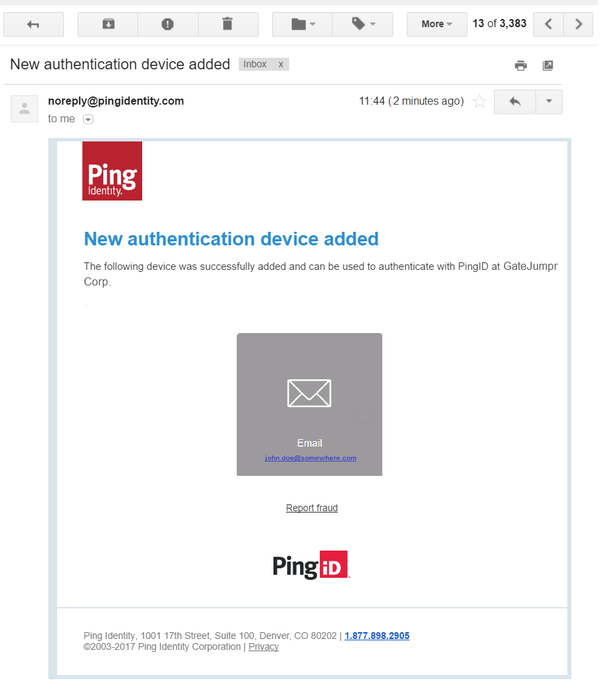
How to report fraud
Notification emails contain a link to report fraud in case the user receives a notification email without having paired a new device.
|
Administrators can access the details of devices paired by users through the PingID activity report. For more information, see Running the PingID activity report. You can filter the report to view only entries that contain Fraud Reported in the Message column.
How PingID receives the user’s email address
When an authentication activity occurs following the pairing of a device, the PingID server receives the user’s most up-to-date email address from your organization’s identity provider (IdP) and uses it to send the notification email to the user.
To define email addresses, configure the script variables or parameters, as shown in the following table.
| Email address source | Reference | Remarks |
|---|---|---|
RADIUS |
In the General Parameters table, see Multiple Attributes Mapping Rules |
|
PingID API |
See AddUser |
|
AD FS |
See Email Attribute in step 5. |
|
Azure AD |
See step 3d. |
|
PingID for PingFederate |
See Email Attribute in step 5. |
|
PingOne SSO stand alone |
Configuring email notifications
About this task
To enable email notifications when a user pairs a new device:
Steps
-
Sign on to the admin console.
-
Go to Setup → PingID → Configuration and go to the DEVICES section.
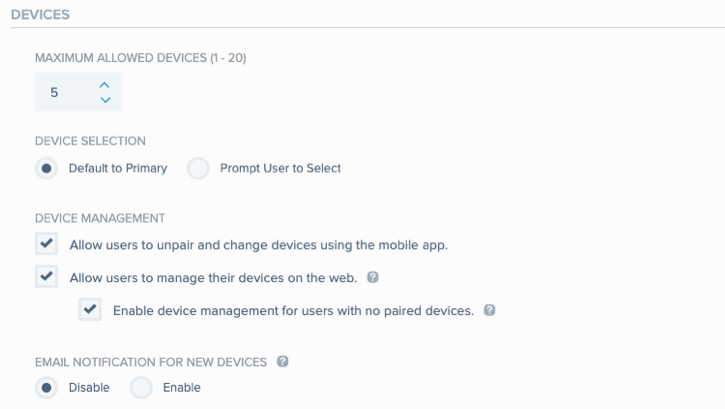
-
In the EMAIL NOTIFICATION FOR NEW DEVICES section, click Enable.
-
Click Save.
Result
Users will receive a notification email each time a device is paired with their account or app.