Integrate with PingID for PingOne SSO
If you have an existing legacy PingOne for Enterprise account, you can use an authentication policy to enable PingID as a secondary authentication solution for PingOne SSO.
|
This integration is for PingID accounts that are using PingID with PingOne for Enterprise (legacy). If you are using PingID with the current PingOne platform, follow the instructions here |
Configure and manage the PingID service using the PingOne for Enterprise admin portal. For more information, see Configure the PingID service.
How it works: PingOne secondary authentication with PingID
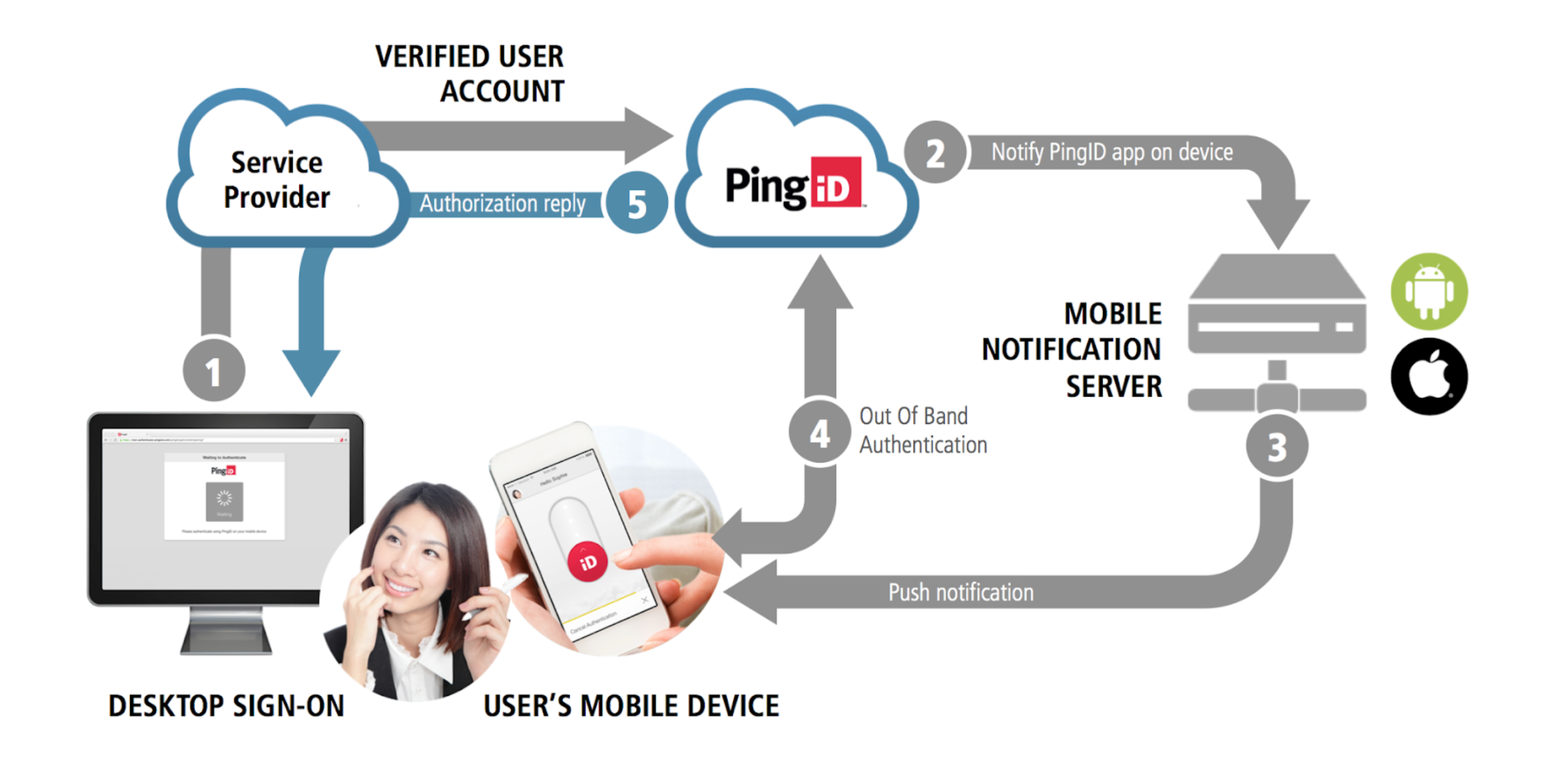
-
A user with PingOne as their identity provider (IdP) signs on to a service provider’s (SP) resource. After PingOne successfully validates the user’s credentials, it sends a request to the PingID server to authenticate the user.
-
PingID sends a request through the notification server to the PingID app installed on the user’s mobile device.
-
The mobile notification server sends a notification to the PingID mobile app, and the user approves the sign-on request using the PingID mobile app.
-
PingID initiates an out-of-band authentication (OOBA) of the user.
-
The PingID server sends an authorization reply to the SP, which completes the sign-on process.