Setting up a RADIUS profile in the New Generation Firewall
To configure Palo Alto Global Protect to work with PingID multi-factor authentication (MFA), you must set up a RADIUS profile.
Steps
-
Go to Device → Server Profiles → RADIUS, and click Add.
Result:
The following window is displayed.
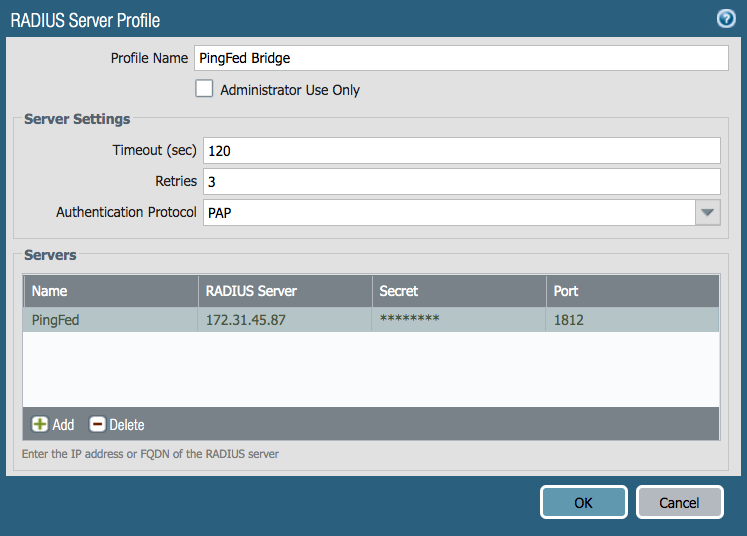
-
In the Profile Name field, enter a name for the server.
-
In the Server Settings section, set the Timeout and Retriesfields according to your policy.
-
From the Authentication Protocollist, select PAP.
-
In the Servers section, click Add, and then add the RADIUS server details.
Next steps
For further information about setting the RADIUS profile, see Configure RADIUS Authentication.