Updating a PingID token in MobileIron
Update a PingID token in MobileIron.
About this task
|
The procedure detailed here is the iOS example for updating the token PingID managed app in MobileIron. The procedure for Android is identical. If the organization’s mobile device management (MDM) manages both iOS and Android devices, configure and save the entire procedure separately for each platform. |
Steps
-
In the MobileIron admin console, go to Apps → App Catalog.
-
Select the PingID mobile app for iOS.
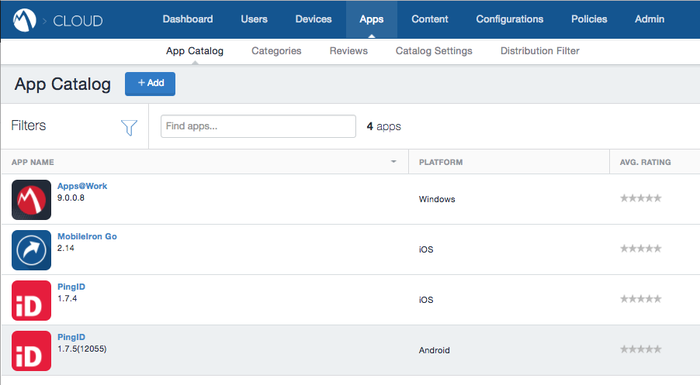
-
On the App Configurations tab, select iOS Managed App Configuration.
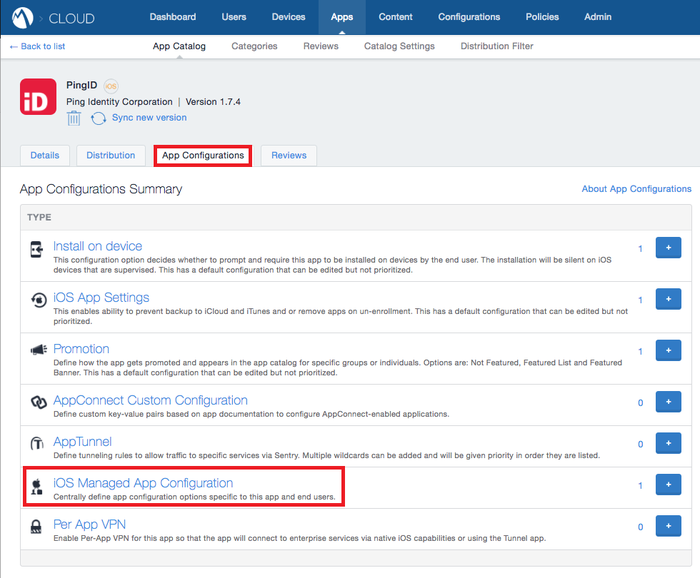
-
Update the Configuration Setup parameter values.
Parameter Value Name
PINGID_MDM_TOKEN.Token value
The token string value for MDM, as generated in the PingID admin web configuration page.
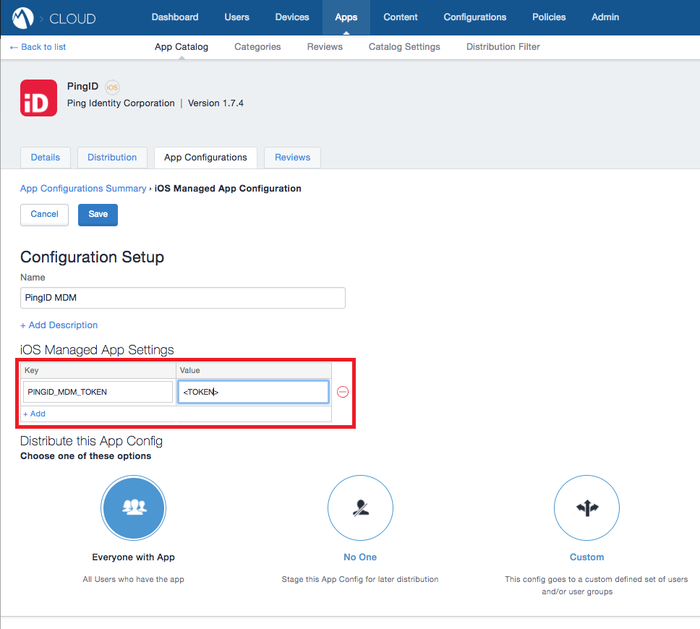
-
Click Save.
Repeat the entire process for Android.