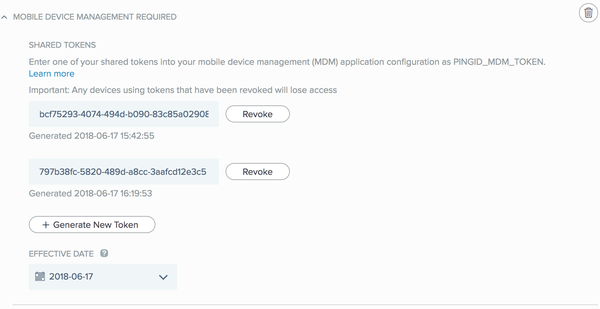Rotating MDM tokens
Organizational security policies might require periodic rotation of MDM tokens to prevent use of old tokens for authentication.
About this task
Rotation is implemented by adding a new token, distributing it to all managed devices, and then removing (revoking) the old token.
|
More than one token should coexist to permit token rotation without blocking users from authentication. |
Steps
-
In the admin console, go to Setup → PingID → Device & Pairing.
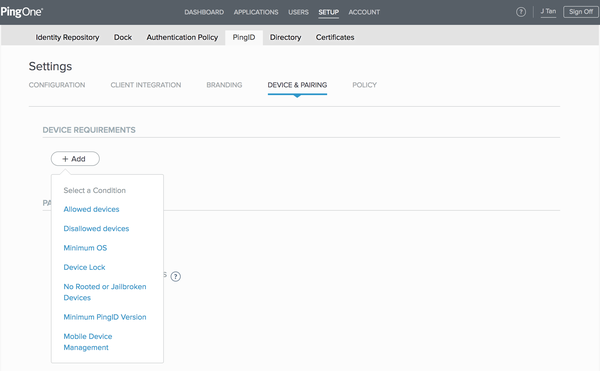
Identify and locate the old token to be revoked.
|
The generated date following each token indicates the date and time of its creation. |