Testing the policy
About this task
Next you’ll test your policy to make sure it does what you expect.
Steps
-
Go to Authorization > Policies, then select the Payment checks policy and click the Test tab.
-
In the Request section, in the Attributes list, select the Amount attribute and enter
10900as the attribute value.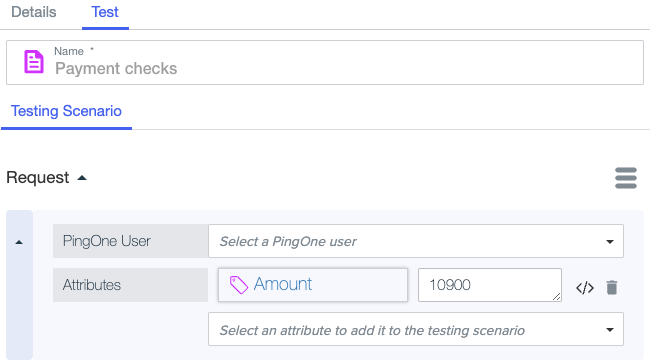
-
Click Execute.
Result:
The Visualization tab shows a deny result, as you’d expect, because the amount is over 10000. The policy is working.
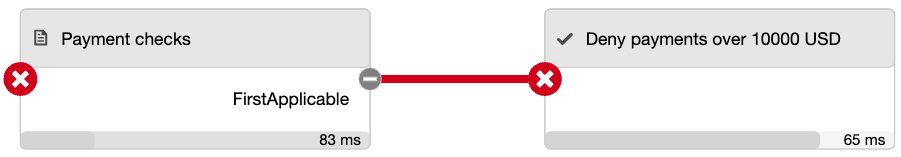
Now let’s test a value less than 10,000 to see if the policy handles it.
-
Click the Testing Scenario tab, enter
9900as the attribute value, and click Execute.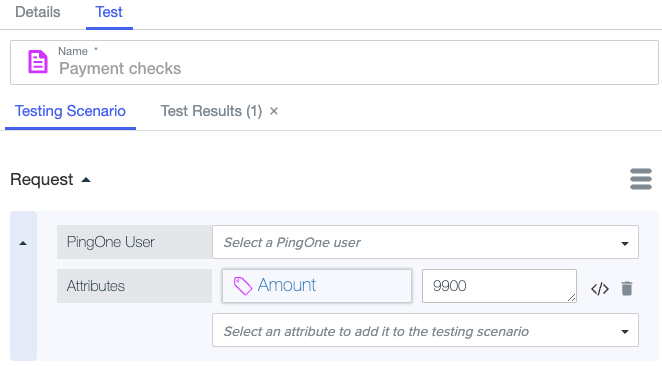
Result:
A second Test Results tab is displayed that shows a result that’s not applicable. Your rule only applies to amounts greater than or equal to 10000, so right now the rule doesn’t apply to amounts less than 10000. This neutral decision indicates that the policy doesn’t apply in this situation.
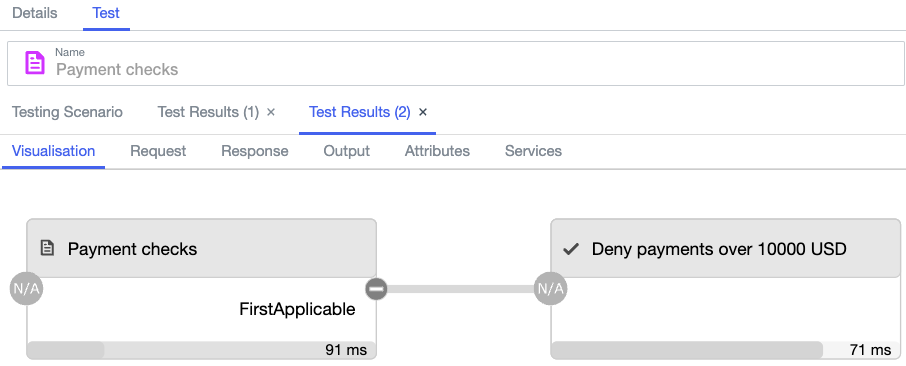
You have more work to do with your policy to account for amounts less than $10,000 USD.
Next steps
You used the amount attribute to build a basic policy with a rule that denies payments over $10,000 USD. Then you tested your policy and found that it doesn’t account for payments less than $10,000 USD.
Let’s update and retest the policy.