Creating demo users
This task walks you through the creation of users that you’ll use later for the user simulation.
Steps
-
Go to Directory > Users.
-
On the Users page, click the icon.
-
In the Add User panel, enter a Given Name of
Georgeand a Family Name ofJones. -
Enter a Username of
GeorgeJones.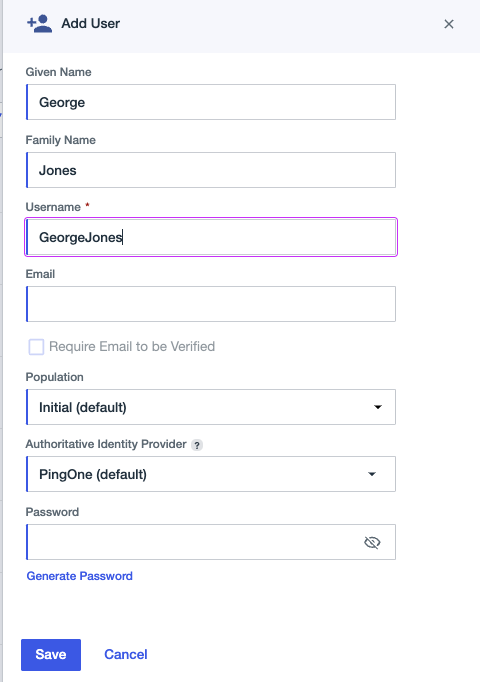
-
Click Save.
-
On the details panel for the user George Jones, click the options menu and then click Reset Password to create a temporary password so that George can log in to the web application that we’ll create later.
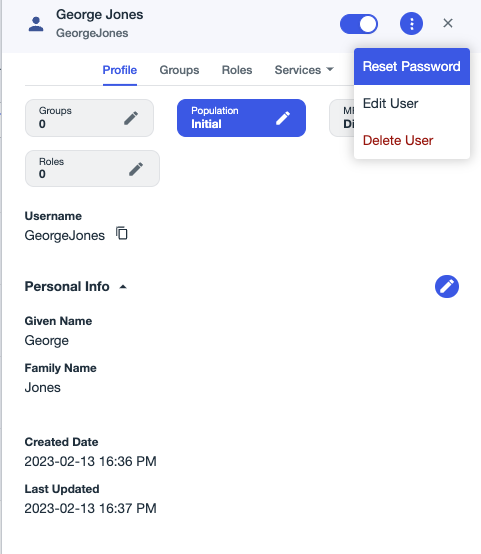
-
Click the icon, and repeat these steps to create another user with the Given Name
Sally, Family NameSmith, and UsernameSallySmith. -
Add another user with Given Name
Lucy, Family NameGreene, and UsernameLucyGreene.
Next steps
Continue by Creating a group with dynamic membership.