Promoting or demoting an environment
Use the Environment Properties page to promote the environment from sandbox to production or to demote the environment from production to sandbox.
Before you begin
To promote or demote an environment, you must have the Environment Admin role.
About this task
|
Learn more about environment types in Environment properties.
Steps
-
Access the environment details page for the environment you want to promote or demote by doing one of the following.
Choose from:
-
If you are in the admin console for the environment that you want to edit, go to Settings > Environment Properties.
-
If you are not in the environment that you want to edit, click the Ping Identity logo in the sidebar to open the Environments page and click the environment that you want to edit.
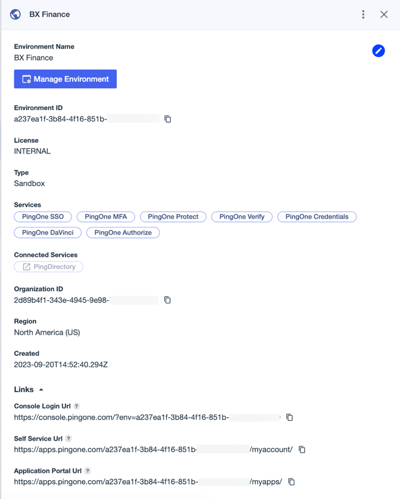
-
-
Click the Pencil icon.
-
At the bottom of the page, under Type, do one of the following.
Choose from:
-
To promote the environment, select the Production radio button.
-
To demote the environment, select the Sandbox radio button.
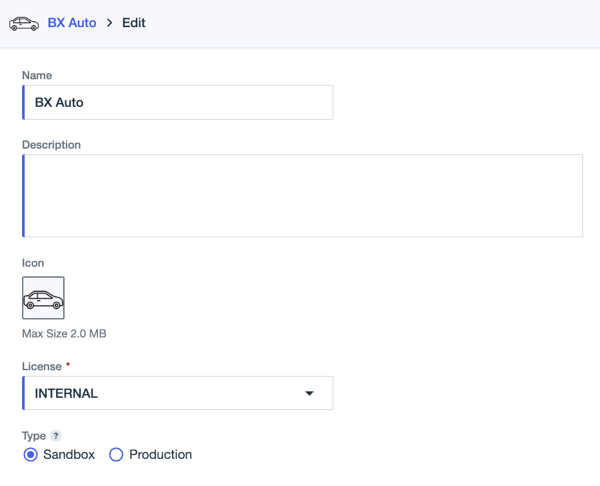
-
-
Click Save.