Running an audit report
You can run reports to see a summary of user events or events for actions performed in the PingOne admin console.
|
You can find a complete list of events logged in PingOne in Audit Reporting Events in the PingOne API documentation. |
Steps
-
In the PingOne admin console, go to Monitoring > Audit and enter the report parameters.
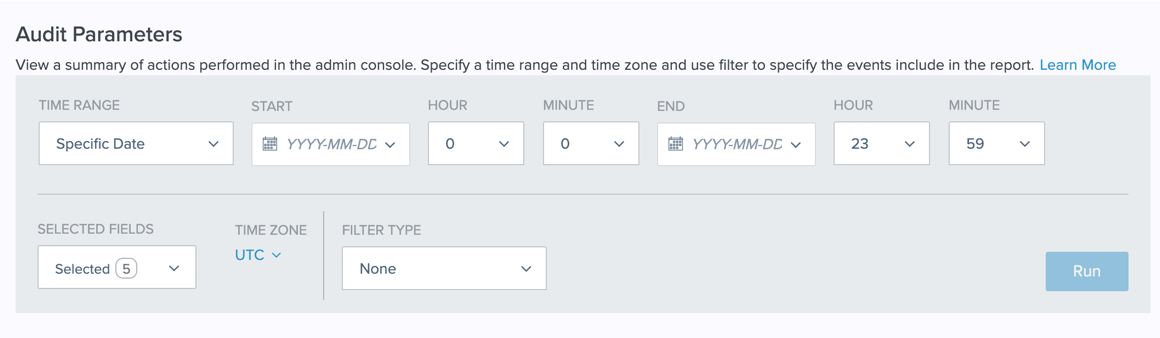
-
Time Range: Limit the report results to a specified range of time.
Data up to 14 days old relative to the current date is available immediately. Data older than 14 days must be requested from the Audit page or using the API, and you can’t request data for dates that are more than 2 years (730 days) before the current date. You can run reports a maximum of 14 days at a time. If you enter an invalid time range, you’re prompted to adjust it before you run the report.
-
Filter type: Limit the results to a particular type, user, or resource.
-
Selected fields: Specify which columns appear in the results list.
-
Time zone: Specify the time zone to use in the results list. The timestamp shows the date and time for the selected time zone.
-
Secondary Filter Type: Specify a secondary filter to limit the results to a particular type, user, or resource. You must specify a primary filter type before you can select a secondary filter type.
-
-
Click Run.
Result
The information displayed depends on the date range for which you requested data:
- Within the 14-day window for immediate availability
-
For example, on September 30, 2025, you enter a relative time range of 2 weeks, or a specific date range of
2025-09-22to2025-09-29.Full results are displayed.
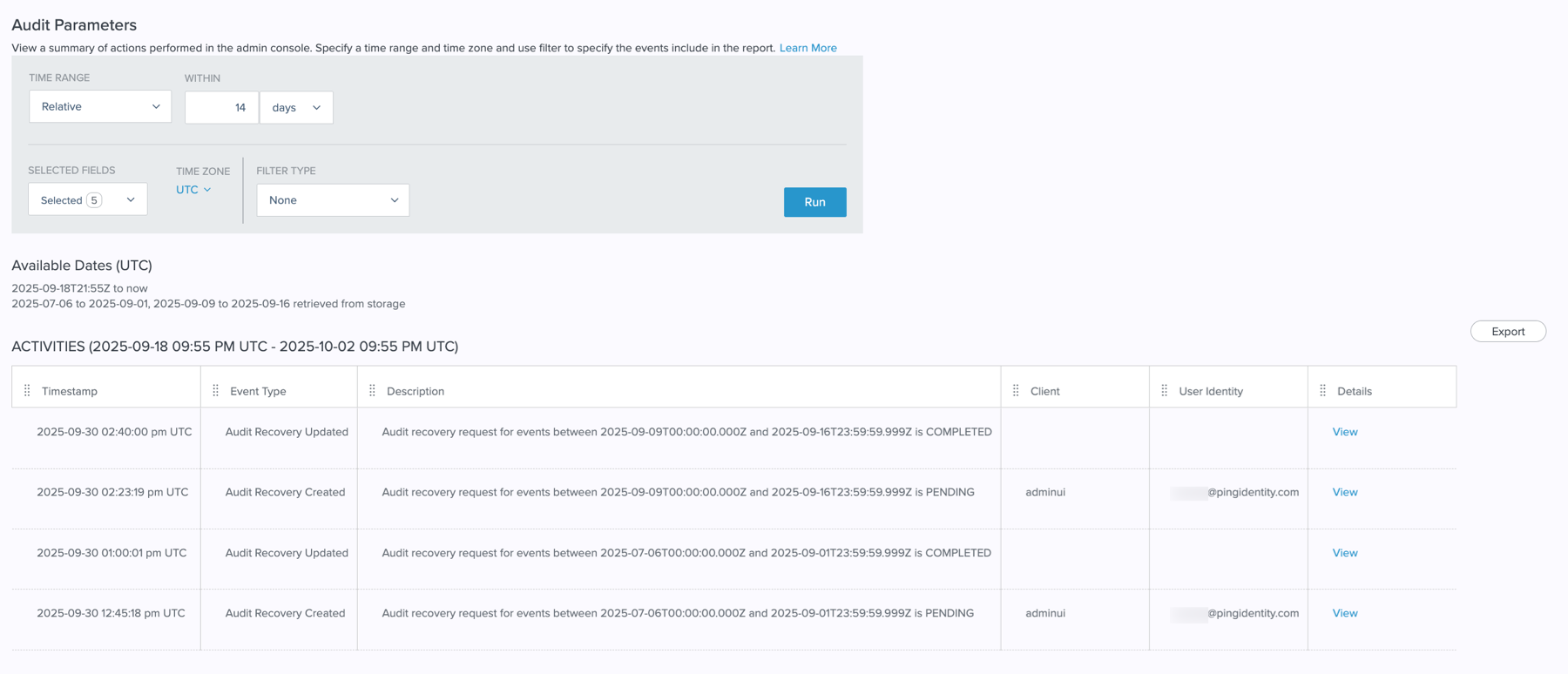
- Outside of the 14-day window for immediate availability
-
For example, on September 30, 2025, you enter a specific date range of
2025-09-09to2025-09-16.The Run Report modal is displayed explaining that the requested data isn’t immediately available and must be retrieved. The requested dates are displayed in the modal. Select the checkbox next to Retrieve Event data from
date1todate2(UTC) and then click Run Report.If you have a valid email address in PingOne, you’ll be notified when the data is ready. After the data is retrieved, you can return to the Audit page and run reports against it for 14 days from the retrieval date.
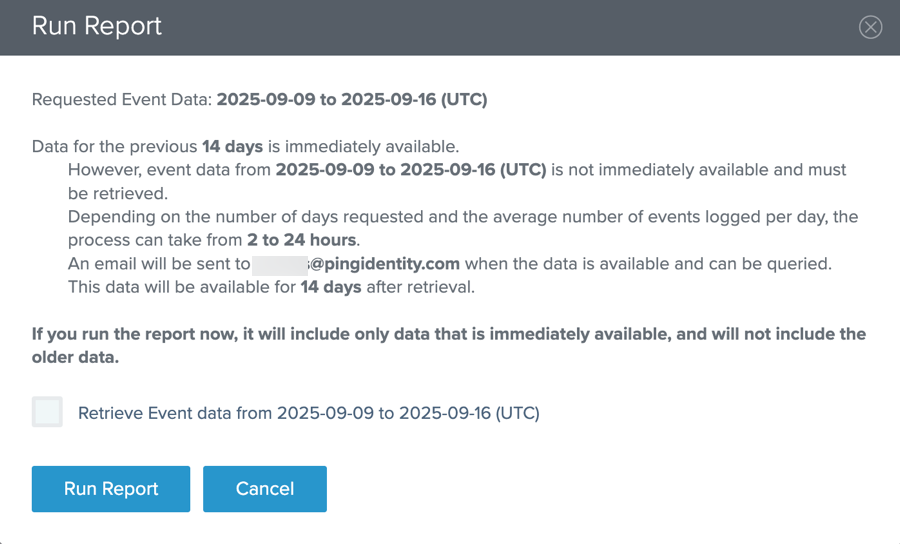
- Includes both dates for which data is immediately available and dates for which data must be retrieved
-
For example, on October 21, 2025 you enter a specific date range with a start date of
2025-09-28and an end date of2025-10-10. This range includes 10 days of data that must be retrieved (2025-09-28 to 2025-10-07) and 3 days of immediately available data (2025-10-08 to 2025-10-10).The Run Report modal is displayed, and you must confirm that you want to retrieve the data for the dates that aren’t immediately available. Select the checkbox next to Retrieve Event data from
date1todate2(UTC) and then click Run Report.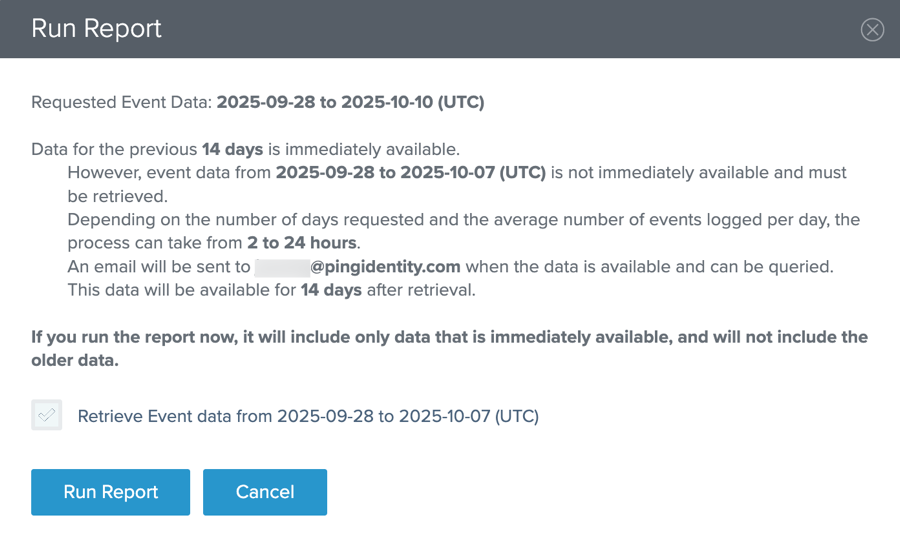
The results for the dates that are immediately available are displayed, and the data for older dates is requested. If you have a valid email address in PingOne, you’ll be notified when the additional data is ready for reporting, and at that point you can run the report again.
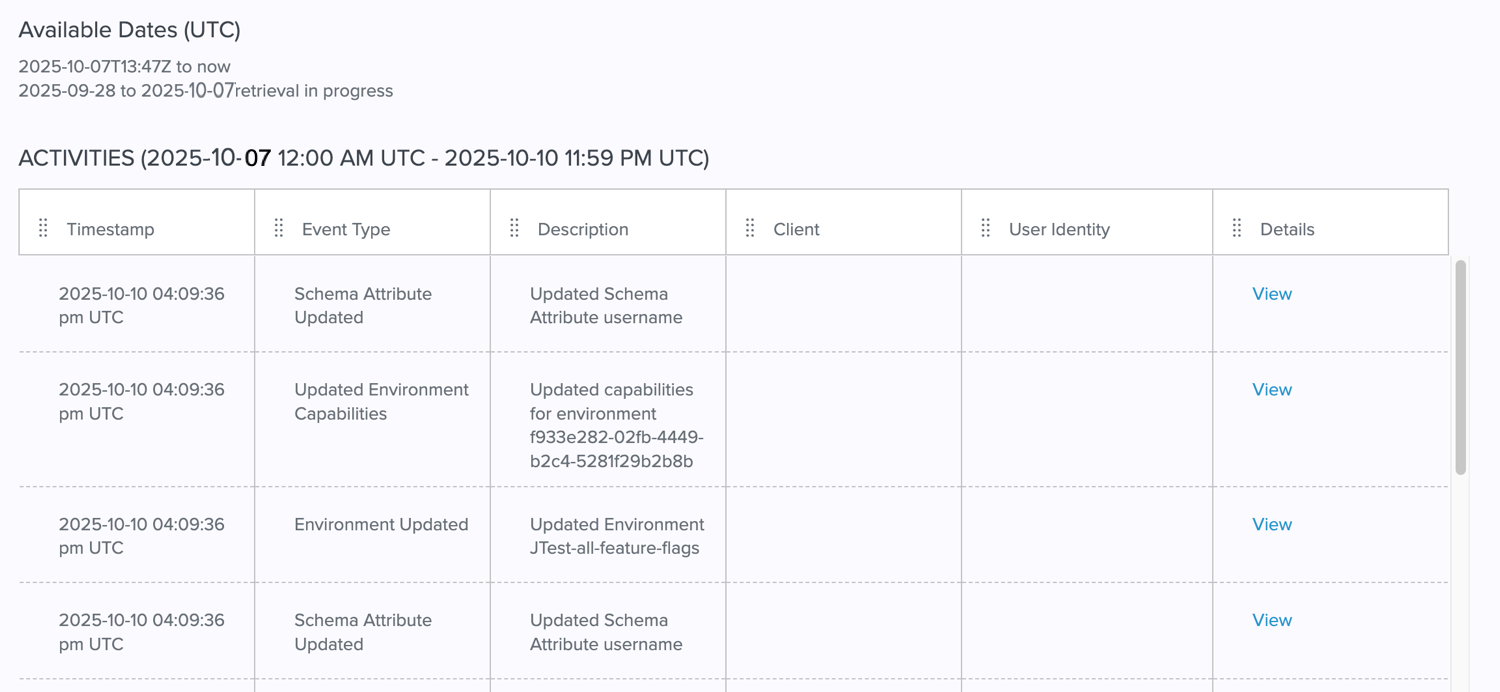
|