Viewing and switching environments
Use the Environments list to view the currently configured environments in your organization.
Steps
-
To view your environments, do one of the following:
Choose from:
-
On the top of the page, click the name of the current environment name to see the full list of environments in the organization.
-
Click the Ping Identity icon or the organization name to go to the Environments page.
To search for an environment, enter the environment name in the Search field. You can also sort the environments alphabetically or by date created.
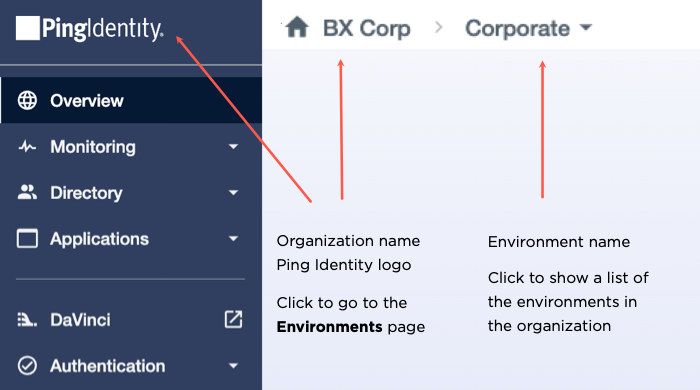
-
-
To switch environments, select a different environment from the list.