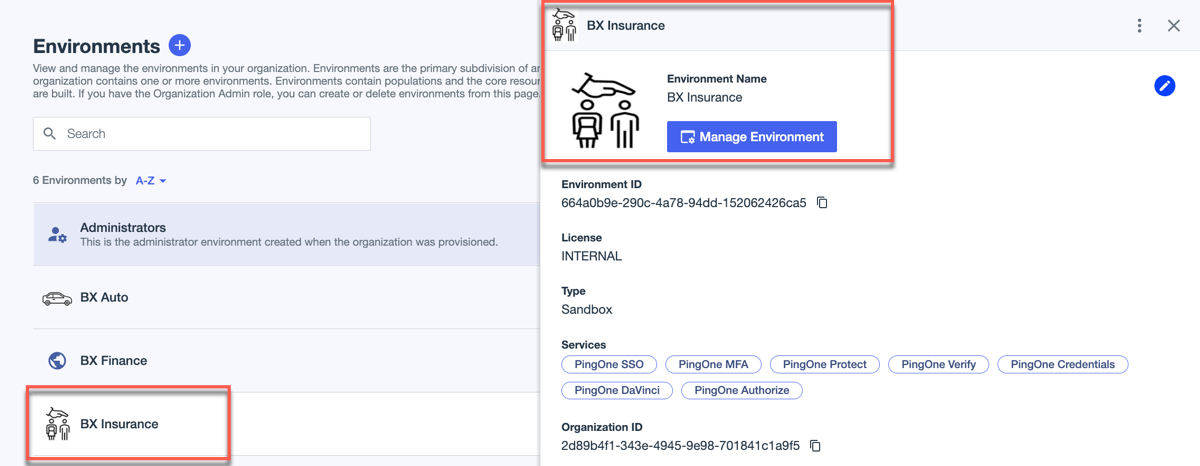Adding an icon to an environment
Add an icon to an environment to easily find it on the Environments page.
Steps
-
Access the environment details page for the environment to which you want to add an icon by doing one of the following.
Choose from:
-
If you are in the console for the environment that you want to edit, go to Settings > Environment Properties.
-
If you’re not in the environment that you want to edit, click the Ping Identity logo in the sidebar to open the Environments page and click the environment that you want to edit.
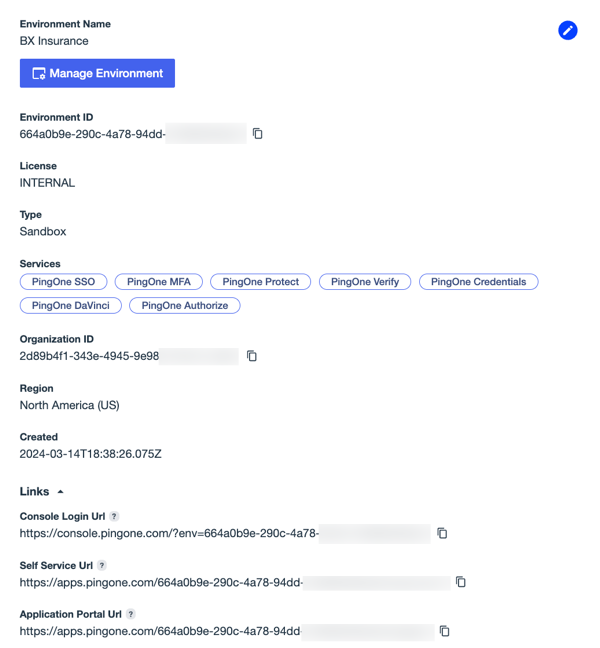
-
-
Click the Pencil icon.
-
Click the Icon box.
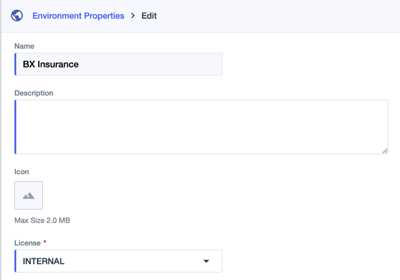
Result:
A file browser opens.
-
Browse for and select the icon you want to use and click Open.
The maximum icon size is 2 MB.
-
Click Save.
Result
The icon is displayed in the environment details view and on the Environments page.