Updating the key rotation policy for an application
Use the application details panel to update the key rotation for an OpenID Connect (OIDC)-based application.
For new applications, PingOne automatically uses a key from the default key rotation policy (KRP) to sign access tokens and ID tokens.
For applications not using the default KRP, you can upgrade the application to the new KRP. Learn more in Key rotation policies.
Steps
-
In the PingOne admin console, go to Applications > Applications and browse or search for the applications for which you want to update the signing key.
-
Click the application entry to open the details panel.
-
On the Overview tab, locate the banner at the top of the panel and click the Update button.
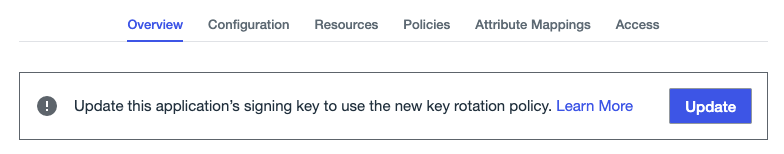
-
In the confirmation modal, select I understand and would like to continue and click Confirm.