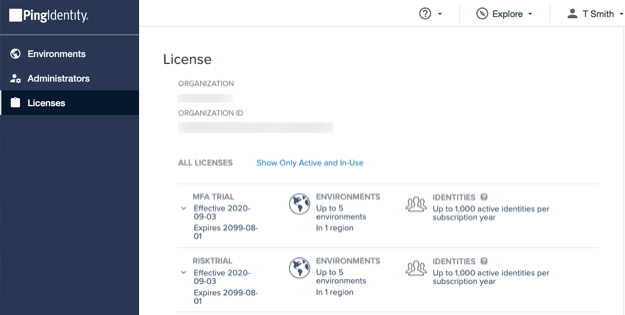Viewing your licenses
Use the License page to view the details of your PingOne license and usage. Unlike some other software products, PingOne licenses are not contained in a file, but are records tracked directly in the Admin Portal.
Steps
-
Click the Ping Identity logo in the upper left side of the PingOne admin console.
-
Click Licenses.
The list shows only active licenses by default. To see expired licenses, click the Show All Licenses link.
Result
PingOne license details include:
-
Identities
-
Environments
-
Expiration
-
Renewal