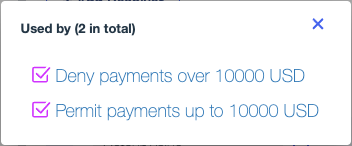Viewing dependents
Before you change a policy or an element in the PingOne Authorize Trust Framework, view dependents to see where the policy or element is used.
About this task
Viewing dependents helps ensure that updates don’t introduce unintended consequences.
Steps
-
Go to Authorization > Trust Framework or Authorization > Policies and select an element or policy.
-
Click the hamburger menu in the Name field and select View Dependents.
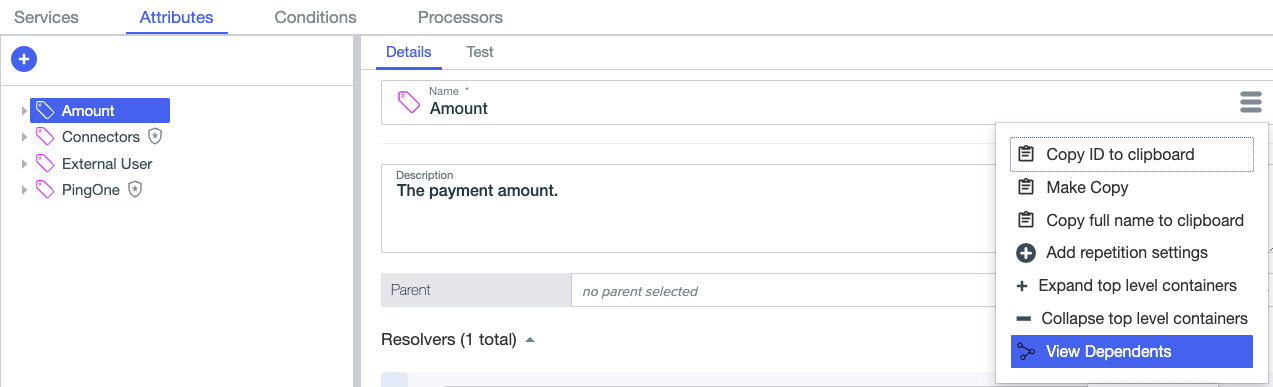
Result:
Dependents are shown in a new window.