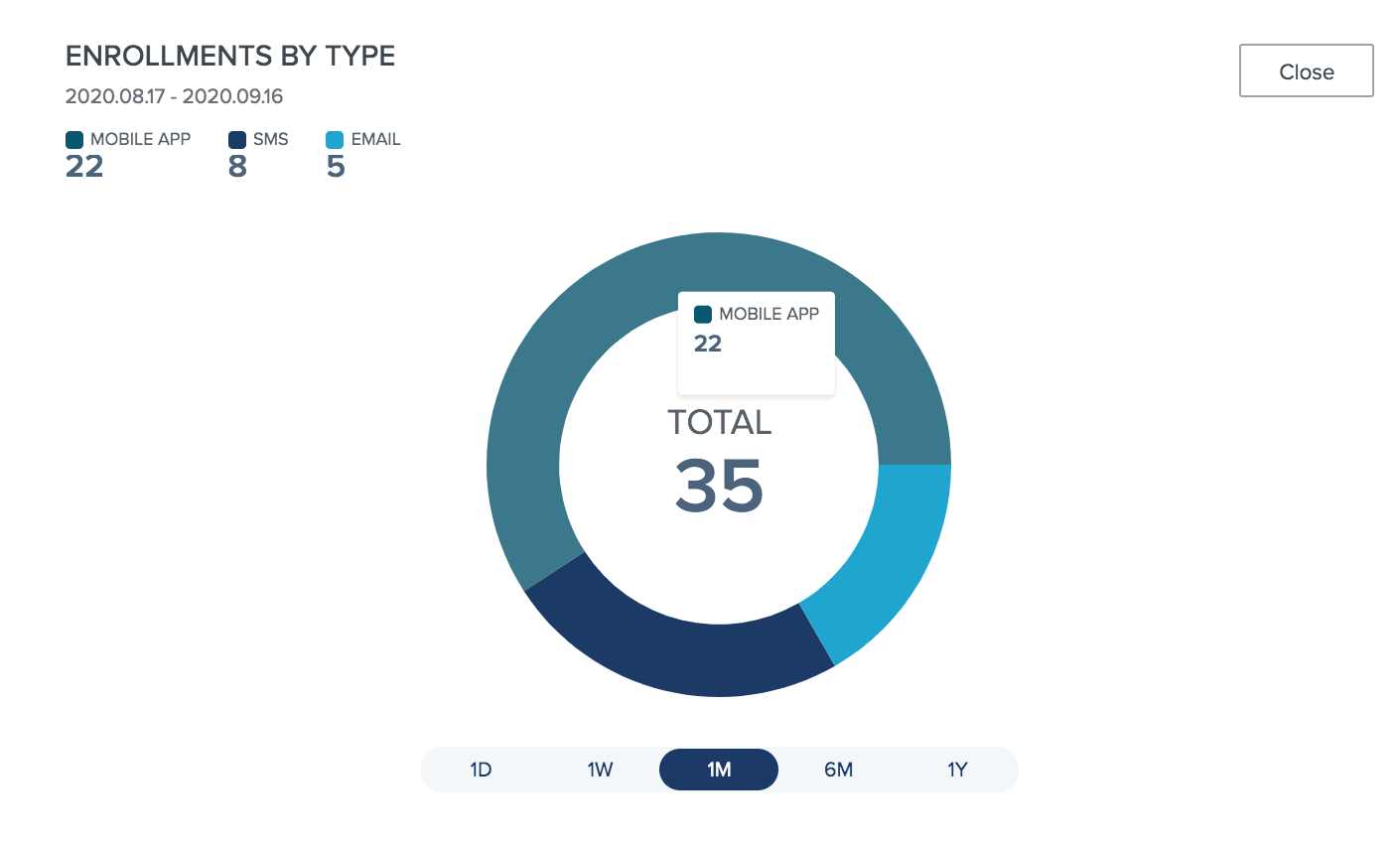MFA dashboard
The MFA dashboard shows a summary of current user activity for the selected environment.
You can limit the data to a specific time range, such as the current day, the past week to date, the past month to date, or the past six months.
The graph at the top of the page shows MFA activity at a glance, including the number of successful and failed authentications for the specified period.
Click any of the dashboard charts for a more detailed display with filters.
| Chart Name | Description |
|---|---|
Total enrolled new users |
|
Distribution of enrolled new users by authentication type |
|
Usage and cost breakdown of SMS and voice authentications and enrollments |
|
User devices by authentication method, and mobile app users by app version |
|
Distribution ratios of authentications by authentication type |
MFA dashboard chart types
The charts are all interactive. You can:
-
Hover over any colored area of a pie or bar chart to see additional details.
-
Move the pointer horizontally on a line chart to see the plotted value.
-
Click on the period bar to change the reporting period: Last year, last 6 months, last month, last week, or last day.
-
Use a filter to change a chart appearance. The diagrams below and in subsequent sections are representative examples. Try the filters to see what works best for you.
Filtered charts offer additional information. Typical cases are shown below.
Bar charts
If you hover over a bar, you’ll see a vertical line showing that it has focus and an underlying value. At the top left, the values narrow down to those of the focused date. For example:

Line graphs
If you move the pointer horizontally, you see a vertical line at a date point, and the date is displayed. At the top left, the values narrow to those of the focused date. For example:
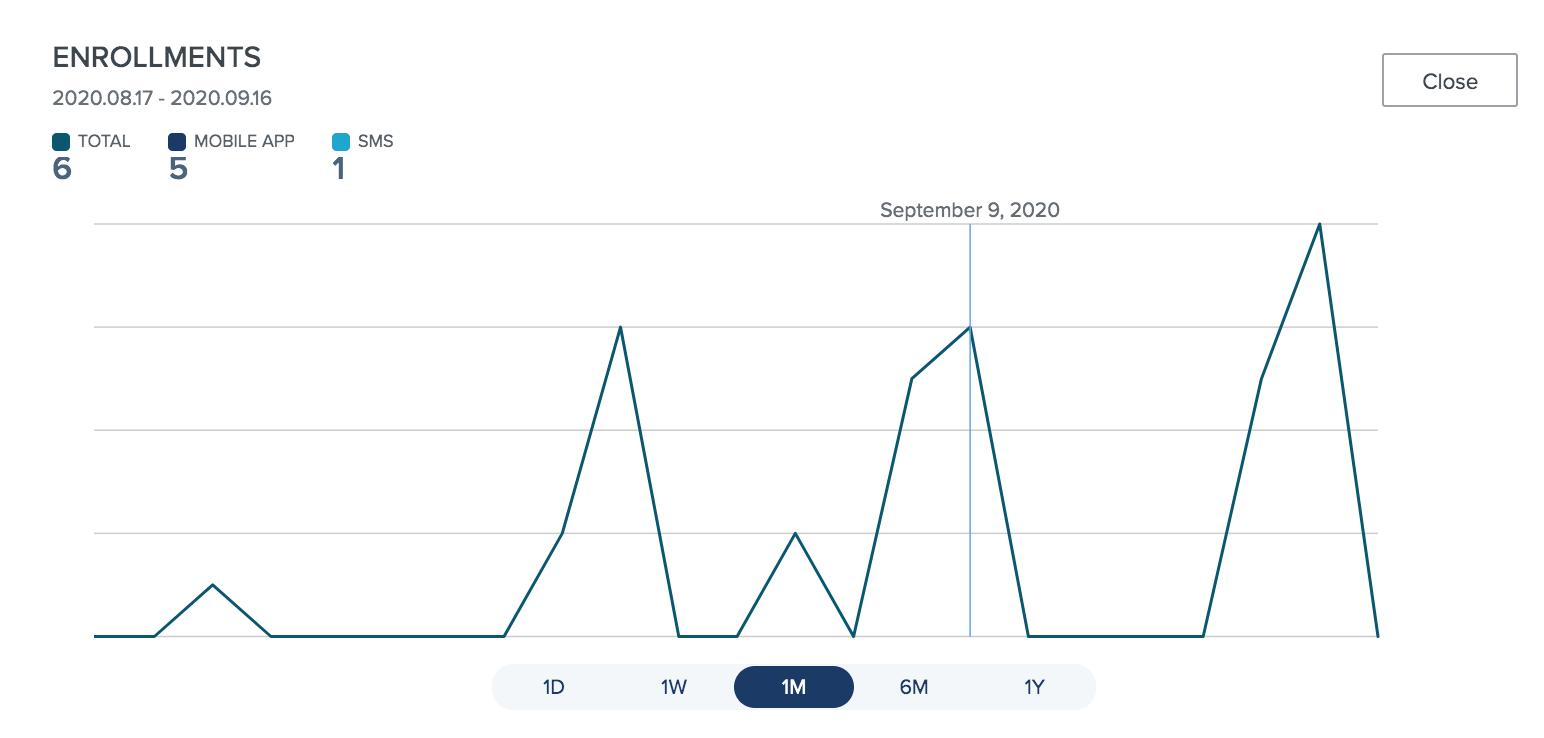
PingOne MFA Dashboard - disclaimer
-
Data displayed on the SMS/Voice chart is based on SMS and voice calls sent by the Twilio or Syniverse service. Data is aggregated based on Twilio or Syniverse report logs and represented with an approximation of the cost. Some differences could apply between chart data and the final billing amount.
-
PingOne does not provide SMS/Voice costs data for custom provider accounts that are not natively supported (unlike Twilio and Syniverse that are natively supported).
-
Data refresh rate is subject to a 15-minute delay.