Getting up and running
Follow these steps to start using PingOne Protect as part of your user journeys.
While PingOne Protect provides many ways to customize predictors and to combine them in a risk policy, it also provides out-of-the-box predictors and a default risk policy that combines these predictors.
When you first start with PingOne Protect, the best approach is to use the default risk policy that is provided. After you’ve seen how this default policy affects the flow experience for your users, you can go back and fine-tune it by customizing individual predictors or creating multiple risk policies.
Because you’ll use the default risk policy, your only task at the beginning is the integration of PingOne Protect with your user journey.
The main steps required to start using PingOne Protect are:
-
Integrate PingOne Protect into a user journey.
-
Configure the PingOne Signals (Protect) SDK.
-
Run and analyze your predictors:
-
Run PingOne Protect to train the predictor models.
-
Use the PingOne Protect dashboard to analyze the results.
-
Adjust the scores for the predictors in the risk policy.
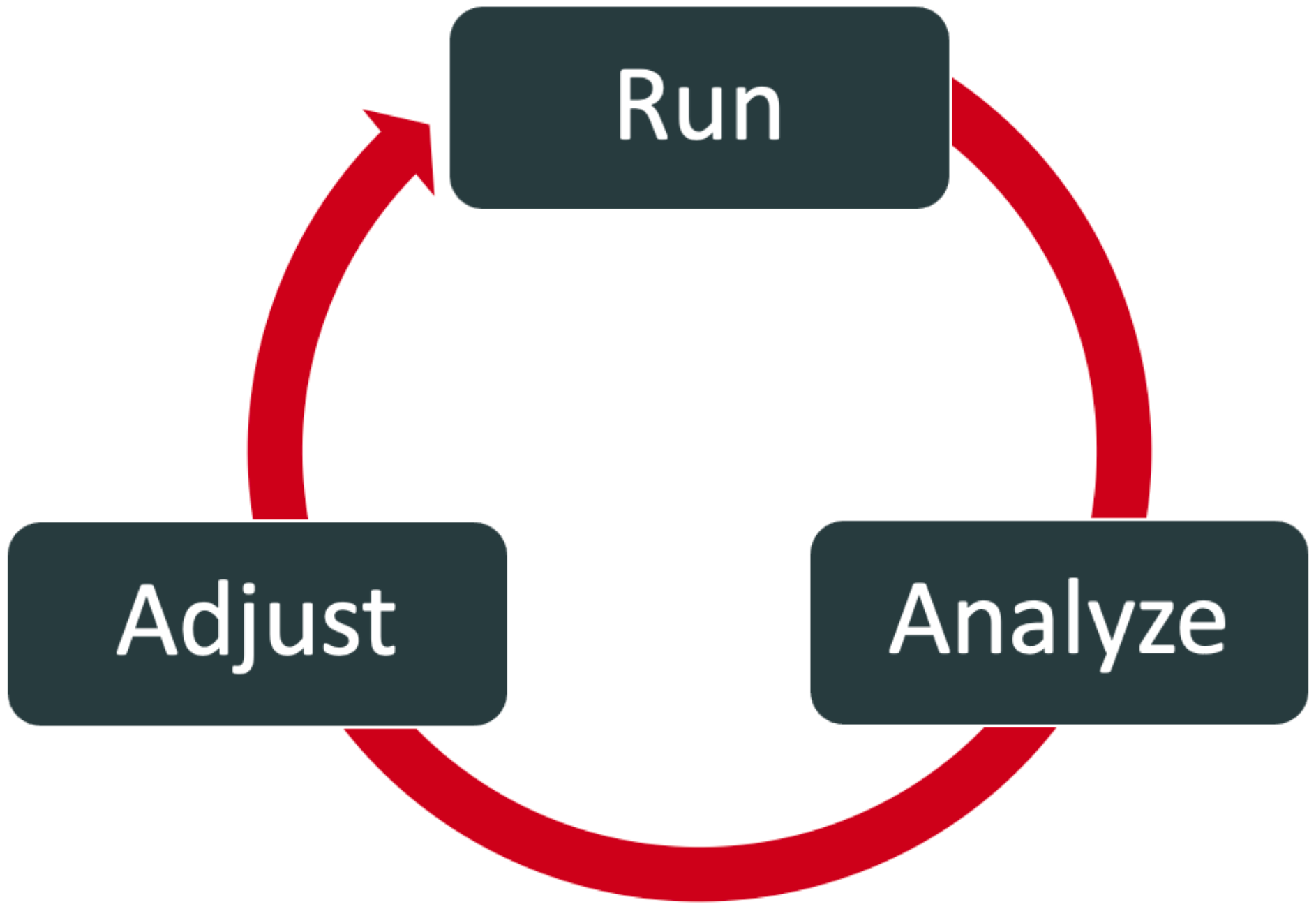
-
-
Repeat step 3 as needed.