Testing the sign-on experience to PingAccess
After configuring PingOne and PingAccess, test SSO to PingAccess.
Steps
-
In PingOne, click the Ping Identity logo.
Result:
The admin console home page displays the environments to which you have access.
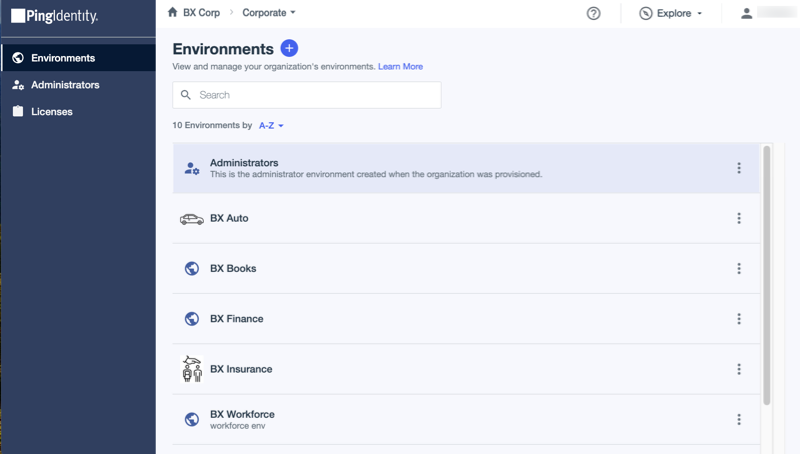
-
Click the environment to open the details pane.
-
Click Manage Environment to go to the Overview page for the environment.
-
In the Services section, click the PingAccess icon.
Result:
The PingAccess administrator console opens.
If the OpenID Connect token provider is unreachable, define a fallback administrator authentication method. In the
/<PA_HOME>/conf/run.propertiesfile, set theadmin.authproperty tonative. Restart PingAccess.