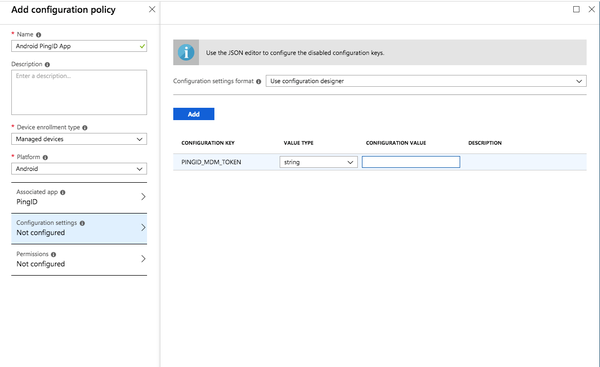Configuring Android for Work for Microsoft Intune
To ensure that PingID mobile app configurations can be pushed to iOS devices, install an Apple Push Notification service (APNs) certificate in Microsoft Intune.
Before you begin
In the Intune dashboard, configure Android work profile devices. Learn more in Enroll device and create Android work profile in the Microsoft Intune documentation.
About this task
This is an example configuration of Android for Work without G Suite. You can also configure Android for Work for MDM with G Suite.
Steps
-
Go to the Microsoft Azure portal and sign on.
-
Go to Intune > Home > Client Apps > Managed Google Play.
Result:
The Managed Google Play window opens.
-
Click Open the Managed Google Play Store.
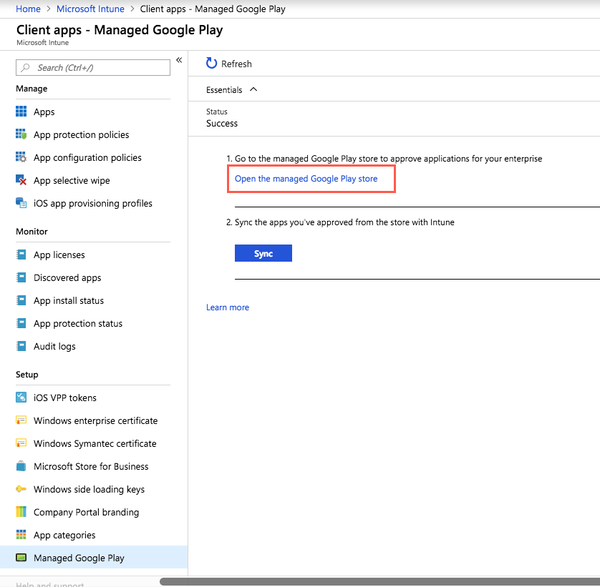
Result:
Google Play opens in a new browser tab or window.
-
Search for the PingID mobile app and select it.
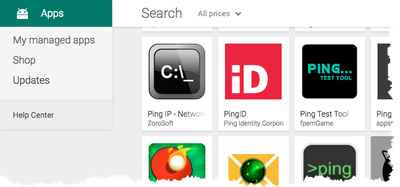
-
Click Approve.
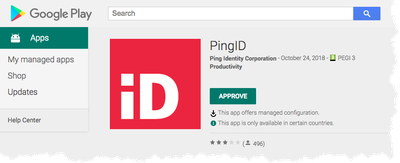
You might need to sign on as a managed Google Play administrator.
Result:
The Client Apps - Apps window opens.
-
From the Apps list, click the PingID Google Play entry, and then from the left-hand menu, click Assignments.
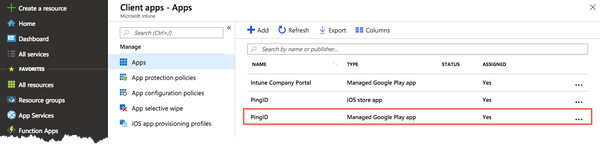
Result:
The PingID - Assignments window opens.
-
In the PingID - Assignments window, assign the PingID mobile app for Android to user groups.
Learn more about creating, managing, and assigning apps to groups in the relevant Intune documentation.
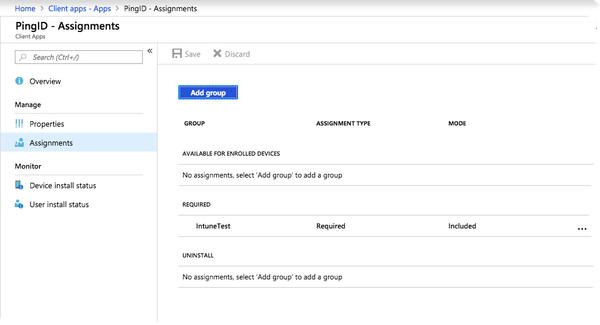
-
Go to Intune > Client Apps > App Configuration Policies, and then click Add.
Result:
The Add Configuration Policy window opens.
-
In the Name field, enter a name for the policy.
-
In the Description field, add a description.
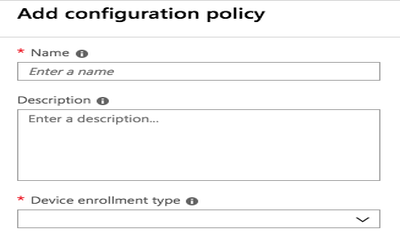
-
In the Device Enrollment Type list, select Managed Devices.
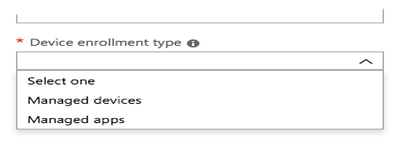
Result:
The Platform list is displayed.
-
From the Platform list, choose Android.
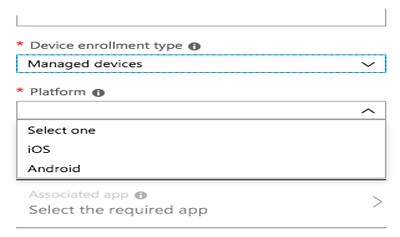
-
At the bottom of the window, click Add.
Result:
The Associated App tab is displayed.
-
On the Associated App tab, click PingID.
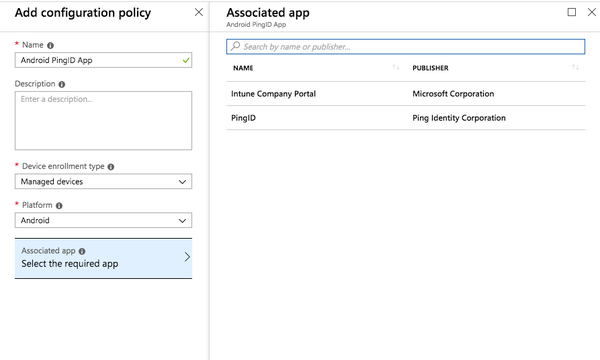
Result:
The Configuration Settings tab is displayed.
-
In the Configuration Settings Format list, select Use Configuration Designer.
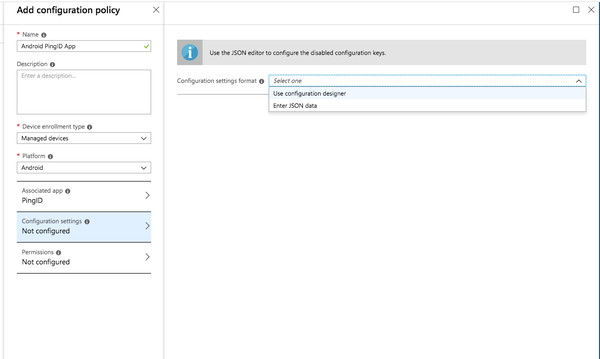
-
In the Configuration Value field, enter the PingID MDM token, and then click Add.
Next steps
Learn more in Adding the PingID mobile app for Android in Microsoft Intune.