Migrating PingID management from the legacy PingID admin portal to a PingOne environment
If you integrated a PingID account with a PingOne environment before March 31, 2025, most of the management of the PingID environment is still performed by the legacy PingID admin portal. You’ll need to manually migrate the management of that PingID environment and move it to PingOne.
Before you begin
Before the integration process starts, PingOne performs several validations to ensure the PingID account is compatible with the PingOne environment. Before you start the integration process, you can do several checks to minimize the possibility of the validation failing. Make sure that:
-
Your PingOne license covers the same number of users that exist in your PingID account and that your PingID account license is still valid.
-
The PingOne environment that you create is in the same region as your PingID environment.
-
The user accounts in your PingID environment do not include any duplicate users or usernames that contain unsupported characters. You’ll have opportunity to fix issues during the PingID account validation process. Learn more about how to fix issues before you begin and find more detailed technical information in "Duplicate users found" error when attempting to connect a PingID environment to PingID in the Ping Identity Support Portal.
-
Some policy rules are deprecated in PingOne. You’ll need to remove them from the legacy PingID admin portal before you start the integration:
-
Remove the Mobile OS version rule from any PingID polices.
-
Remove the location-based part of the following rules:
-
Access from the company network rule
-
Recent authentication from the office rule
-
Recent authentication from company network rule
-
-
In PingOne environments, the Limit Push Notification Rule is updated to a configuration in the MFA policy. If you have the rule defined in the PingID admin portal, you’ll be asked to redefine it during the integration process.
-
-
Read the topic about what you need to know before integrating a PingID account into a PingOne environment.
About this task
This procedure is only relevant for PingID accounts that were integrated with PingOne environment before November 19, 2024, and therefore still managed by the legacy PingID admin portal. Migrate management front the legacy PingID admin portal to ensure all PingID management capabilities that can potentially be performed from PingOne are moved to PingOne.
|
Steps
-
Sign on to the PingOne admin console.
You’ll see a Migrate to PingOne button next to the PingID account.
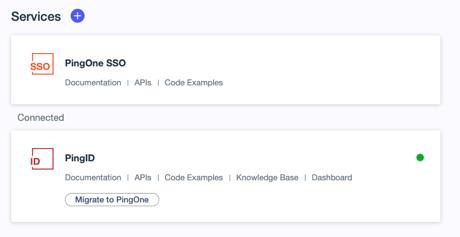
-
Click Migrate to PingOne.
Result:
PingOne checks whether all the PingID policies are valid.
A modal shows a warning message that this process will permanently move your PingID account to PingOne, and that the process might take several hours, during which it is not possible to edit any user configurations.
At the end of the process you’ll see confirmation that migration is complete.
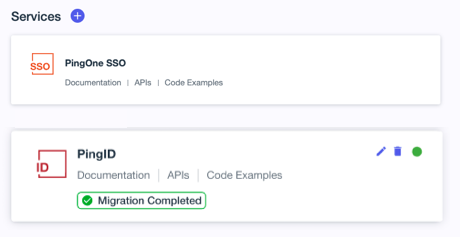
-
Click Next, and then click Finish.
Result
You can now manage PingID authentication methods and associated configurations through PingOne.