Retesting the policy
About this task
Let’s test your policy again to make sure it handles payment amounts under $10,000 USD.
Steps
-
Go to Authorization > Policies, then select the Payment checks policy and click the Test tab.
-
In the Request section, in Attributes, enter
9900as the value for the Amount attribute. -
Click Execute.
Result:
The Visualization tab shows a permit result, so now your policy handles amounts less than $10,000 USD. Your original rule for payments over $10,000 USD is not applicable because the amount is less than $10,000 USD.
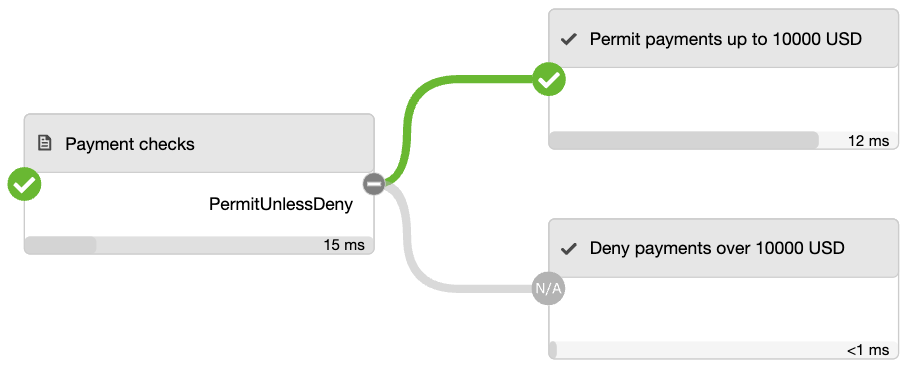
Next steps
You added a second rule to your policy to account for payments less than $10,000 USD and used a combining algorithm. Then you retested your policy and found that it accounts for payments that are greater than or less than $10,000 USD.
So far, you’ve used the Trust Framework to create a basic attribute, then used the attribute in a policy with multiple rules and a combining algorithm. You’ve tested the policy and it does what you expect.
Now you’re ready to publish your policy.