Creating an access token in Contentful
To allow PingFederate to access Contentful, generate an access token and get the SCIM URL.
Steps
-
Sign on to Contentful as the organization owner.
-
Go to Organization settings > User provisioning.
-
On the Contentful dashboard, from the Space menu, select Organization settings & subscriptions.
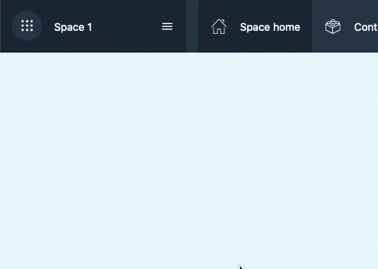
-
From the Access Tools menu, select User provisioning.
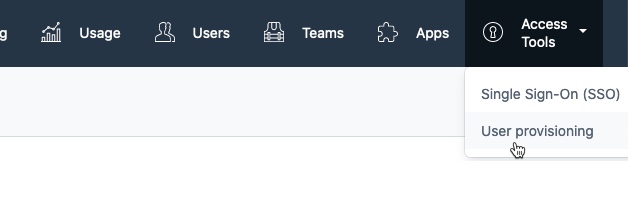
-
-
On the User Provisioning window, click Generate personal access token. On the Generate Personal Access Token modal, enter a name of your choosing. Click Generate.
-
Note the access token and the SCIM URL.
You’ll use these in Creating a provisioning connection.