Overview of the SSO flow
With the Amazon Login Integration Kit, PingFederate includes an Amazon authentication server in the sign-on flow to access service provider (SP) applications.
The following diagram shows a SP-initiated SSO scenario in which PingFederate authenticates users to an SP application using the Amazon IdP Adapter.
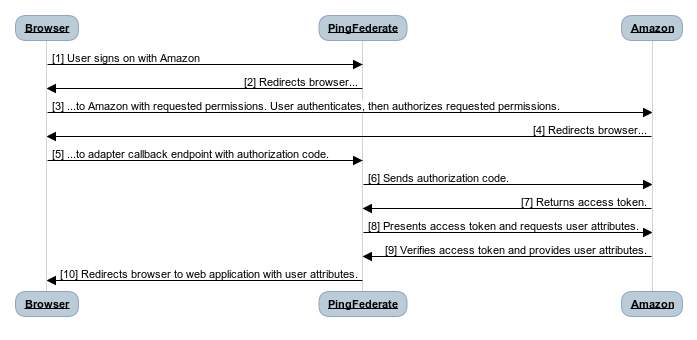
Processing Steps
-
The user opens a web application and selects the Amazon sign-on option.
-
The sign-on link points to the PingFederate Amazon IdP Adapter, which redirects the browser to Amazon with a list of requested permissions and the authorization callback endpoint.
-
On Amazon, the user authenticates their identity and then authorizes the requested permissions.
-
Amazon redirects the browser to the PingFederate Amazon IdP Adapter authorization callback endpoint.
-
Amazon includes an authorization code while redirecting the browser.
If the user fails to authenticate or doesn’t authorize the request, the response includes an error code instead.
-
PingFederate sends Amazon the client ID, client secret, authorization code, and the PingFederate authorization callback URL.
-
Amazon returns an access token.
-
PingFederate sends Amazon a request for user attributes and presents the access token.
-
Amazon verifies the access token and provides the user information.
-
PingFederate redirects the user to the web application with the user attributes.