Attribute drop-off process
To drop off user attributes to PingFederate, configure your application to authenticate itself, provide the encoded attributes, and store a reference ID from the response.
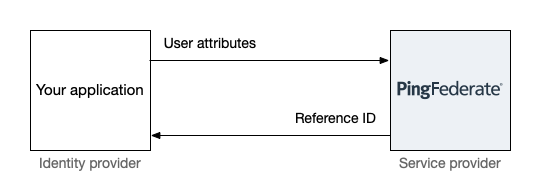
Providing the user attributes
Configure your application to make an HTTP POST call to the Reference ID Adapter dropoff endpoint:
https://pf_host:pf_port/ext/ref/dropoff
In the call, provide the following:
-
Authentication credentials, if you are using the HTTP Basic or HTTP header authentication. Learn more in Authentication methods.
-
The ID of the Reference ID Adapter instance.
-
The user attributes.
PingFederate expects the attributes to be encoded as a JSON object or as query parameters in the URL, depending on the Incoming Attribute Format setting in your adapter instance configuration.
Example code:
// Drop the attributes into PingFederate
String dropoffLocation = "https://localhost:9031/ext/ref/dropoff";
System.out.println(dropoffLocation);
URL dropUrl = new URL(dropoffLocation);
URLConnection urlConnection = dropUrl.openConnection();
HttpsURLConnection httpsURLConnection = (HttpsURLConnection)urlConnection;
httpsURLConnection.setSSLSocketFactory(socketFactory);
urlConnection.setRequestProperty("ping.uname", "changeme"); urlConnection.setRequestProperty("ping.pwd", "this is a default example and should not be used in production"); urlConnection.setRequestProperty("ping.instanceId", "idpadapter");
// Write the attributes in URL Connection, this example uses UTF-8 encoding
urlConnection.setDoOutput(true);
OutputStreamWriter outputStreamWriter = new OutputStreamWriter(urlConnection.getOutputStream(), StandardCharsets.UTF_8);
idpUserAttributes.writeJSONString(outputStreamWriter);
outputStreamWriter.flush();
outputStreamWriter.close();
Parsing the reference ID from the response
The response from PingFederate includes a newly-generated reference ID associated with the attributes it received. You will use this REF value later in the authentication flow.
Example response:
HTTP/1.1 200 OK
{
“REF”:”54321”
}
Configure your application to parse the response and store the reference ID.
Example code:
// Get the response and parse it into a JSON object
InputStream is = urlConnection.getInputStream();
InputStreamReader streamReader = new InputStreamReader(is, StandardCharsets.UTF_8);
JSONParser parser = new JSONParser();
JSONObject jsonRespObj = (JSONObject)parser.parse(streamReader);
// Grab the value of the reference Id from the JSON Object. This value
// must be passed to {pingfed} on resumePath as the parameter 'REF'
String referenceValue = (String)jsonRespObj.get("REF");
System.out.println("Reference ID = " + referenceValue);