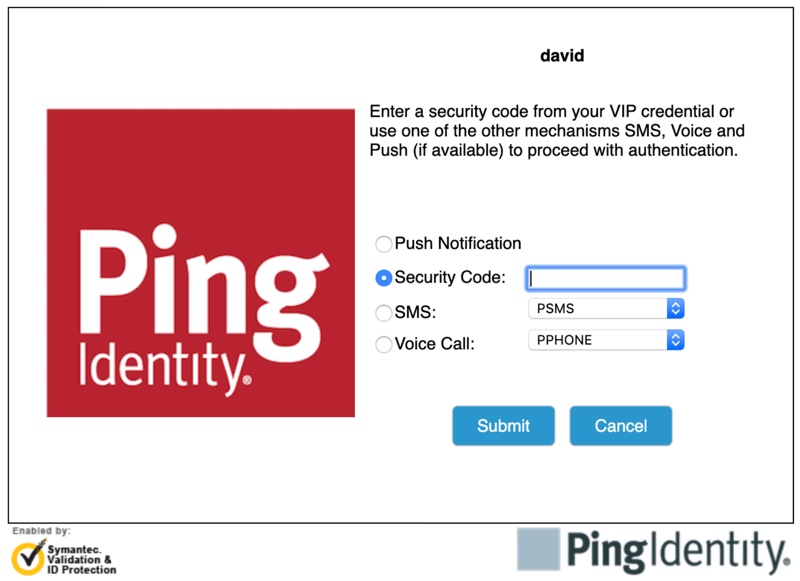Adding credentials as a user
The Symantec VIP IdP adapter allows users to add credentials as a self-service by default.
Steps
-
Open the VIP Access app on your mobile device.
-
Start the PingFederate authentication flow by signing on to the first-factor authentication adapter.
For example, this could be an HTML Form Adapter or OpenToken Adapter instance.
-
On the Symantec VIP IdP adapter, sign on with the same username and password.
-
Click Add Credential.
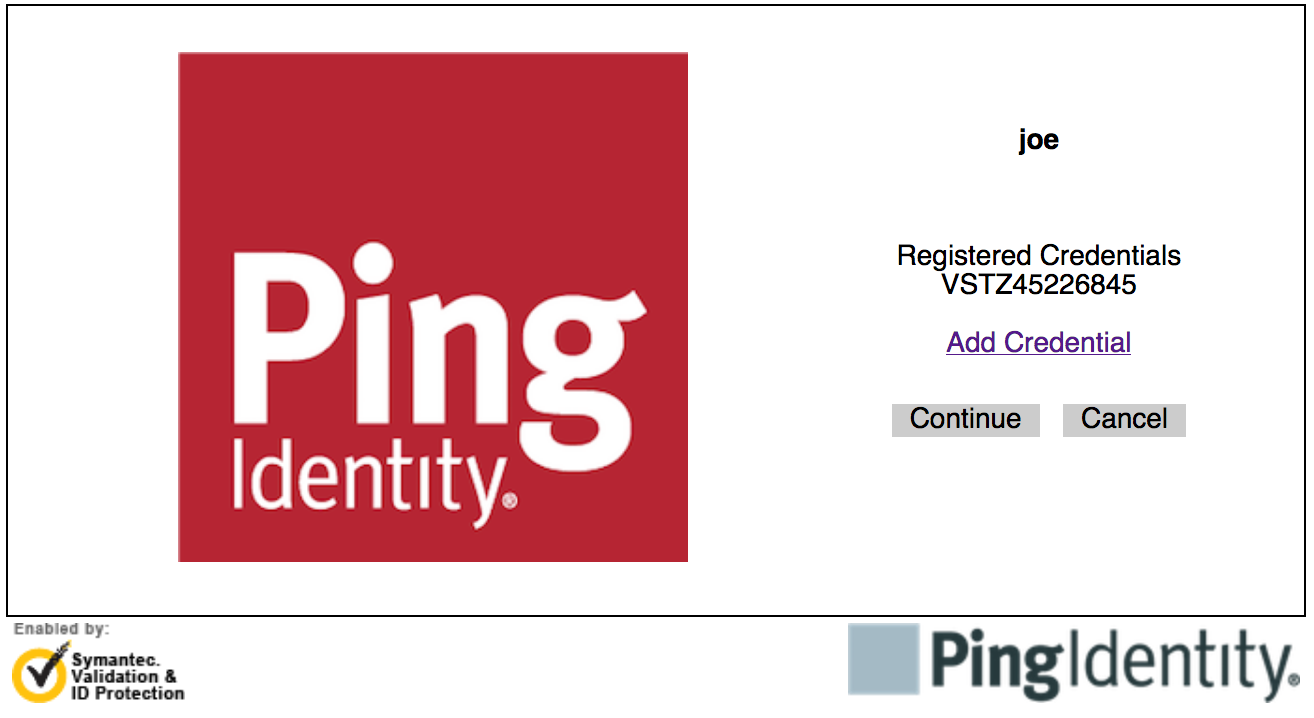
-
On the Add Credentials page, enter the credential ID and security code shown on your VIP Access mobile app, or on your physical VIP security token or card. Click Submit.
-
On the sign-on screen, select Security Code, and enter the next security code that appears on your device. Click Submit.