SP adapter instance configuration
About this task
After installing the OAM Integration Kit, you can configure your SP connection to use an instance of the OAM SP Adapter. The first part of this process is configuring the adapter instance.
Steps
-
Log on to the PingFederate administrative console and click Adapters under SP Configuration on the Main Menu screen.
-
On the Manage SP Adapter Instances screen, click Create New Instance.
-
Enter the Adapter Name and Adapter ID. Select OAM 11g SP Adapter 3.1.0 as the Adapter Type and click Next.
-
On the SP Adapter screen, enter the values for adapter configuration as described on the screen and click Next.
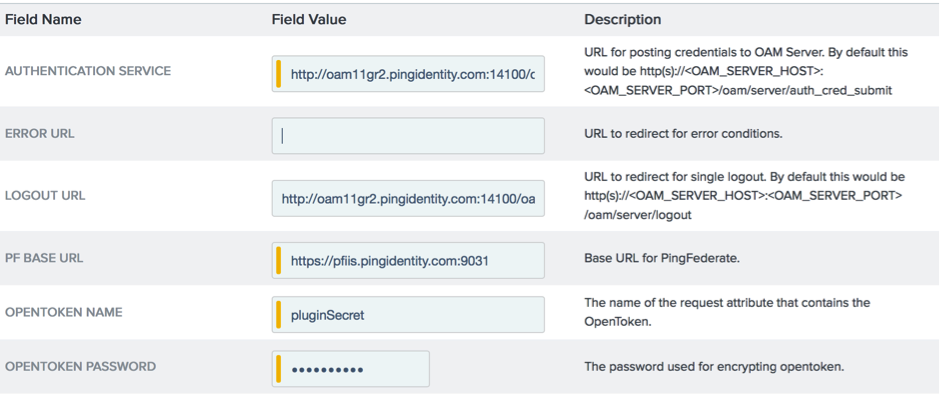 Figure 1. SP Instance Configuration
Figure 1. SP Instance Configuration -
Download the opentoken configuration file (agent-config.txt). This will be used during authentication plugin configuration for the OAM server. Click Next.
-
Optionally, on the Extended Adapter Contract screen, you can configure additional attributes for the adapter. (See the Extending an Adapter Contract in the PingFederate Administrator’s Manual.)
Extended attributes are not supported in this version of OAM Integration Kit.
-
Click Next.
-
On the Summary screen, verify that the information is correct and click Done.
-
On the Manage Adapter Instances screen, click Save to complete the adapter configuration.
Result
You can now use this adapter instance for an IdP connection. For information on setting up or modifying a connection, see Managing IdP adapters in the PingFederate documentation.