Promoting a Sandbox environment to Production
Use the Environment Properties page to promote a Sandbox environment to Production.
|
Promoting a Sandbox environment to Production is a permanent change and can’t be reversed. You cannot demote a Production environment to Sandbox. |
Before you begin
To promote an environment, you must have the Environment Admin role or a custom role with equivalent permissions.
|
If you have a trial license, you can’t promote Sandbox environments to Production. |
Learn more about environment types in Sandbox and Production environments.
Steps
-
In the PingOne admin console sidebar, click the Ping Identity logo to open the Environments page and browse or search for the applicable environment.
-
Click the environment to view the environment properties and verify that the environment is a Sandbox environment.
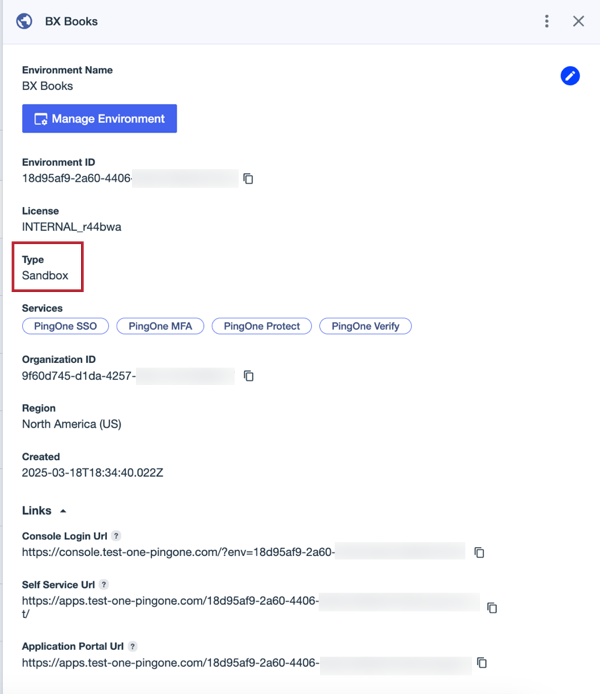
-
Click the Pencil icon.
-
At the bottom of the page, under Type, select the Promote to Production checkbox.
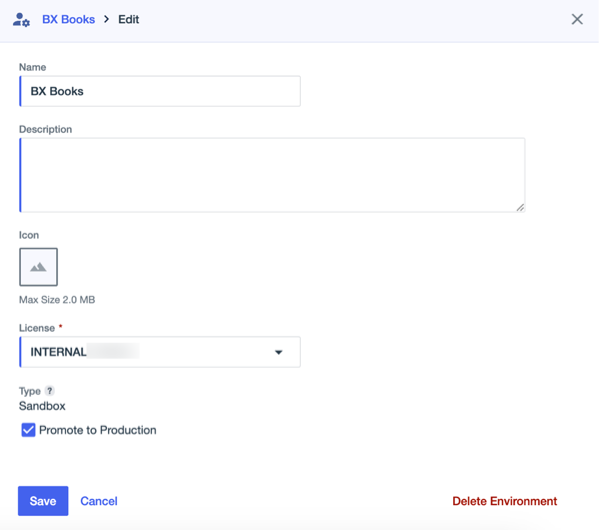
-
Click Save.
-
Click Promote on the Promote to Production modal to confirm the change.
This action cannot be reversed.
Result
The environment is now a Production environment.