Deploying products and services
After creating an environment for your Ping products and services, set up the products and services.
Steps
-
On the Environments page, select the environment that you just created.
Result:
The environment details pane opens and lists the products and services that are included in the environment, along with details such as the environment ID, environment type, URLs for the environment, license information, and so on. If setup is incomplete for a product, it’s grayed out, and a tooltip indicates that configuration is needed.
-
Click Manage Environment to go to the Overview page for the environment.
-
In the Services section, locate the service that requires configuration, expand View Setup Instructions, and complete the setup.
The ways in which you set up products and services vary. The following example displays the instructions for setting up PingFederate.
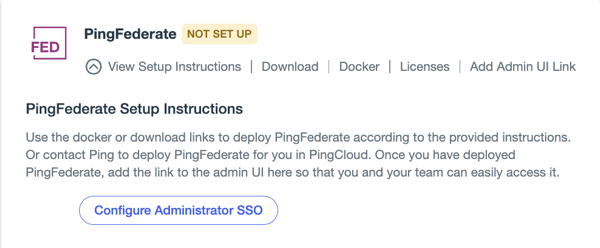
Cloud software products are most easily deployed using Docker images, so click the Docker link and complete the appropriate steps. Learn more about deploying Ping products using Docker on the Ping Identity DevOps site.
-
PingOne for Enterprise and PingOne services do not require additional setup or deployment after the environment in which they reside is created. PingOne for Enterprise environments are created as part of the procurement process or can be created in a trial using the sign up link.
-
PingOne services are deployed automatically based on what is selected when the environment is added.
-
When you add other Ping products to your environment, you can set up single sign-on and centralize management through PingOne.
-