Dynamic group examples
You can use a custom filter to define dynamic internal groups, as in the following examples.
|
This topic is not applicable to external group membership. External group membership is managed through the source from which the group originates. |
Example 1
Filter with a simple Any. Include users from the following country codes:
-
Country Code Equals
US -
Country Code Equals
CA
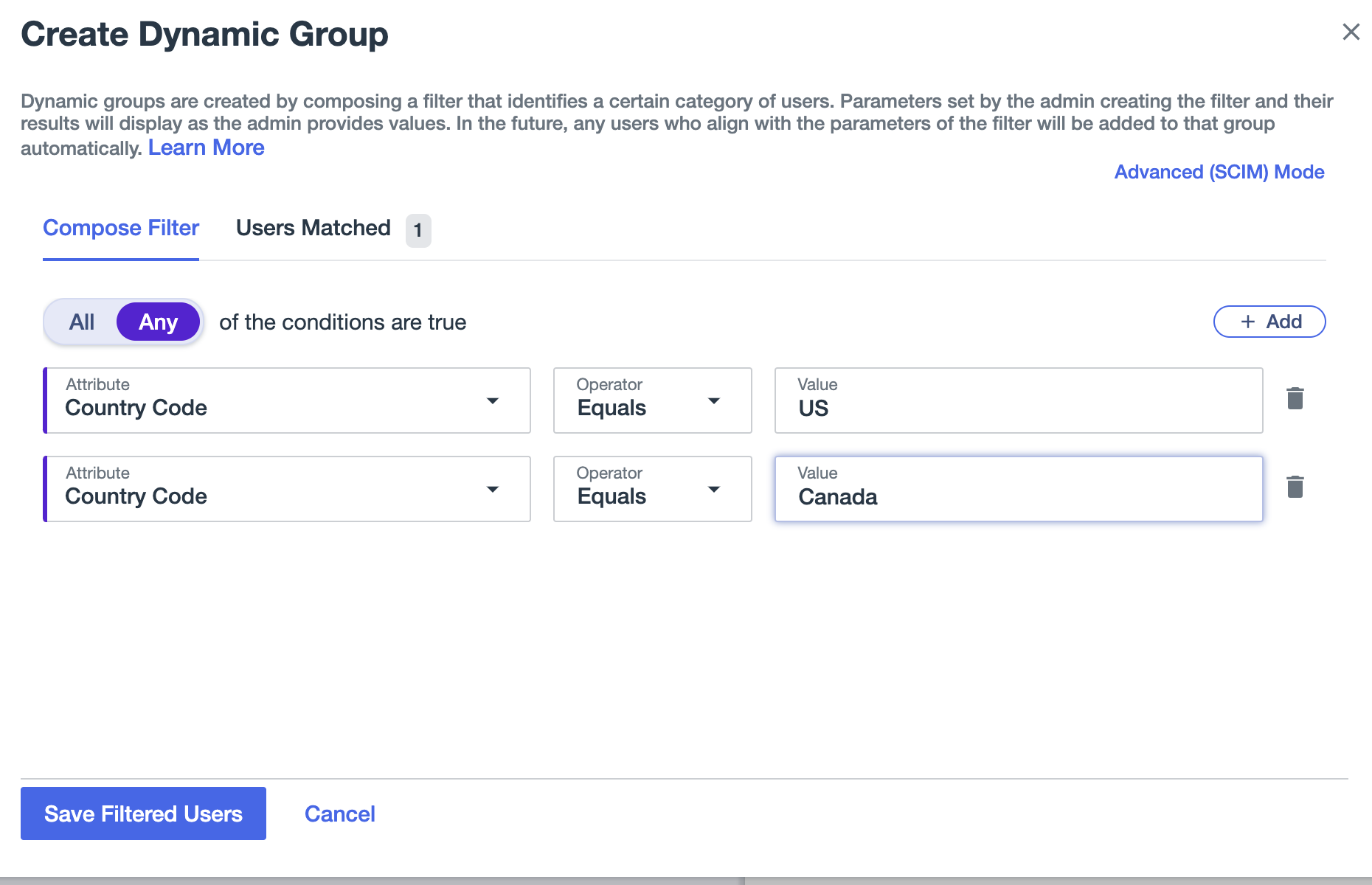
Example 2
Filter with a simple Any using UUIDs. Include users from the following populations:
-
Population ID Equals
10000000-0000-0000-0000-000000000001 -
Population ID Equals
20000000-0000-0000-0000-000000000001
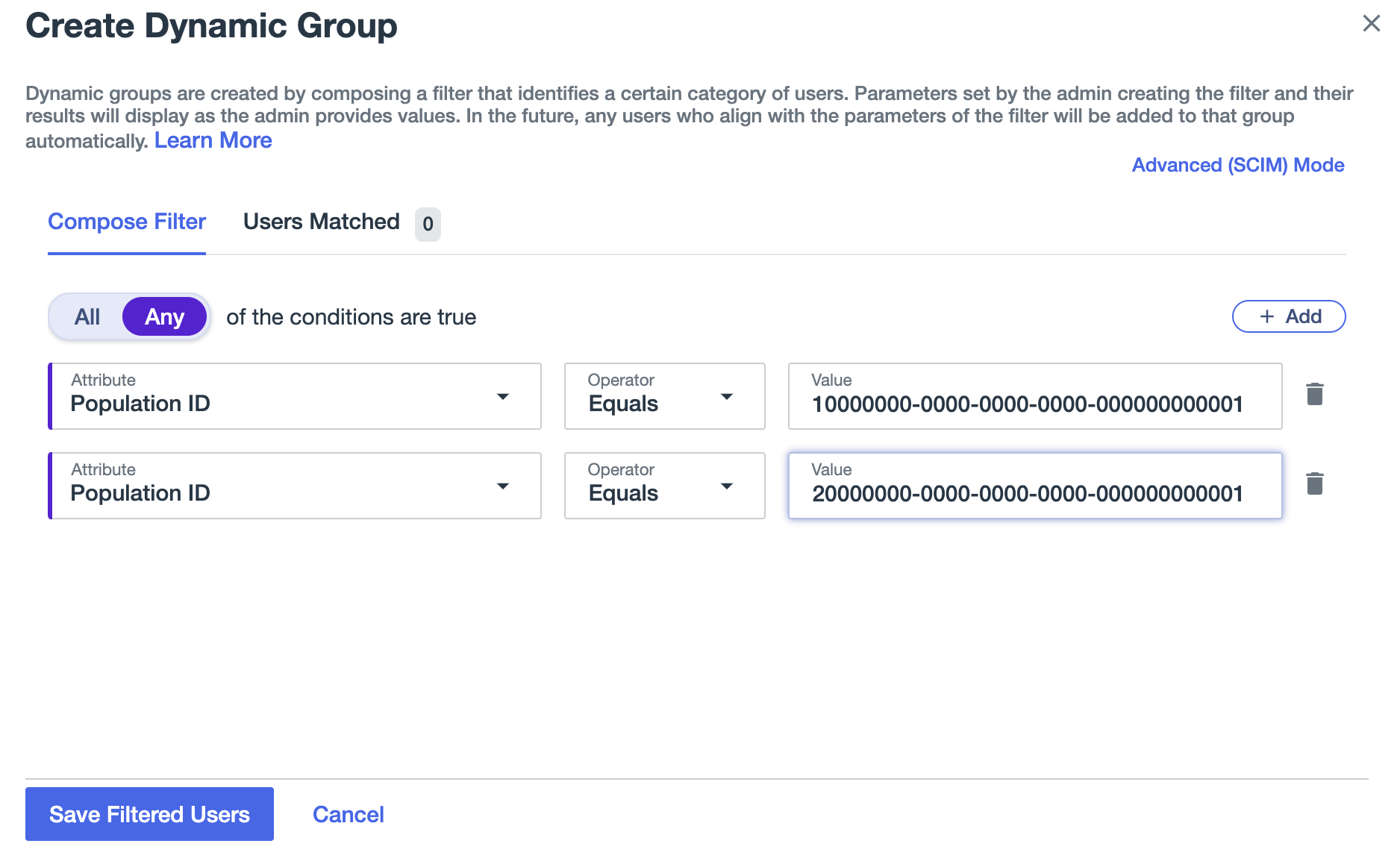
Example 3
Filter with an Any and All. Include enabled users from the following populations:
-
Population ID Equals
10000000-0000-0000-0000-000000000001 -
Population ID Equals
20000000-0000-0000-0000-000000000001 -
Enabled Equals
True
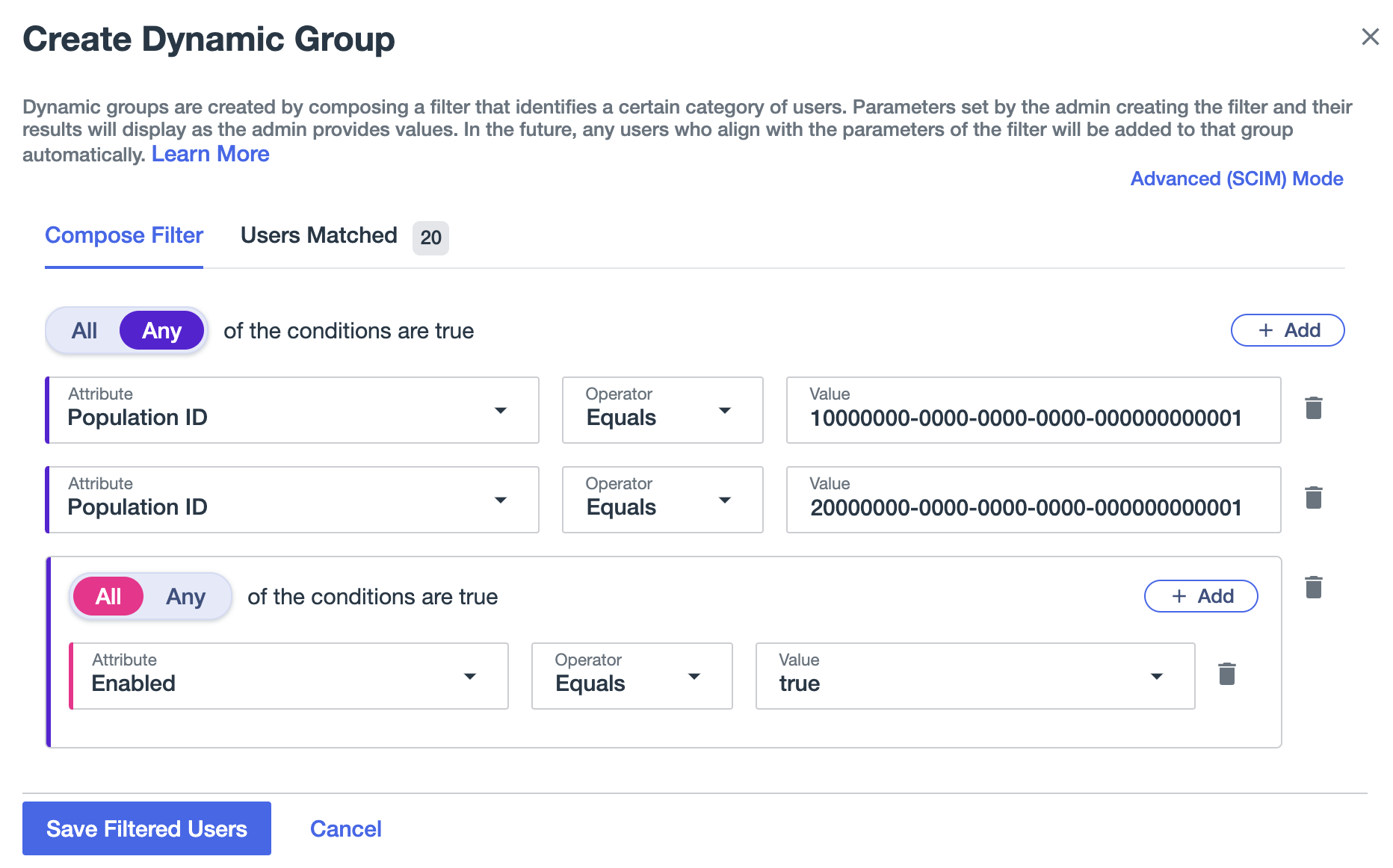
Example 4
Filter with an All and several Any. Include users from either of two populations in Canada, as well as a user with a particular email address.
-
Population ID Equals
10000000-0000-0000-0000-000000000001 -
Country Code Equals
CA -
Population ID Equals
20000000-0000-0000-0000-000000000001 -
Country Code Equals
CA -
Email Address Equals
admin@example.com
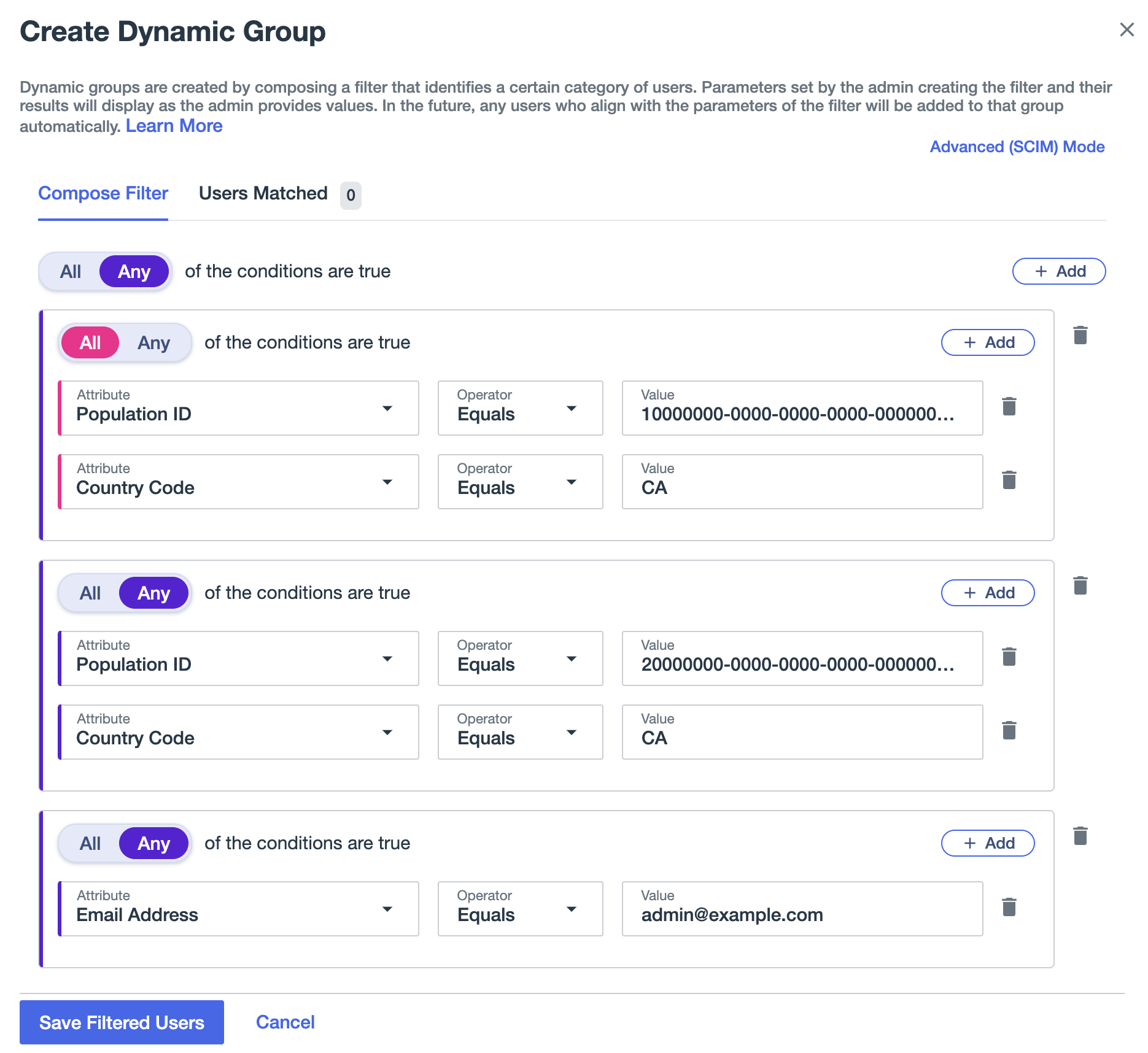
Example 5
Filter with an All and several Any. All users from either of two populations that are in the US and also in the Sales department, as well as a user with a particular email address. Note that the Department attribute is a custom attribute.
-
Population ID Equals
10000000-0000-0000-0000-000000000001 -
Country Code Equals
US -
Department Equals
Sales -
Population ID Equals
20000000-0000-0000-0000-000000000001 -
Country Code Equals
US -
Department Equals
Sales -
Email Address Equals
admin@example.com
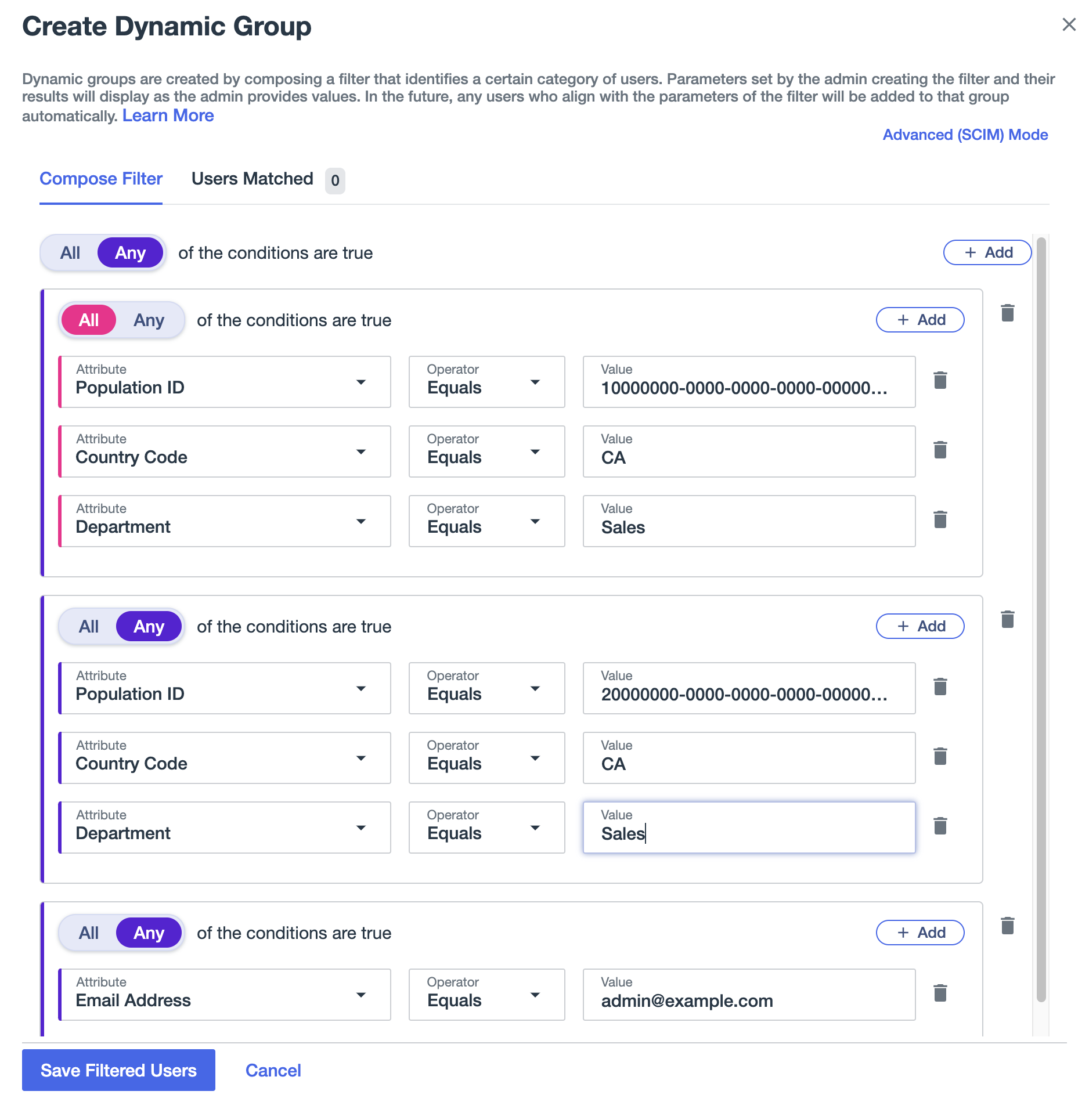
Learn more in Managing group membership.