Limiting access to the application
We’ll now limit access to the application to the Sales group.
Steps
-
Go to Applications > Applications. Locate your application and click the application entry to open the details panel.
-
Click the Access tab and then click the pencil icon.
-
Under Groups, select the check box for the Sales group.
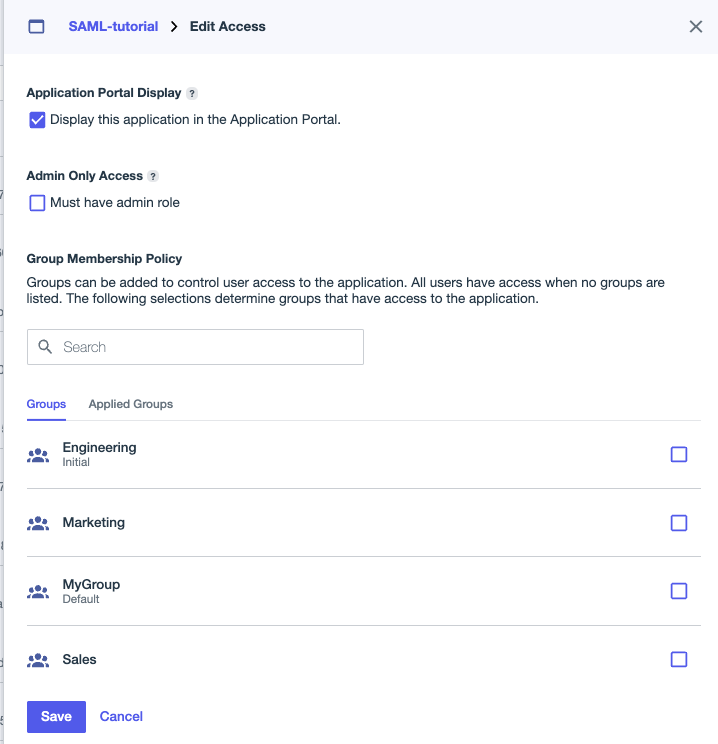
-
Click Save.