Creating a passwordless registration experience
About this task
In a passwordless registration experience, users sign on using their device, one-time passcode (OTP), biometrics, or other options. Passwords can be permitted as well depending on environment settings.
|
Learn more about our passwordless solution in PingOne for Customers Passwordless. |
Steps
-
Click Passwordless on the toggle at the top of the Select your registration experience window.
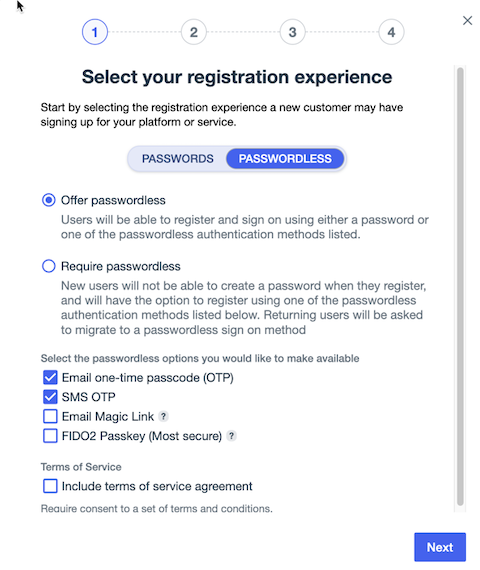
-
Select a passwordless registration option.
Choose from:
-
Offer passwordless: Existing users can sign on with passwords but are prompted to add a non-password authentication method. New users automatically use passwordless authentication.
-
Require passwordless: All users must use passwordless authentication.
-
-
Select one or more methods for passwordless authentication.
-
(Optional) Select Include terms of service agreement to require users to consent to an agreement before creating an account.
-
Follow the instructions for the profile management and account recovery steps in the setup assistant.
Result:
You receive a notification when your registration experience is ready to test.
-
On your sample application, test the registration experience that you designed by clicking Sign up.
Result:
You’ve run a DaVinci flow to create a new user in your environment and validated that they are able to sign on.
-
To test the sign-on experience that you designed, click Sign On using the credentials of the user that you created.
-
To modify these experiences, select different options in the solution designer and continue to test them in your sample application until you’re satisfied.
-
Continue to explore and customize your PingOne trial.
You can update user information, password policies, and agreements using the solution designer.
If you don’t currently have access to PingOne DaVinci and you’re ready to explore its power, click the Try DaVinci link at the bottom of the solution designer on the left side of the page.